Have you ever opened your Pinterest app or logged in on desktop, only to be reminded of things you searched weeks ago? Whether it’s a surprise party you planned or a random DIY project you’re no longer into, your Pinterest search history can start to feel a little… cluttered.
I still remember when I was secretly planning a birthday for my sister. After searching for themes, cakes, and gift ideas, Pinterest kept flooding my home feed with party pins long after the event was over. It felt like I was stuck in a party loop!
That’s when I realized how helpful it is to know how to delete Pinterest search history. And honestly? It’s one of those small digital habits that makes a big difference—especially if you’re all about keeping things tidy like I am.
So, let’s walk through how to do it on both desktop and mobile. Whether you’re cleaning things up or want a fresh Pinterest feed, this will help!

Why It’s Important to Know How to Delete Pinterest Search History
Pinterest uses your past searches to suggest new pins and ideas. That’s great if you’re actively searching for home office decor or healthy smoothie recipes.
But if you’ve moved on to organizing your garage or planning a baby shower, those old suggestions just get in the way.
Knowing how to delete your Pinterest search history gives you back control. You’ll get more relevant pins, a cleaner interface, and better privacy.
You may also like to read:
How to delete a Pinterest account?
How to delete Pinterest messages?
How to delete comments on Pinterest?

How to Delete Pinterest Search History on Desktop
If you’re browsing Pinterest from your laptop or desktop, here’s how you can clear out your search history:
Go to Pinterest.com and log in to your account.
Click on the search bar at the top of the page.
A dropdown will appear showing your recent searches.
Hover over any search term you want to remove.
Click the “X” next to the term to delete it.
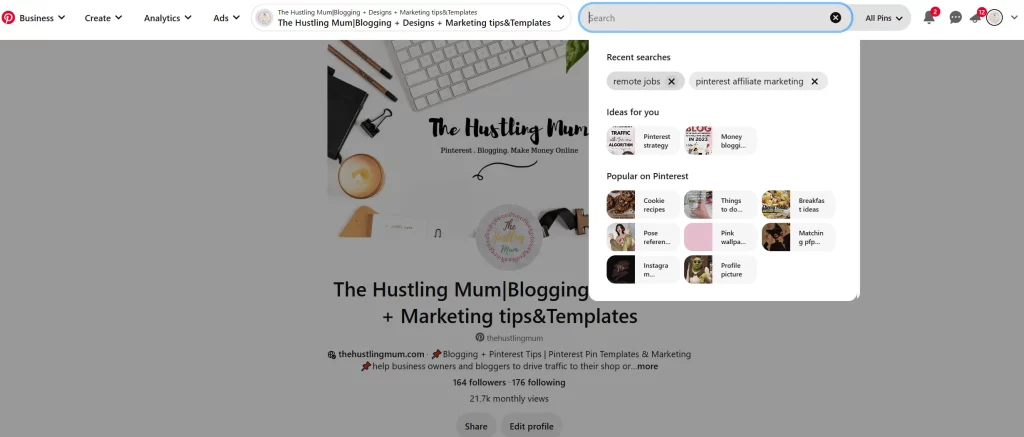
Repeat for other terms you’d like to clear.
There’s no “clear all” button right now, but this method is quick and keeps your search history clean and current.
How to Delete Pinterest Search History on Mobile Device
If you’re on the Pinterest app (either Android or iPhone), here’s how to delete your recent searches:
Open the Pinterest app on your phone.
Tap the search icon (magnifying glass at the bottom).
Your recent searches will appear below the search bar.
A cross “X” will appear in front of each search term. Tap on it to delete each search inquiry individually.
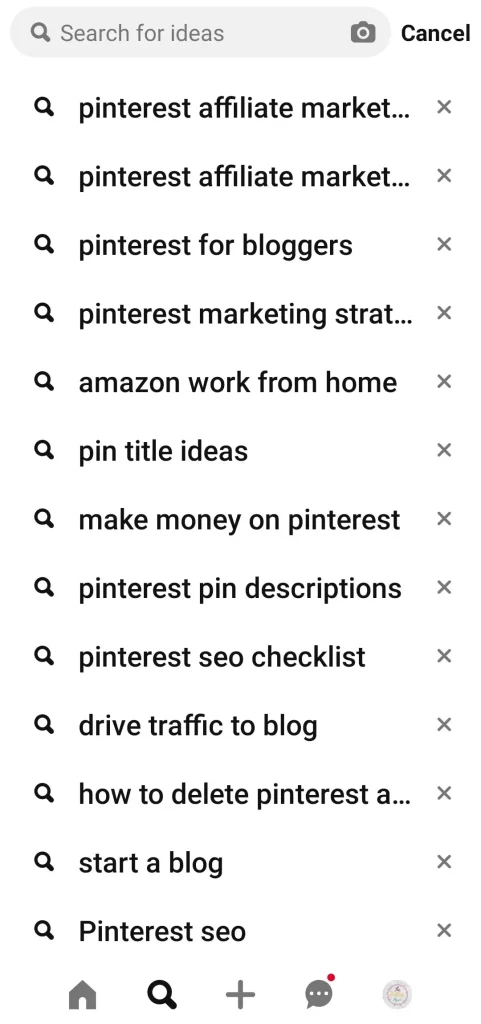
That’s it! In just a few taps, you’ve cleared your Pinterest search history and made room for fresh inspiration.
Final Thoughts
Pinterest is meant to be a space full of ideas, creativity, and joy—not one that’s stuck in your search history from last month.
Learning how to delete Pinterest search history is such a simple way to refresh your feed, declutter your digital life, and make Pinterest work better for you.
If you found this post helpful, don’t forget to pin it and share it with your friends.

Related Posts:
How to delete multiple pins on Pinterest?
How to organize Pinterest boards?

I am a passionate blogger who loves sharing insights on blogging tips, Pinterest strategies, and making money online. With a knack for simplifying complex concepts, I help readers grow their online presence and achieve their Pinterest marketing goals. Follow along for practical advice and proven tactics to elevate your blog, Pinterest and online business.
