Do you also want to make and sell Canva templates to make extra money while you sleep? If your answer is yes, then fasten your seat belt. This is an ultimate guide that will guide you in a stepwise manner on how to sell Canva templates and make money passively.
To make it simple and beginner-friendly, let’s start with the basics.
What is Canva?
Canva is an online platform to make and edit different types of graphics. It is a very simple and easy-to-use platform. It has both, free and paid versions.
You don’t need to be an expert graphic designer to create beautiful designs on Canva.
It can be used to create different types of designs using premade templates or from scratch. To help its users it offers a large number of templates with standard measurements but any sort of design with custom measurements can also be created.
It also has a big library of elements, photos, videos, and fonts to choose from. You can also upload and use your elements, photos, videos, and even fonts.
You can create any type of design with a free version, but paid version has a lot more features and options to choose from.
What are Canva Templates?
Canva templates are digital products that are created using Canva and can be easily customized by anyone having the link to it.
Is it Legal to Sell Canva Templates?
Absolutely, yes!
It is legal to sell Canva templates. There are just a few things that you should keep in mind.
- You can sell any template or design that is created by you on Canva.
- You cannot sell any premade Canva template without making significant changes to it.
- You cannot re-sell Canva templates that have been designed by another designer.
Before selling Canva templates, you must read Canva’s policies regarding this.
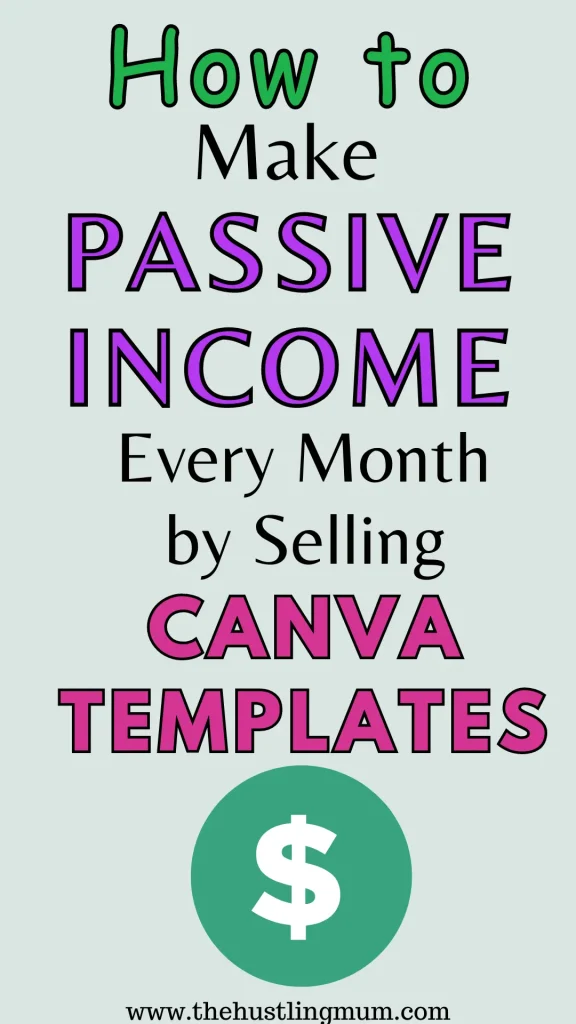
Who Buys Canva Templates?
Do you think who would buy Canva templates when there is a big library of free templates on Canva?
You would be amazed to know that there is a big market of buyers of Canva templates.
Every online business or content creator needs graphics and other documents to run their business. An e-commerce business owner, blogger, YouTuber, influencer, teacher, or office employee, everyone needs some kind of digital aid and design for their work. So, they form a huge buyer market for Canva templates.
Now, let me tell you why they want to buy a Canva template when there are so many free templates available on Canva.
They buy Canva templates because they are unique, look more professional, and are easy to customize. These templates also help them save a lot of time rather than making a design from scratch or editing an average free template on Canva.
Another common reason for buying Canva templates is when any specific type of template or design is not available on Canva.
Is Selling Canva Templates Profitable?
Yes, selling Canva templates is a very profitable business.
Many bloggers and other online business owners create and sell Canva templates to make a lot of money.
For a successful business of selling Canva templates, a few things need to be considered.
Type of Canva Template
If you intend to sell a Canva template, you should consider and select a Canva template that is in high demand.
High-Quality and Unique Template
There is a lot of competition in this industry so make sure to design templates that are of high quality and unique to stand out in the competition.
Competitive Pricing
The next important thing to consider for running a profitable and successful Canva template business is to price your templates correctly.
Your prices should be competitive with the industry and niche you are working in. You should consider your effort, time, and quality of work while pricing your templates.
Licensing
While selling Canva templates you should mention the licensing rights of the buyer. You can offer a license for single or extended use to the buyers.
You must also read the terms and conditions of Canva.
Also read,
How to start a business with zero experience.
How Much Money Can You Make by Selling Canva Templates
This is a very tricky question and has different answers depending on person to person.
But I can surely tell you about the factors that will determine how much money you can make by selling Canva templates.
These determining factors are:
- How creative, unique, and high-quality designs do you create?
- What type of Canva templates do you create?
- What is the demand for the templates that you are creating?
- How many and which platforms you chose to sell your products on?
- How do you price them?
- How do you promote them?
- How many different Canva templates do you create each month?
These are the factors that will determine how much money you make by selling Canva templates.
Also read:
18 small offline business ideas.
25 Best Online jobs to make money.
What Type of Canva Templates Sell?
Here are some Canva template ideas for you to create and sell.
- Social media templates
- Workbooks
- E-books
- Activity Worksheets
- Planners
- Flyers
- Visiting Cards
- Resumes
- Business Thank you card
- Wedding/ Birthday Invitation Cards
- Video Thumbnails
Find here a comprehensive list of Canva template ideas that you can sell.
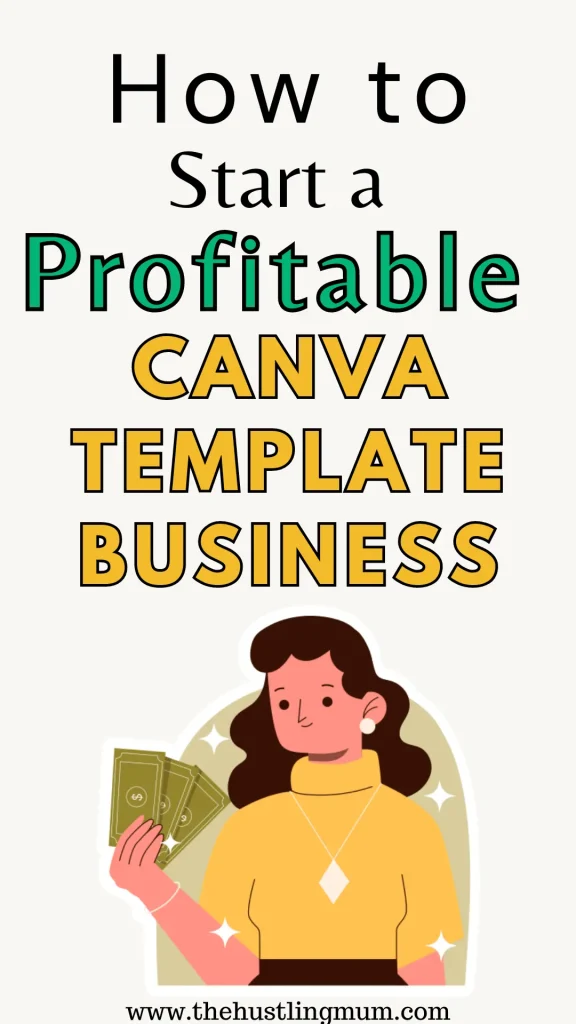
How to Sell Canva Templates and Make Money Online
Once you have decided what type of Canva template you will make, here is how you can create and sell them.
Sign Up for Canva
The first step is to sign up for a Canva account. Canva has both, free and paid versions. You can create beautiful Canva templates with a free version. However, having a pro version helps you use many helpful features and tools that are not available for free users.
But if you want to use a free version, you can still create high-quality Canva templates.
Select the Type or Custom Size of the Template
Once you have signed in to Your Canva account, the next thing you need to do is select the type or custom size of your template.
To create a particular type of template you can either use the standard dimensions provided by Canva, or if needed you can also create a template with custom size.
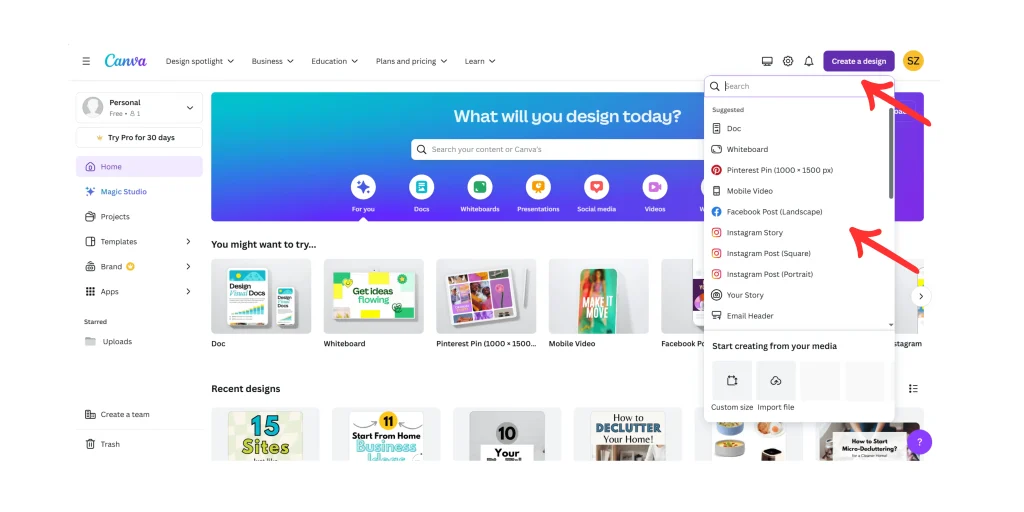

Related:
Useful Canva keyboard shortcuts.
Create a Canva Template
The next step is to create Canva templates.
When you are creating Canva templates to sell then the best approach is to select a blank template and start creating from scratch.
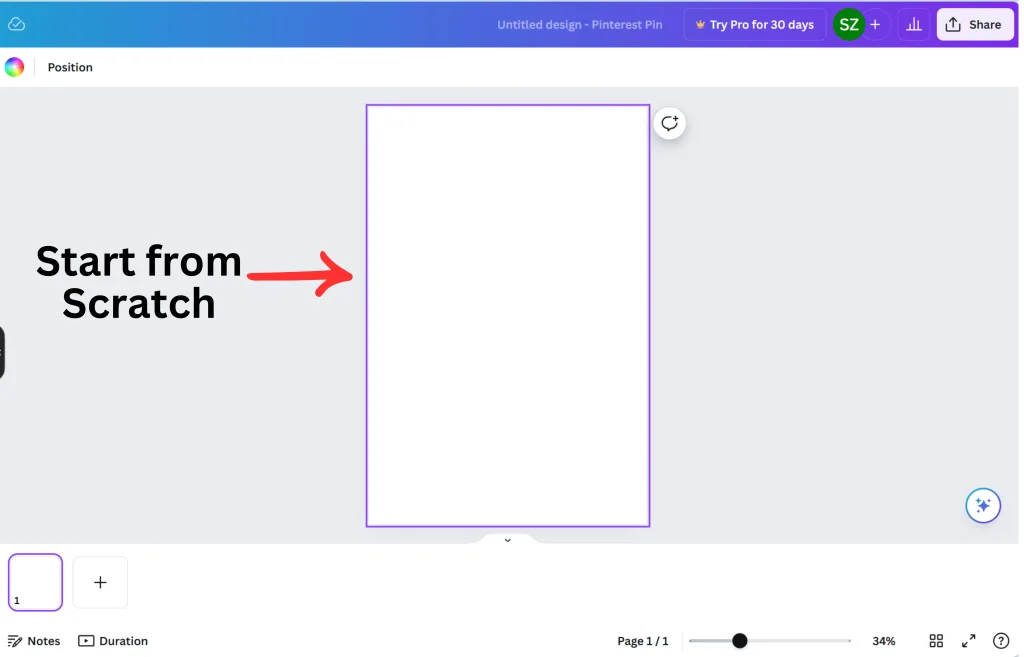
How to Share it With Your Buyer
Once the template is ready, then you need to share it with your buyer.
For this purpose, you will need to follow these steps.
- Click on the share button.
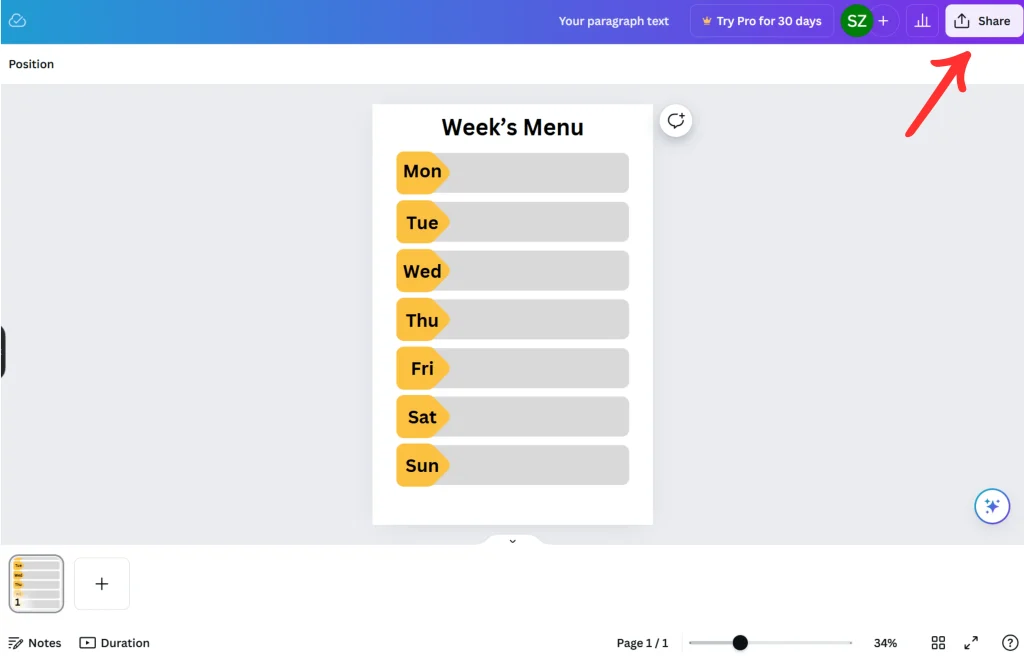
2. From the drop-down menu select, “more“at the bottom of the menu.
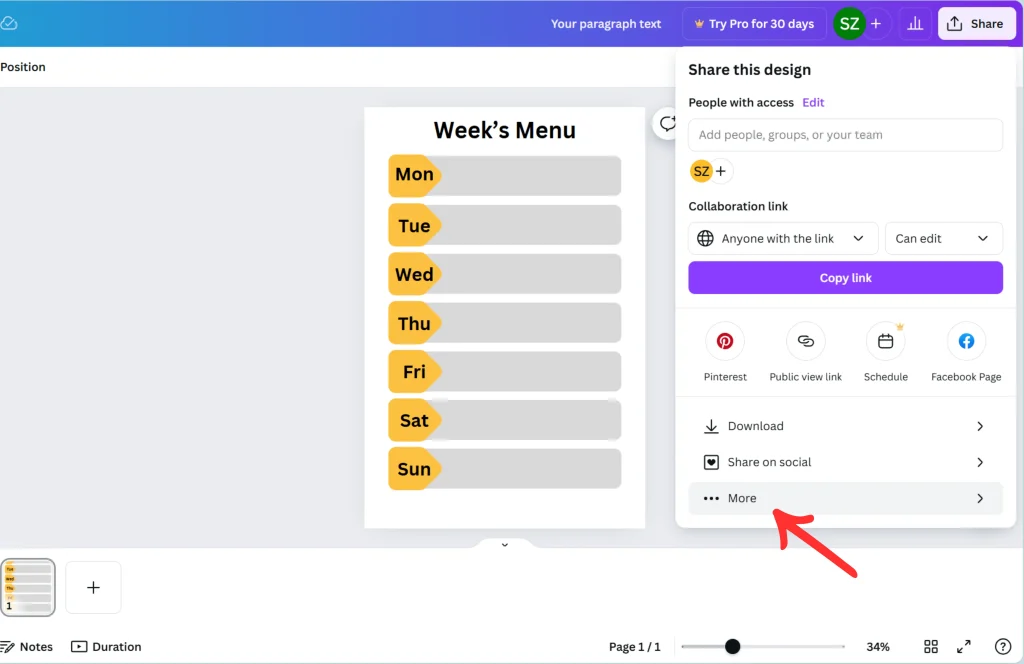
3. Click on the template link.

4. Then click on the Create Template link.
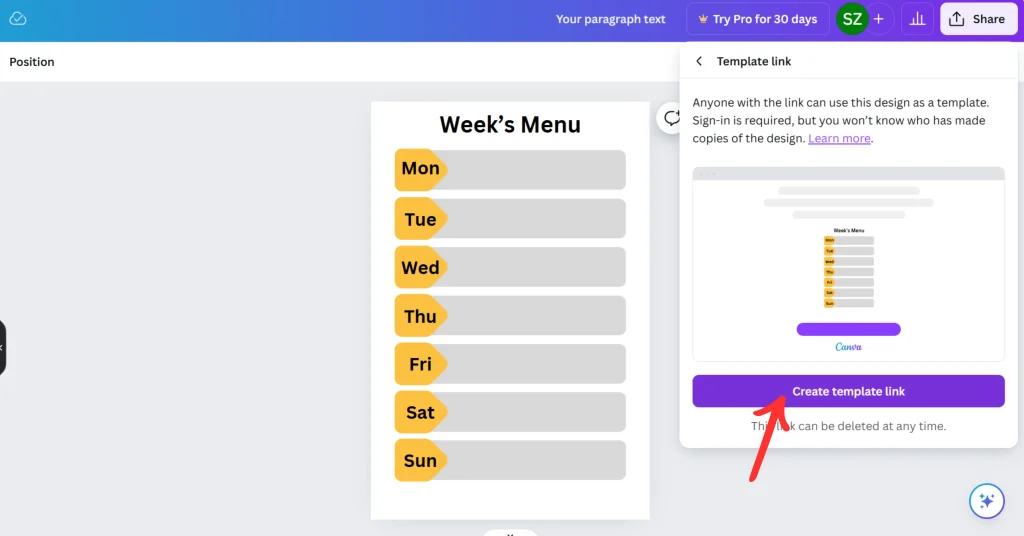
5. Copy the template link.
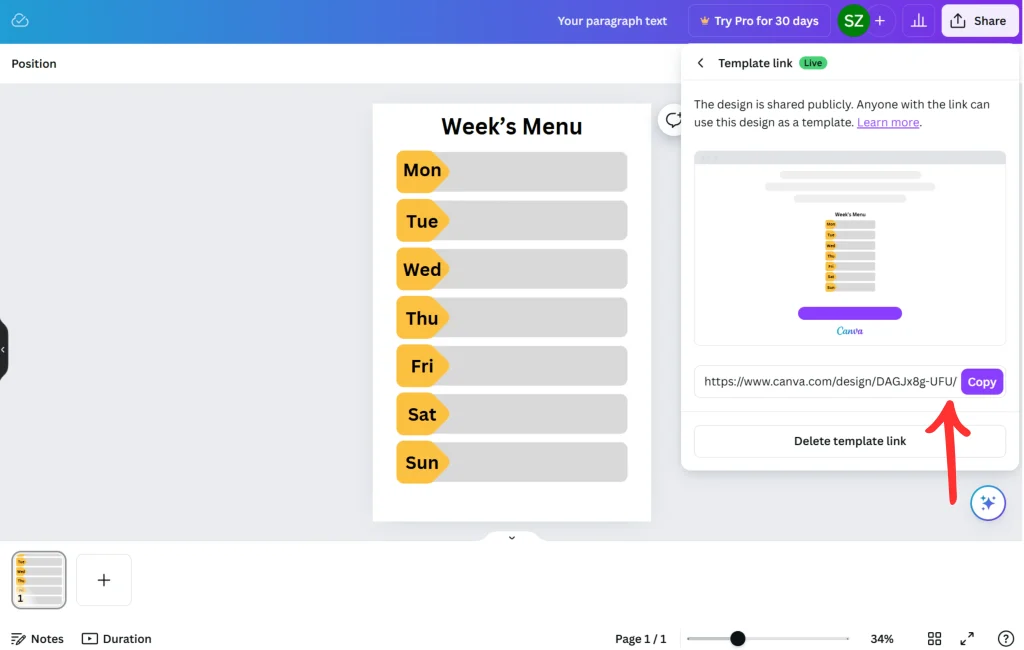
Create a PDF to Share the Template Link with your Buyers
The next step is to create a PDF and share the link with your buyers.
When the buyer purchases your Canva template, he/she will receive the pdf with a link to the template.
You can create a PDF on Canva using the following steps.
- Select a blank PDF document of A4 or any other size.
- Thank your buyers for purchasing your template.
- Add important information about your template.
- Add a download button or a call to action to download.
- Then add your template link as a hyperlink to this download or call to action button. To add a hyperlink, you need to click on the text or element to which you want to attach the link. Then click on the three dots. Then select link. Then paste your template link and press done.
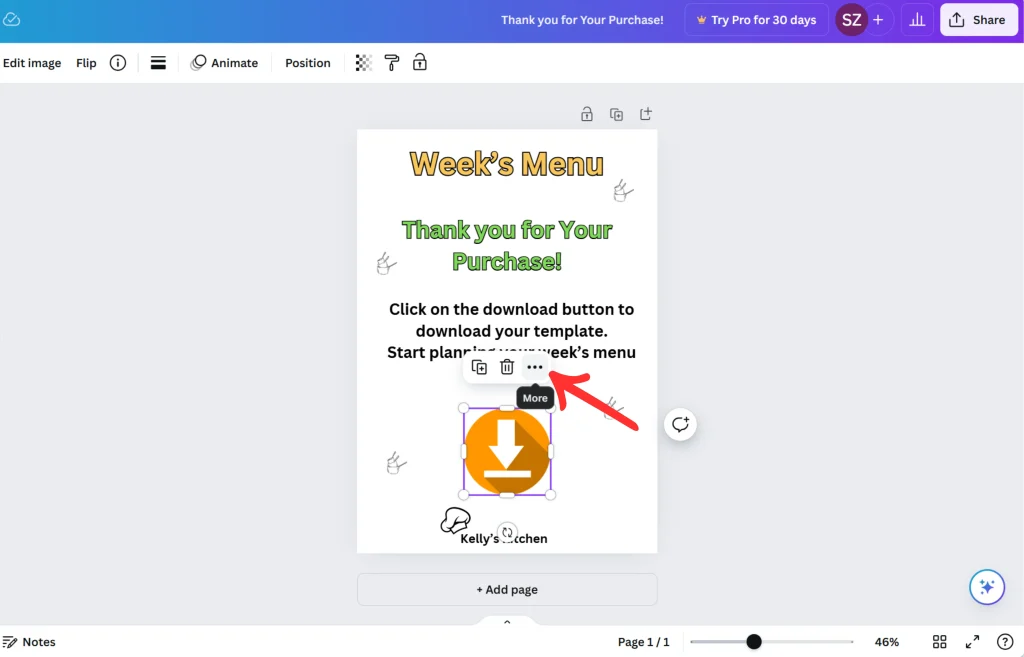
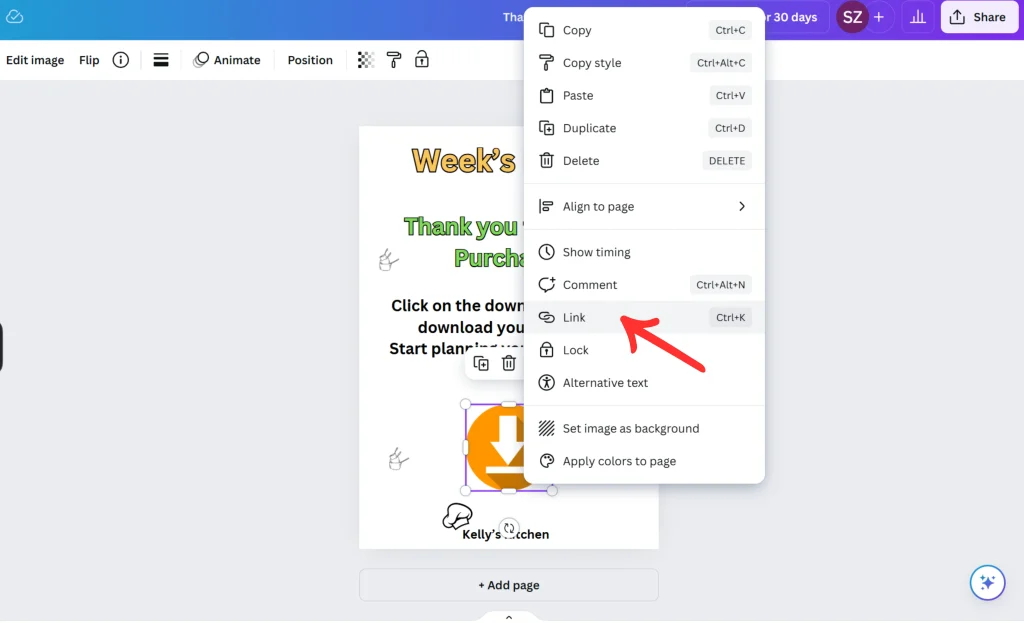
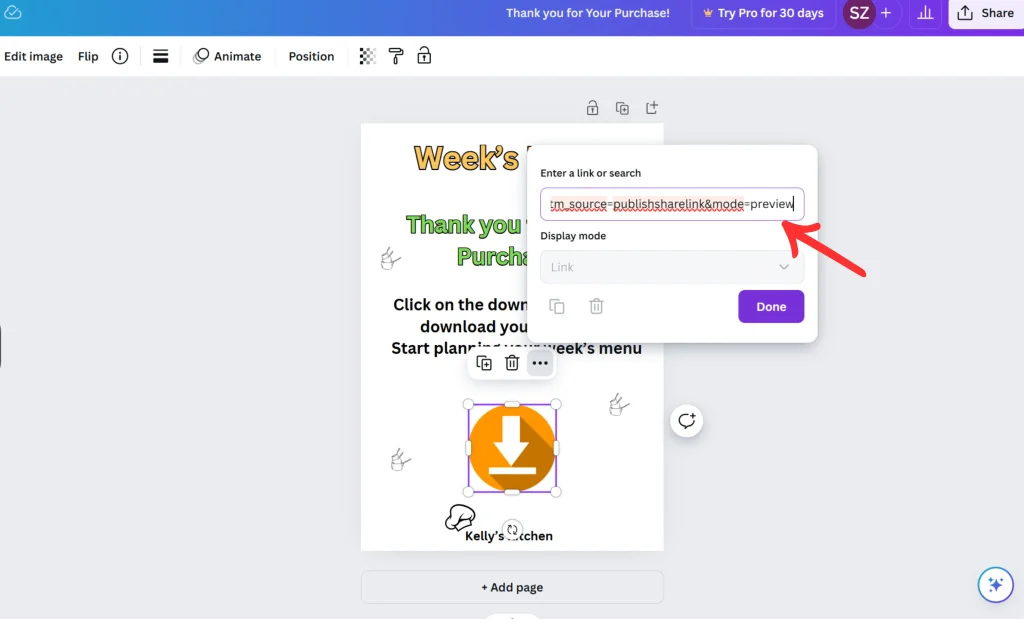
- Don’t forget to add your brand name and colors to this document.
- Download this document as PDF.
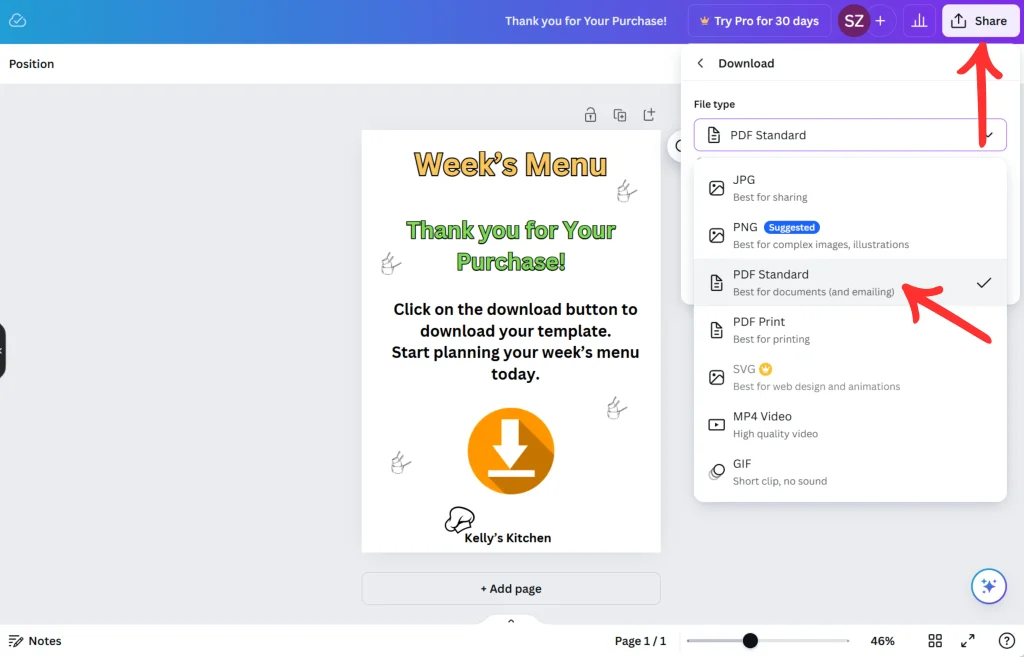
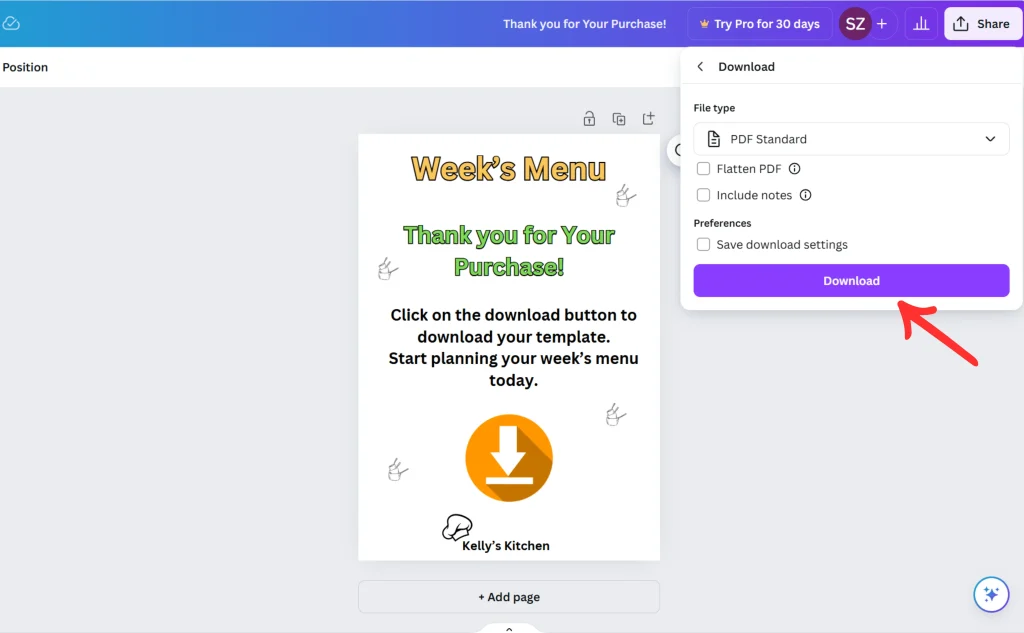
Now your product is ready to sell.
You can also guide your buyers about the downloading process and how to use the template in this PDF document. This is what I do with my products as this is very helpful for the buyers.
Create a Product Image or Mockup
Then comes one more important step before you can start selling. This step involves creating product images or mockups.
Mockups or product images are very important and play a very important role in selling your product.
They help the buyer see how will the product look and how can it be used once they have purchased it.
Try to create beautiful product images. For inspiration and ideas, you can see Etsy, Creative Market, Design bundles, etc.
Once you have some ideas, you can easily create mockups in Canva.
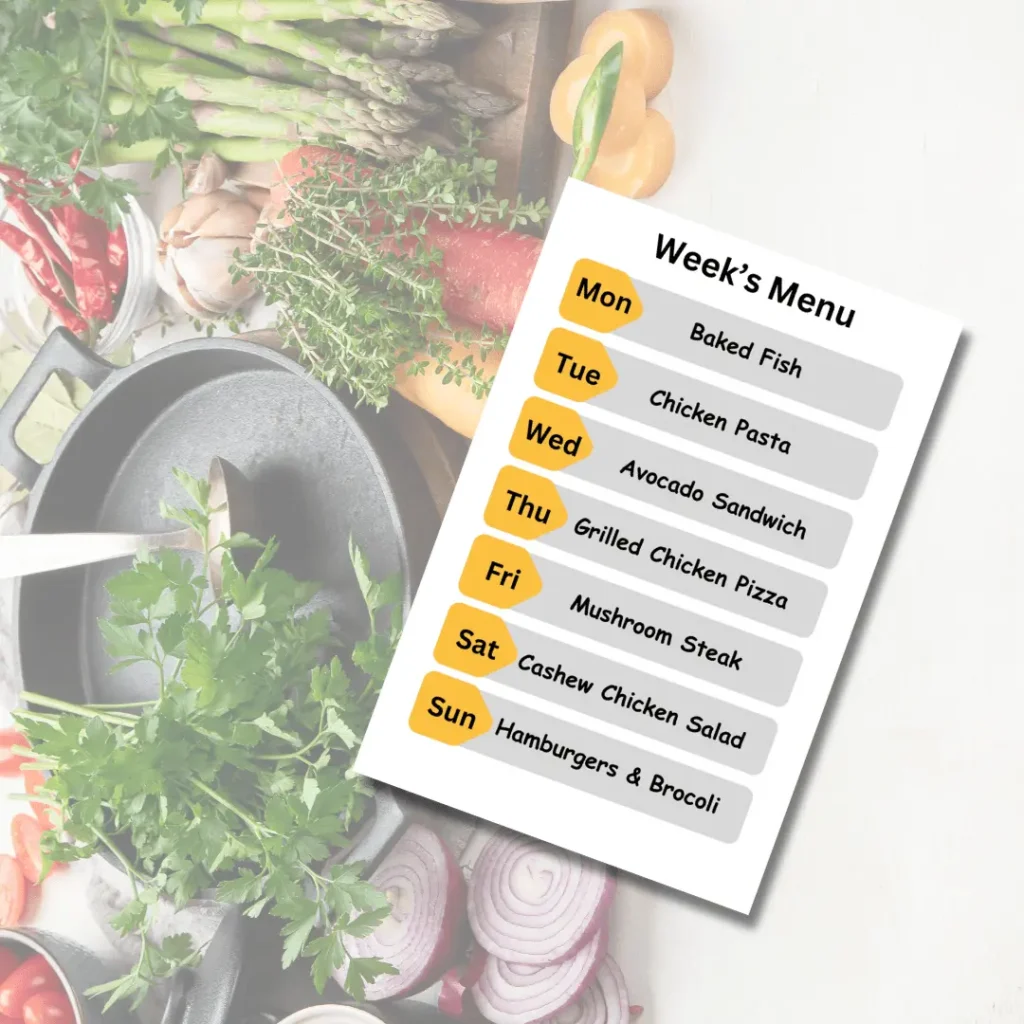
Set a Price
The final step to selling Canva templates is to set a price for your product.
When you are pricing your template, make sure your price is competitive. It should not be very low or very high.
The best way is to do market research and see what the price of a product is similar to yours. This will give you a very good idea of what should be the price of your product.
Write a Comprehensive Product Description
Always try to write a detailed and comprehensive description of your product.
The product description should include important points like:
- What type of template this is?
- How can it be used?
- Who can use it?
- What is the benefit of using this template?
- How will the use of this template help buyers?
You can also add other points that you think are important.
Don’t forget to add the process of downloading the template and how to use it.
You should also read:
Keywords to find the best Canva elements.
Where to Sell Canva Templates
There are a lot of options available to sell Canva templates. You can sell them on the platforms like:
You can also sell them on your platforms such as:
- Your own WordPress Website / Blog
- Shopify store
- Landing page
- SendOwl
- Ko-fi
- Gumroad
Can You Sell Canva Templates on Canva as a Canva Creator
Yes, you can sell Canva templates on Canva. But to sell Canva templates on Canva you need to follow some steps.
- Sign up as a Canva Creator.
- They have strict rules and regulations. So, if you get approved as a Canva creator then you should carefully read and oblige to the rules.
- All the templates that you create and submit, have to go through an approval process. It may take some time.
One important thing to keep in mind is that. You cannot decide the price and cannot sell your templates on Canva.
If your templates or designs are approved, then you earn royalty depending on the number of people who use your template.
Royalty is calculated by Canva, and no clear calculation formula has been shared with the creators.
How can You Make More Money by Selling Canva Templates
Once you have created Canva templates and have listed them on your chosen platforms you still have to put in more effort to make actual sales.
To make sales and make money by selling Canva templates you need to do the following:
- Promote your templates (we’ll talk about it in detail in a while).
- Sell them in bundles
- Create exciting offers
- Sell Canva templates on multiple platforms
To make more money by selling Canva templates, it is very important to create high-quality Canva templates, choose multiple platforms to sell, and market them properly.
Getting more eyeballs on your product will mean more chances of making a sale.
How to Promote Canva Templates
After creating Canva templates to sell and listing them on the chosen platforms, the next important step is promoting them.
Promoting your Canva templates is important to reach more and more target audiences that will be interested in your product.
This way you will be able to secure more sales.
The best ways to promote Canva templates are as follows:
- Blog post
- Newsletter
- Social media
You can write a blog post on your blog to promote your Canva templates. You can tell your readers what type of Canva templates you offer, how they can be used and how are they beneficial.
If you have a list of email subscribers then you can promote Canva templates by writing a newsletter to your subscribers. You can send one or a series of emails to promote your products.
You can give them a discount promo as an incentive for being on your email list or you can offer limited-time discount offers.
Limited-time offers work the best to make sales.
One of the most popular ways to promote Canva templates is by creating content about the template and sharing it on different social media platforms.
In today’s digital world social media marketing is very powerful and helps to bring in sales.
Last but not least, you can use Pinterest to promote your Canva templates. I am mentioning Pinterest separate from the other social media platforms because it is more of a discovery platform than a social media platform.
It is a visual search engine. To get the best results, Pinterest accounts and pins should be properly optimized with keywords. This is a great platform, and it provides equal chances for everyone to rank their pins in search results, reach the target audience, and drive traffic to your products.
Also read:
Legit ways to make money from home.
90+ side hustle ideas to make extra money.
Get paid to talk to lonely people.
Some Frequently Asked Questions:
Can I use (free and pro) Canva fonts, elements, and images in my templates?
Yes, you can. However, it is preferable to use free fonts, images, and elements in your designs. The benefit of doing this is that it can be used by a buyer whether they have a free or Canva pro account. But if you use pro elements then your buyer will be able to use the design but won’t be able to download without upgrading to a pro account.
Is it legal to sell Canva templates?
Yes absolutely. It is legal to sell Canva templates just be sure of a few things. The Canva templates that you sell should be designed by you. They should not be edited versions of someone else’s template.
Do I or Canva own my designs?
You are the owner of your Canva designs. Your buyers can use your designs according to your terms.
Can I create and sell Canva templates if I am not a professional graphic designer?
Yes, you don’t need to be a professional graphic designer to create or sell Canva templates. Canva is a very simple and easy-to-learn designing platform. You can get familiar with the application in a very short time and start creating Canva templates to sell.
Wrapping Up:
Many bloggers, graphic designers, and freelancers create Canva templates and make thousands of dollars a month by selling them.
It is also possible for you to create and sell Canva templates to make money passively.
Canva is a very simple yet very useful design platform. You can learn and use this platform without any graphic design background.
Canva has a huge library of free templates. Yet many bloggers and business owners need unique designs for their businesses. They can create these designs themselves but that requires a lot of time. So, to save their time they opt for buying unique Canva templates.
If you want to sell Canva templates, you need to do good market research and find out what types of Canva templates are in demand. Then you should create high-quality and unique templates to sell.
Pricing your templates competitively and writing comprehensive product descriptions are very important steps in selling Canva templates.
To make more sales and money you should try to sell your templates on more than one platform.
Another important factor to make more money selling Canva templates is to sell them in the form of bundles and promote them through your blog, newsletter, social media, and Pinterest.
If you have any queries regarding selling Canva templates, feel free to ask in the comments.
If you found this blog post helpful, don’t forget to pin it and share it with your friends.
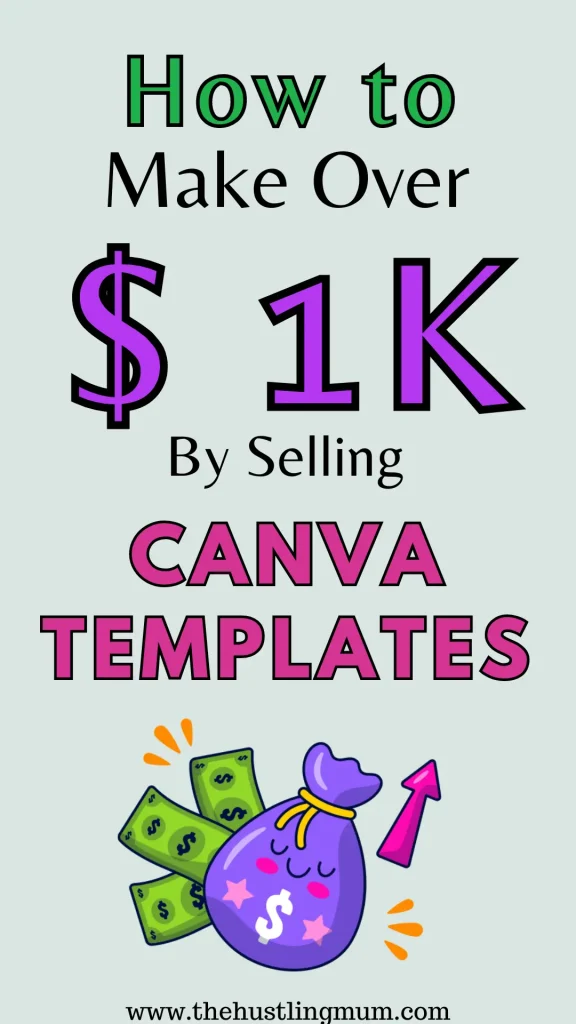
Related posts:
Canva element keywords for background.

I am a passionate blogger who loves sharing insights on blogging tips, Pinterest strategies, and making money online. With a knack for simplifying complex concepts, I help readers grow their online presence and achieve their Pinterest marketing goals. Follow along for practical advice and proven tactics to elevate your blog, Pinterest and online business.
