How to write a Pinterest pin description that ranks high in Pinterest search results and attracts the pinner to click through? How long should be a Pin description? Should hashtags be included in the pin description?
Do you have these or similar questions in your mind, then you are in the right place to find answers to all of your queries related to pin descriptions, so keep reading.
Before diving in and learning the process of writing compelling pin descriptions let us first see what this actually is.
What is a Pin Description?
Pin descriptions are the pin captions that help the pinner understand what the pin is about. They help to provide an overview of the content that users will get to see once they click through.
On the desktop, it is seen on the right side of the pin image, and on the mobile device it is seen under the pin image.

Benefits of a Good Pinterest Pin Description
When Pinterest pin descriptions are written the right way, they help Pinterest understand how to categorize your pin and help it rank your pins accordingly.
Well-written Pin titles and descriptions help Pinterest to make out what your pin is about and whom to show.
On the other hand, it also plays an important role in informing the user about the context of the pin. If it is persuasive enough it will entice the user to click through or take the necessary action.
If you want to get more outbound clicks on your pin, then a good pin title should be paired with a well-written pin description.
What is the difference between a pin title and a description?
A pin title is like a headline which helps to grab the user’s attention in the first place.
On the other hand, the pin description is a short summary or preview of your content that is linked to the pin.
Also read: How to write click-worthy pin titles.
Why do Pinterest Descriptions Matter?
The pin descriptions are an important deciding factor in ranking your pins on Pinterest. When the pin title and description are optimized with relevant keywords, it helps Pinterest understand what the pin is about and whom to show.
This helps to classify your pin according to relevant search results that help the pinners to find out the information they are looking for.

What Type of Pinterest Pin Description gets Converted?
Pinterest pin descriptions that address the pain points and needs of Pinterest users with a compelling call to action are destined to perform well and convert.
Writing a perfect pin description is the art of conveying the necessary information in an appealing way that tempts the user to click through and take the desired step.
Now that we have understood what a pin description is and why is it important, let’s find out how to write an SEO-optimized and engaging pin description.
How to Write a Perfect Pinterest Pin Description
A perfect Pinterest pin description should be written for the Pinterest SEO and audience. In order to do so keep the following important points in mind.
1. Use Relevant Keywords
Before writing a pin description, you should perform a thorough search for relevant Pinterest keywords. Finding keywords relevant to your niche and pin is very crucial. These keywords will help you optimize your pin description for Pinterest SEO so that it can rank higher and reach more and more audiences.
The keywords should be used naturally in the sentences and the pin description should maintain its readability. Just stuffing the description with multiple keywords separated by commas will not help. It will be considered spam.
Fill out the form below to get your free Pinterest SEO checklist in your inbox.
2. Add the Main Keyword Early in the Description
Another important factor that helps in ranking on Pinterest is using the main keyword in the first two lines of the Pinterest pin description.
This is helpful for the optimization and also informs the user early in the description, of what the pin is about. This encourages the user to read more. Mentioning irrelevant things in the beginning will not help you grab the attention of the audience.
3. Add a Hook or Ask a Question
Always try to add a hook or a pain point at the start of the pin description. This helps to grab the user’s attention and encourages them to read forward and engage with the pin.
Another way to attract users and convince them to read further is to ask a question. You can frame questions keeping in mind what kind of problem the user might be having.
These tactics help you engage the audience and incite them to read more.
4. Briefly Describe your Content
Use your description to interact with your audience and enlighten them with the key features of your content.
Tell them in a concise way what is your content about and how will it benefit them.
Clearly state how will you help them solve their problem.
5. Add Your Website or Brand Name
Branding is very important. It not only creates brand awareness but also leaves a good impression.
Adding your blog or brand name to the pin description is an important parameter in creating the uniqueness of your content. This holds true for pin images as well.
Also read: How to design scroll-stopping Pinterest pin image.
Another benefit of adding the name of your website or brand is that if the source of your pin is lost even then users will get to know where this pin originally came from.
6. Use Natural Language
While writing descriptions try to use a conversational tone and natural language. The user should not feel forced.
Pin descriptions should be written in an interactive manner to engage the user.
7. Call to Action
It is a phrase or a sentence to prompt the user to take the necessary action. It provides a reason for them to click.
A good call to action increases click-through rate and conversions. This is the desired outcome the pinners want to get with their Pinterest marketing strategy.
See 91+ call to action ideas for Pinterest here.
8. Longer Description
A Pinterest description can be 500 characters long. Try to use this allowed character space to the maximum because the longer, the better.
Utilizing the maximum number of characters will help you put forward all key
points regarding your content effectively.
When the Pinterest description is explanatory and informative it will help the user understand the context and take action.
9. No Hashtags
Using hashtags was very common and fruitful some years back but now it is considered spam and will not help you.
They no longer help with the reach of the content. So, it is better to avoid hashtags in your pin descriptions. Try to incorporate relevant keywords in the form of natural sentences.
Effective Pinterest Description
An effective Pinterest description should be conversational, helpful, and engaging for the Pinterest user.
It is crucial for ranking in the Pinterest search algorithm.
In 2018, Tailwind carried out a study of 21000 pins, and they analyzed their designs and descriptions. What they found out was very interesting.
Their study showed that:
- The inclusion of your business or brand name in the first sentence of the pin description leads to more email signups.
- Use of an informative and persuasive tone with a compelling call to action results in 70% more email sign-ups and 6% more online sales.
- Mentioning the price of the product in the description increases sales by 28%.
Now that we are clear about the strength of a Pin description let’s see what the best formula is for writing a perfect Pinterest pin description.
Formula to Write a Perfect Pinterest Pin Description:
In order to write a good and engaging pin description you should keep three important points in mind.
- A hook
- Main content including relevant keywords
- Strong call to action
Including these three elements, you can create a perfect pin description which will help your pin rank and result in more conversions.
Now I will share some examples so that you can get an idea how to start your pin descriptions.
Examples to Start Your Pin Descriptions:
- The ….. can be a tough one but fortunately …
- Are you looking for a better way to …… so that you can…..
- Are you interested in learning more about …. from an expert?
- Ever wondered why…..?
- Want to know how you can do………. To get ………
- Do you want to…….?
- Are you in search of……..?
- Did you know ……..?
- Do you want to know how I……..?
- Are you tired of …….?
Examples of Call to Action
- Get the complete list of…..
- Swipe my actual strategy of….
- Try these tips to…..
- Download the……
- Make this yours.
- Browse our complete collection now.
- Learn all the steps on our blog.
- Watch the complete tutorial here.
- Learn more by…
- Find out more by….
Optimize Images on Your Blog and Website
When you write a comprehensive blog post, take a few minutes and do two important things.
- Add vertical images of 1000 x 1500 px or 1200 x 1800 px that can be pinned by the reader
- Optimize all of the images including the vertical images on the blog post with alt tags (this will act as a pin description when someone pins that image from your blog).
- Add a pin-it button to your blog images.
Most of the social sharing plugins provide an option to write a pin description that will be visible on Pinterest once it’s pinned from the blog.

How to Add Pin Description:
Pin descriptions can be added in two ways:
- Manually
- From the blog
How to Manually Add Pin Description:
Pinterest description can be manually added from the desktop and mobile.
Adding a Pinterest Pin Description from Desktop
- Click on the Create option on the top left of the screen and choose Create pin.
- Then add your pin title.
- Add your pin description in the field where Pinterest prompts you to tell everyone what the pin is about.
- Add a destination link and hit publish.

Adding a Pinterest Pin Description from Mobile
- Open the Pinterest app on your mobile device.
- Go to your profile.
- Click on the + icon shown in the lower part of the mobile screen.
- Select pin.
- Write your title and pin description.
- Add a destination link.
- Select when to publish.
- And click next.
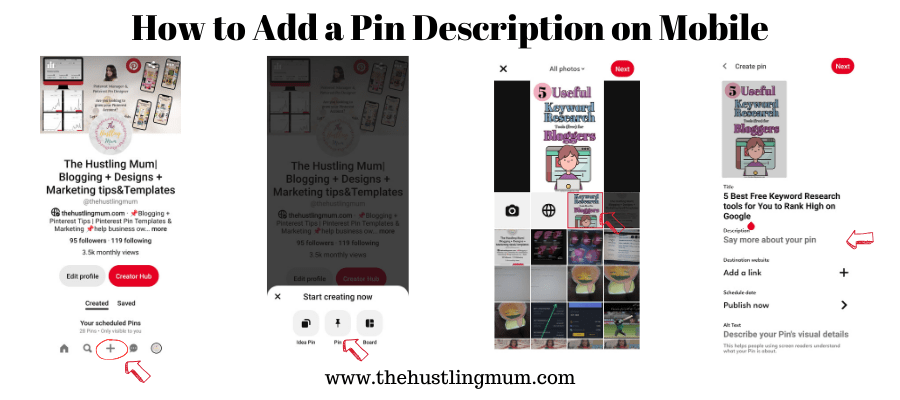
How to Add Pin Description from the Blog
There are two ways to add pin descriptions from the blog.
- The Alt Text that you add to your blog images serves as a pin description once pinned from the blog.
- There are a few social plugins for WordPress that provide you with an option to write a description for pinnable images. This description will be shown as a pin description when someone pins that image from your blog.
Can You Edit a Pin Description on Pinterest?
Yes, you can edit a pin description on desktop and mobile.
Edit Pin Description on Desktop
- Select the pin whose pin description you want to edit.
- Click on the three dots at the top.
- Select edit pin.
- Then edit the pin description or any other details that you want to edit and click save.
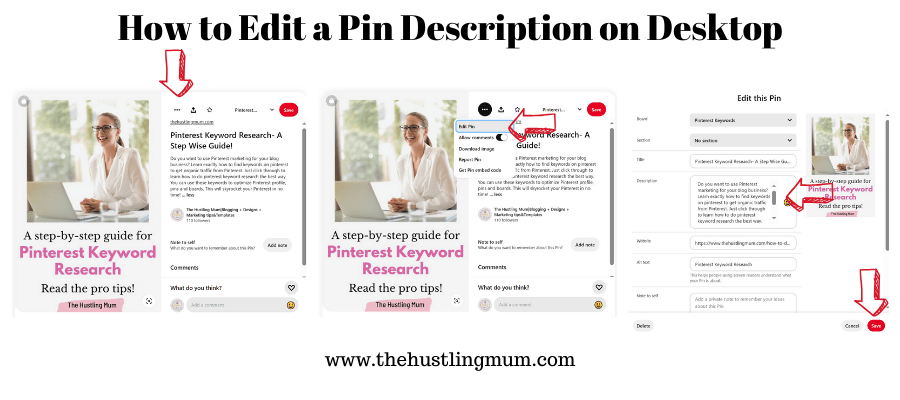
Edit Pin Description on Mobile
- Select the pin whose pin description you want to edit.
- Click on the three dots at the top of the pin image.
- Select edit pin from the options shown.
- Then edit the pin description or any other details that you want to edit and click done.
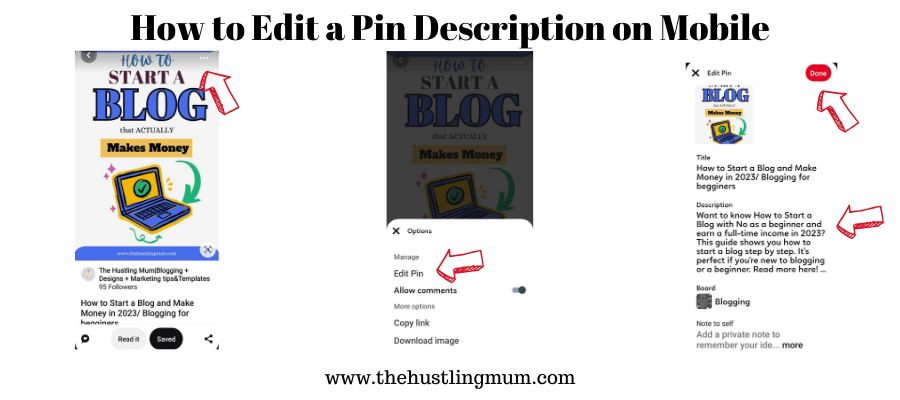
Pinterest Board Description
Pinterest boards are the folders that help you to organize your pins. Pinterest board descriptions are also a very important part of the optimization of Pinterest profiles.
Well-optimized Pinterest boards help your content rank higher in the search results.
When the Pinterest board description is properly written it helps the user understand what type of content is in the board, and if they find it interesting or something they have been looking for they will end up following it.
Yes! Pinterest users can also follow individual boards apart from following the profile.
This tells you how seriously you should take your Pinterest board descriptions.
Pinterest board descriptions are also very important. They also show up in the search results.
So now let me enlighten you on how to write the board description the right way. You should consider the following three points while writing board descriptions.
- Use targeted keywords
- Use keywords in a natural way and avoid stuffing
- Make it informational
I will advise you to use the full length. Don’t make it so short that it seems unclear to the Pinterest user what the board is about. And the worst you can do is to leave it empty.
How to Write a Pinterest Board Description
It can be easily written on desktop and mobile devices.
Add or Edit Pinterest Board Description from Desktop
- Go to your Pinterest profile.
- Click on ‘saved’ below your bio.
- Hover over the board whose description you want to add and you’ll see a pencil icon at the bottom of the board.
- Click on the pencil icon.
- A new window will open where you can add or edit the board description.
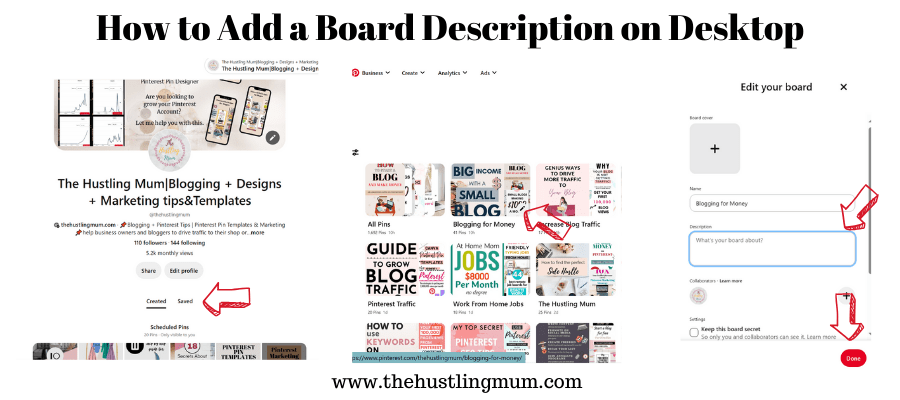
Add or Edit Pinterest Board Description from Mobile
- Open the Pinterest app from your mobile phone.
- Click on ‘saved’ below your bio.
- Click the board whose description you want to add or edit.
- Then click on the three dots shown in the top right corner.
- Select edit board.
- Add or edit the board description and click done.

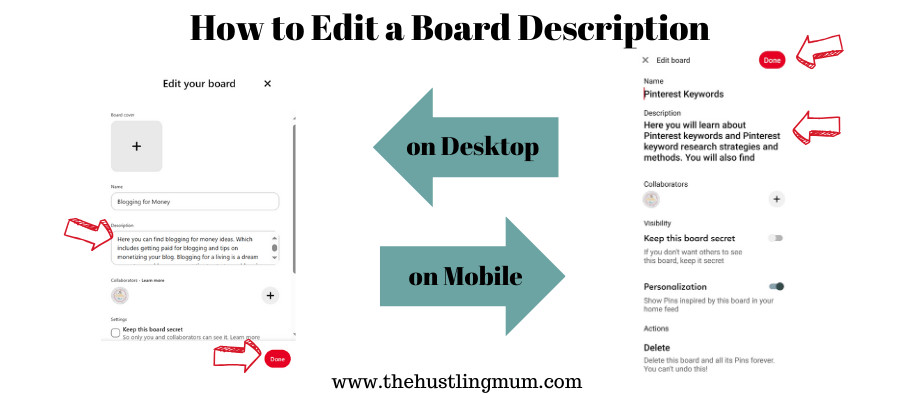
Conclusion:
Pinterest pin descriptions play a very crucial part in deciding the fate of the pin. If the pin descriptions are SEO-optimized and well-written, there are bright chances that with time pin will be shown in the search results. And may also start ranking for the relevant keywords.
To enjoy this outcome, you should focus on a few important points while writing your pin descriptions.
- Start with a hook or a question.
- Use of relevant keywords naturally.
- Use a conversational tone.
- Try to write longer descriptions.
- Don’t forget to add your branding.
- Add a powerful call to action.
- Avoid hashtags.
Engaging and helpful pin descriptions with a strong call to action entice the Pinterest user to take the necessary action. Whether it is reading the blog post, signing up for an email list, or making a purchase.
Pinterest pin and board descriptions can be easily written and edited from desktop and mobile devices.
Pin it and share with your friends. Allow read FAQs given below.

FAQs
What should I write in the Pinterest description?
Pinterest board descriptions should effectively convey to the user what the content is about and how will it help them.
How long should a Pinterest description be?
A Pinterest pin description can be a maximum of 500 characters long.
Should I use hashtags in my Pinterest description?
Using hashtags was a useful strategy in the past. But now they are not of any help. In fact, it’s better to avoid hashtags.
Should keywords be in the pin title or description on Pinterest?
Relevant keywords should be added in both, the pin title and description. Make sure to use them naturally in your sentences and do not stuff the pin title and description with keywords.
How do you tell everyone what is your pin about on Pinterest?
Pin title and pin description are the best way to tell your audience what the pin is about and what type of content this pin is referring to.
You can also read how to write effective pin titles and descriptions by Anastasia blogger here.

I am a passionate blogger who loves sharing insights on blogging tips, Pinterest strategies, and making money online. With a knack for simplifying complex concepts, I help readers grow their online presence and achieve their Pinterest marketing goals. Follow along for practical advice and proven tactics to elevate your blog, Pinterest and online business.
