Do you know titling your pins can be very crucial in determining how many clicks will your pin get? And if you are struggling to find the right click-worthy Pinterest pin title idea then you are at the right place because here you will learn how to write a Pinterest pin title to get tons of clicks. There is also a list of 61+ pin title ideas in this post so that you never fall short of ideas. So, let’s get going.
You must know that creating scroll-stopping Pinterest pin images is very important to get a lot of eyeballs on your content and make it go viral. But another essential element that is not to be missed is the attention-grabbing Pinterest pin title and description. Having an optimized pin title and description helps your pin rank higher in the search results. And thus brings more traffic and engagement.
Before we learn how to write a perfect Pinterest pin title let us learn the basics first.

What is a Pinterest Pin Title?
It is a short piece of information about your pin. It concisely tells the Pinterest user what your pin is about and why should it be clicked.
It is just like a headline and will help the user to decide whether to click or not.
The pin title is shown underneath the pin image in the Pinterest feed, and it is shown beside the pin, once the pin is clicked.

What is the Importance of Pin Titles?
The importance of Pin titles lies in the fact that in a few words, they provide the overview of the pin content.
It also helps the Pinterest algorithm to understand what your pin is about and how to categorize it. This is why adding your important keywords in the Pinterest pin title is so important. This will help your pin rank higher in the search results of specific and related searches. Isn’t this what we desire?
How Long a Pinterest Pin Title should be?
Pin title can be 100 characters long but usually first 30 characters are visible to the user below the pin image. The complete title is visible once the pin is clicked.
This shows how important is to add a hook or a relevant keyword in the first 30 characters to influence the Pinterest user to click on the pin.
What is the difference between Pinterest Pin Title and Pinterest Text Overlay?
The Pinterest pin title is the headline that is shown just below the pin image on the Pinterest feed and on its right side once the pin is clicked.
While Pinterest text overlay is the text that is added to the pin image itself. Text overlay plays a very important role in capturing the audience’s attraction.
If you want to get free Pinterest pin image templates just fill out the form below and your Canva templates will arrive in your inbox.
You can also have a look and choose unique Pinterest pin images for your blog or business from my Pinterest shop.
Now we dive in and see how you can create an attractive pin title to build up the user’s curiosity to click.
How to Properly Write a Pinterest Pin Title
Here we will see what the essential elements are in curating a perfect Pinterest pin title that you must consider.
Include Relevant Keywords
The first and crucial element of a good Pinterest pin title is the keyword. You should try to add a relevant keyword in the pin title.
It is better to include that keyword at the start of your pin title because the first 30 characters are visible to the pinner before clicking the pin. But if you are unable to adjust the keyword at the start, it is okay, don’t make it hard for yourself.
It is more important for the title to be readable and understandable.
If you want to learn how to properly search Pinterest Keywords, read here.
Avoid Keyword Stuffing
This brings me to the second important point which is to avoid keyword stuffing. Keywords are actually the traffic banks for your Pinterest pins, which can drive tons of traffic but only if used strategically and smartly.
Pin titles are a salient part of Pinterest SEO, so you should use them intelligently to make your pins rank high in the search results. Keeping this in mind always add relevant keywords in a natural way to your pin titles. Merely adding a bunch of keywords in the title separated by commas will not help you in any way. Rather this practice can get your account penalized for spamming. So be careful and avoid stuffing of keywords.
If want to know more about Pinterest SEO, click here.
If you want to get a complete checklist of Pinterest SEO for free, just fill in the form below and you will get the checklist in your inbox.
Prioritize the First 30 Characters
Although the pin title can have a total of 100 characters, the complete length of the title is only visible to pinners when they click on the pin.
What is first seen by Pinterest users are the initial 30 characters. So, you should give special attention to this part of the pin title.
As said earlier try to include a relevant keyword or a hook that creates curiosity to click.
This takes us to the next pertinent component of writing a perfect Pinterest pin title.
Add a Hook to Grab Attention
A hook is a word or a combination of words that helps to grab the attention of the readers and make them want to read or know more. In simple words, it is a way to create excitement and curiosity amongst Pinterest users.
Adding a hook to the pin title plays an important part in capturing the attention of the user and convincing them to click on the pin to learn more.
The hook that you add should be irresistible and intriguing for your target audience.
For example, if your pin is about muffin recipes for kids. Then titling the pin as “5 Muffin Recipes for Kids” is just too plain and far from creating excitement.
But if you title this pin as “5 No-Fail Muffin Recipes for Kids That are Finger-Licking Good”, will create a spark and will make the readers click on the pin and read the recipes.
Keep the Title Short and Suspenseful
No doubt writing a perfect pin title is an art, and keeping it short and sweet is an essential part of this art.
As a Pinterest creator or marketer, you should try to curate pin titles that are short but good enough to tempt the reader to click for more information.
You may not be perfect in this initially, but with practice over time you can surely master this skill.
You can read more about Pinterest Marketing here.
Don’t Just Copy the Text Overlay
As already mentioned, the text overlay is the text that is written on the Pinterest pin image. It is a very important part of Pinterest SEO and provides information about the context of the pin. But this doesn’t mean that you should copy it as it is as your pin title.
The pin title should be relevant to your text overlay, but still, it should maintain its uniqueness.
Avoid Using the Word Click
Another key point to keep in mind is to avoid using the word click in your pin titles.
Tailwind, a Pinterest partner, recommends avoiding the word “click” in your pin titles, as it may be perceived by Pinterest as a clickbait and can limit the reach of your pins.
Definitely, none of us wants to limit the reach of our pins. So, it’s better to avoid such words in the pin title that can get our account or content flagged.
Use the Title Case
Title case is a style of writing headings in which the first alphabets of all words are capitalized except the non-principal words i.e., articles, prepositions, and conjunctions.
The use of a title case makes the pin title more attractive and good to read. It helps your text to stand out and grab the reader’s attention.
Try Different Title Variations
A piece of practical advice is to try different keyword combinations in your Pinterest pin title. This practice will help you create more pins and pin titles for the same piece of content.
With the passing of time, you will be able to gather enough data to analyze what kind of pin titles resonate better with your audience and entice them to click.
How to Write an Interesting Title?
There can be a lot of ways you can make your pin title interesting. I will be mentioning the important ones below.
The best tip that I can give you for writing an interesting pin title is to include an element of excitement that draws attraction and compels the pinner to engage with your pin. You can include buzzwords like:
- Free
- New
- Proven
- Ultimate
- Easy
- Best
- Secret
- Guide
- Instant
- Freebie
- Simple
- Convert
- Profitable
- Unleash
- Revamp
- Quick
- Tips
- Legitimate
- List of
- Versus
- Unlock
- Life-changing
Another thing that really helps to get users’ attention is the use of numbers in the title. It helps them how many ways this piece of content is going to help them and solve their problem. Everyone likes to be helped in many ways. I have seen that it is more beneficial to use odd numbers like 3, 5,7 9,11, etc in the pin title.
One more thing that really engages Pinterest users is asking a question. So, asking questions from the reader in the pin title that they might be having can be tempting for them to click on the pin.
This is really a win-win situation for both. You will get more engagement and reader will get the answer to their query.
You can add questions like:
- How to…
- What are…
- Why should you…
Cool Ways to Write a Title
One of the cool ways to write a Pinterest pin title is to add a personal element to it. It will be more enticing if you refer to yourself or the reader while writing a title. For example:
- How did I Earn My First $100 Blogging
- 5 Simple Ways for You to Make Your Toddler Sleep Throughout the Night
- The 3 Things You Should Not Do as a New Blogger to Be Successful
You see when you add a personal element to the pin title it appears more specific and promising thus it will more likely make them click through.
Another way to write a perfect pin title is to mention the result or outcome the user will get or should expect. Visualization of the result encourages the Pinterest user to click on the pin and learn how to achieve that particular outcome. For example:
- 11 Opt-in Freebie Ideas to Grow Your Email List Like Crazy
Also read: how to make money with Pinterest without a blog.
The Formula for Writing a Perfect Pin Title
Now that we have learned all the essential elements of a Perfect pin title, let’s have a look at the formula and examples for writing a pin title that actually convinces the Pinterest user to click.
| Theme/Type | Examples of Buzz Words | Special Elements to Consider | Examples of Pin Titles Using Keywords |
| Question | Profitable, Convert, Simple, Ask | Add a number and/or add a personal element (You, I) | How to Clean Kitchen Cabinets in 5 Simple Ways |
| Guide | Ultimate, New, Best, Easy, Useful, Helpful, Beginner Friendly, Complete, Boost | Add a number and/or add a personal element (You, I) | An Ultimate Beginner’s Guide to Start a YouTube Channel |
| List | Unique, Best practices, Proven, Boost, Complete | Add a number and/or add a personal element (You, I) | 7 Free Android Apps to Boost Your Productivity |
| Offers/Product | Freebie, Checklist, Free, Best Price, Instant Download, Save Time, Save Money | Add a number and/or add a personal element (You, I) | Download Free Blog Launch Checklist to Start Your Blog Today |
| Comparative | Versus, Better, Helpful, Beneficial | Add a number and/or add a personal element (You, I) | Pinterest Vs Instagram -Which One is Better to Grow Your Business |
| Testimonial | Gained, Achieved, Grow, Got, Tripled | Add a number and/or add a personal element (You, I) | How Katie Tripled Her Blog Traffic in 1 Month |
Finding this post useful? Don’t forget to pin it and share it with your friends.
I also have more pin title ideas below, so keep reading.

How to Title your Pinterest Pins:
Now we will learn how to title Pinterest pins on desktop and on mobile devices.
How to Title Your Pinterest Pins on a Desktop
- To title your pins click on Create on the top left of your Pinterest profile on a desktop.
- Then a new window will open where you can upload your pin image and add a title.
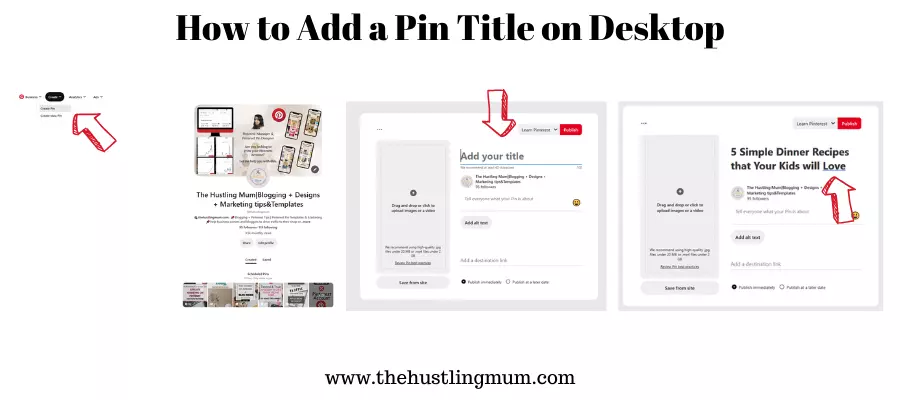
How to Title Your Pinterest Pins on a Mobile
- To add a title to your pin on a mobile device:
- Open the app and go to your profile.
- Click on the + icon at the bottom.
- Then select the option ‘pin’.
- Select the pin image from your device and click next.
- Then add a title to your pin.

Can You Edit the Pin Title?
Yes, if you want to edit the pin title you can do it easily. But I will recommend editing the pin title only if there is a spelling mistake or you missed adding something really important.
How to Edit a Pin Title on Desktop?
- To edit a pin title, click on the pin whose title you want to edit.
- Click on the three dots at the top.
- Then choose the option to edit the pin.
- A window will open where you can edit the title and click save. This way you can also edit pin description, alt text, link, and even the board.
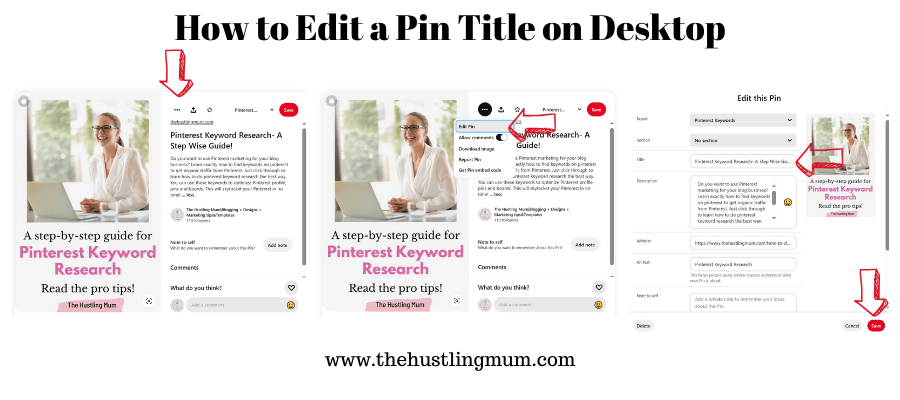
How to Edit a Pin Title on a Mobile?
- To edit a pin on a mobile device, click on the pin whose title you want to edit.
- Then click on the three dots at the top.
- Select edit pin.
- Edit the pin title and click done.
- Similar to the desktop you can edit pin description, alt text, link, and board.

How do I Choose the Best Title?
By this time, we have learned a lot of different ways to title the pins, but you may still have some confusion regarding choosing the best title for the pins
To overcome this confusion, you need to keep two important things in mind.
- Intent of the audience (whether your target audience needs a free download or more knowledge about a certain topic)
- Type of the content that the pin is referring to (is it a how-to-type post, a comprehensive guide, or a list)
When you will keep these two points in mind you will be able to choose the right words and formula to create a perfect Pinterest pin title.
Pinterest Pin Title Ideas
Here are some more Pinterest pin title ideas for you to use and invite pin clicks from your target audiences.
“How to” Pin Title ideas
- How to Make….
- How to Bake….
- How to Cook…
- How to Write…
- How to Decorate….
- How to Sell….
- How to Start….
- How to Become ……
- How to Clean ….. in # Easy Ways
- How to….. Without…….
- How to….. in # Days
- How to Grow …. In # Days
- How to Get…. In # Easy Ways
“Seasonal” Pin Title ideas
- Summer Fashion Ideas for ….
- Fall Decor Ideas for …..
- Spring Decor Ideas for…..
- Spring Fashion Dresses for……
- Seasonal Dishes for……
- Best Halloween Outfits….
- Best…. For Christmas
“Numbers” Pin Title Ideas
- # Ways to Clean…
- # Ways to Write…
- # Ways to Create….
- # Ways to Decorate…
- # Best Tips
- # Steps to…
- # Facts About…… That You Didn’t Know
- # Must Haves For …..
- # Tips to…..
- # Things to Avoid….
- # Questions To Ask Before……
- # Bad Habits to….
- Top # ……..
- # Ideas to….
- # Life-Changing Hacks for….
- # Smart Things to….
- # Most Profitable….
- # Proven Ways To…….
- # Easy Tips for…
- # Strategies that will……
- # Free Ideas to Create……
- A list of # ……
- # Rules to …..
- My Secret # Ways To…..
- Start….. in # Easy Steps
- # Smart Ideas to …..
Some More Pin Title Ideas
- A Beginner’s Guide to…
- A Complete Step-by-Step Guide to…
- Useful Tips for….
- # Quick Hacks For….
- My Secrets to …..
- My Ultimate list of…
- Do ….. Instead of …. to …….
- # Proven Methods of….
- How I Made…..
- # Things you Must do Before ……
- A Huge List of……
- How I Made ……. Selling…….
- Unlock the Power of …….
- Copy my Exact Strategy to…..
- Failed to ……, do This Instead
- # Legitimate Ways to……
How to Create a Pinterest Title that Converts
If you want a short and crisp answer to your query of what kind of Pinterest title converts better, then note down the two most important ingredients:
- Add a catchy and irresistible hook.
- Include a relevant keyword.
This is my open-secret way to create click-worthy Pinterest pin titles.
Conclusion – Perfect Pinterest Pin Title
To write a perfect Pinterest pin title that actually engages your audience and sparks curiosity in them to click through the pin is really an art.
It is the first thing that will catch the attention of your target audience after the pin image. So, you should try your best to craft your pin titles the best way you can.
In this post, I shared some important tips that will help you write good pin titles in a smart and strategic way to attract your audiences’ attention and entice them to click through.
A pin title can consist of 100 characters but try to prioritize the first 30 characters, include relevant keywords, and use a hook to grab attention. Using a title case makes the pin title more attractive.
You can also use buzzwords to add extra flavor to your pin titles. Try to write 2 to 3 different versions of a pin title and read them aloud to see which one appeals to you more. Use that one.
There are a few FAQs below related to the Pinterest pin title. Don’t forget to read them.
If you find this post helpful, do share it with your friends.
FAQs
How long should a Pinterest title be?
A Pinterest pin title can be 100 words long, but you should try to keep it short and full of excitement.
What should I Title My Pinterest Pin?
You should title your pin in a strategic way to grab the user’s attention and include what results can they achieve.
Does it matter what your pin title is?
Yes, pin titles are very important for Pinterest SEO and to make the Pinterest user understand the context.
When choosing a title what should you look out for?
While choosing the title you should look what is the theme of the pin, what can be an irresistible hook to use, and which relevant keywords should be used.
What will happen if I don’t add a Pin title?
If you forget or intentionally don’t add a pin title, then you are missing a lot of chances to rank for the keyword in Pinterest search. This will also adversely affect the number of clicks that you get from other pinners.
Pin this post to help you in future.

Read here more about Pinterest pin titles.
Related posts:
How to create a pin on Pinterest.

I am a passionate blogger who loves sharing insights on blogging tips, Pinterest strategies, and making money online. With a knack for simplifying complex concepts, I help readers grow their online presence and achieve their Pinterest marketing goals. Follow along for practical advice and proven tactics to elevate your blog, Pinterest and online business.
