When you sign up for a Pinterest account, it allows you to choose your interests. This helps Pinterest to tune your home feed and show you pins related to your interests.
Similarly depending on the pins, you interact with, or Pinterest boards or accounts you follow, the Pinterest algorithm keeps updating your home feed.
But if you are seeing a pin that you don’t want to see, you can hide that pin from your home feed in a few simple steps.
You may also like to read,
How to delete a pin on Pinterest.
How to delete a board on Pinterest.
How to delete Pinterest search history.
How to fix Pinterest validation error.
How to delete a Pinterest account.
How to create Pinterest board cover?
How to edit Pinterest board covers?
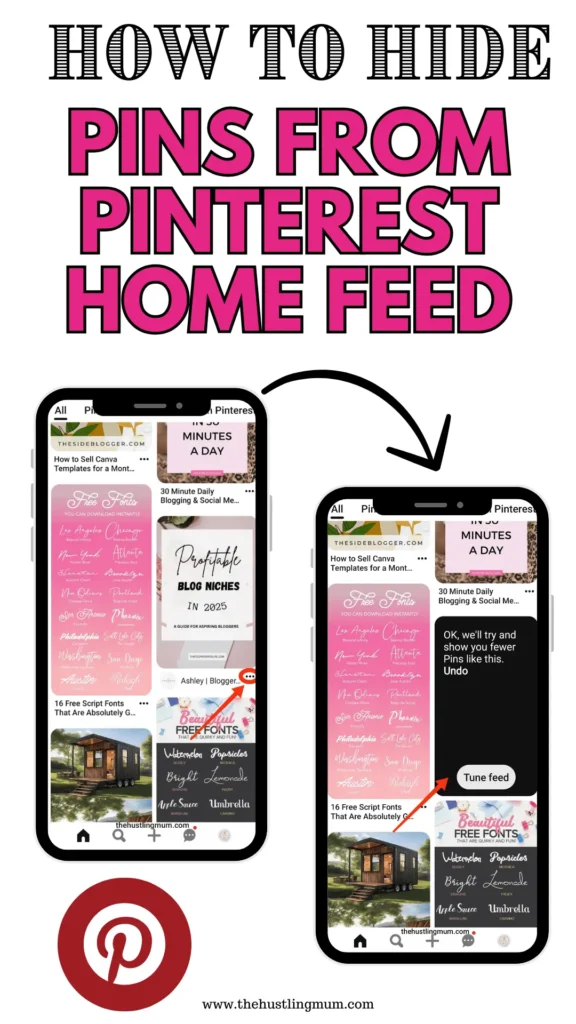
Hide a Pin on Pinterest
It is easy to hide a pin from your Pinterest home feed. You can do this on the web, android, or an Apple device.
Hide a Pinterest Pin on Laptop / Desktop
To hide a pin on desktop or a laptop you can follow these steps.
Log in to your Pinterest account.
You will now see your Pinterest home feed. If there is a pin that you want to hide. Then click the three dots at the bottom right of the pin.
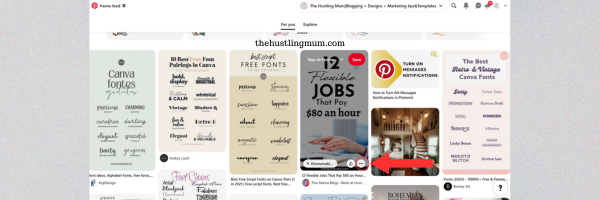
Click hide Pin.
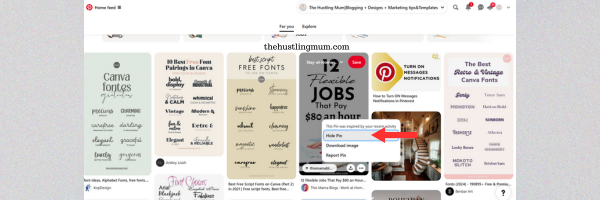
Then Pinterest will ask for a reason that made you hide the pin.
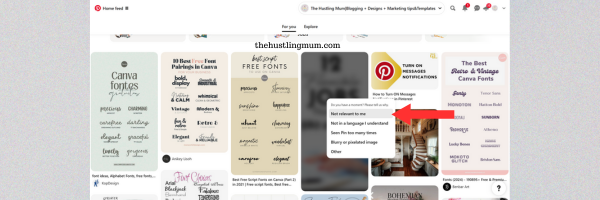
This way you will hide a pin from your home feed. You can also tune your home feed and report it if it is violating Pinterest community guidelines.
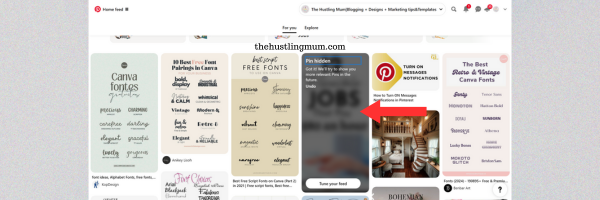
Related:
How to hide a message on Pinterest.
How to create sections in Pinterest.
How to organize Pinterest pins.
How to turn off shop the look option on Pinterest.
How to change your Pinterest username.
Hide a Pinterest Pin on an Android Device
If you want to hide a pin on an android mobile, follow these steps.
First, open the Pinterest app on your mobile device and sign in to your account.
From your home feed, tap the three dots at the bottom right of the Pin you want to hide.
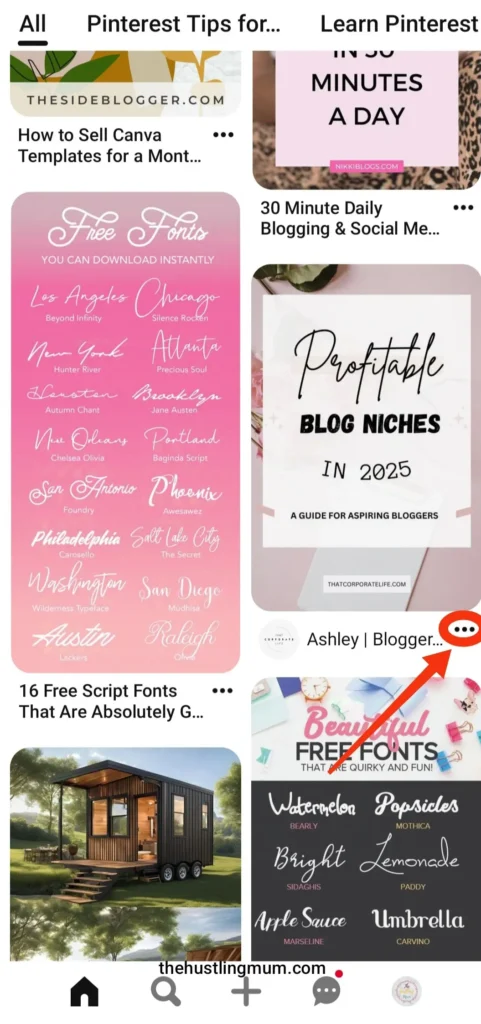
Then tap hide pin.
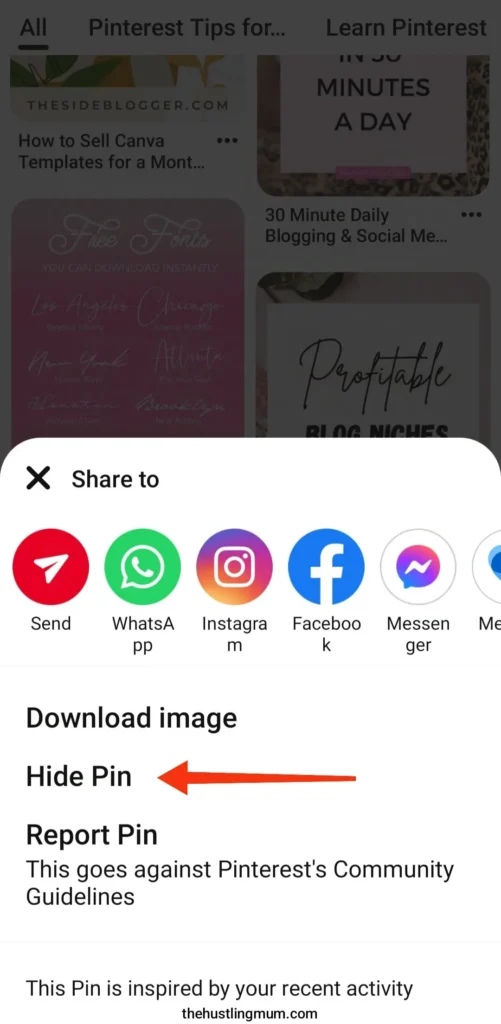
Then Pinterest will ask you for a reason to hide that pin. Select a reason here.
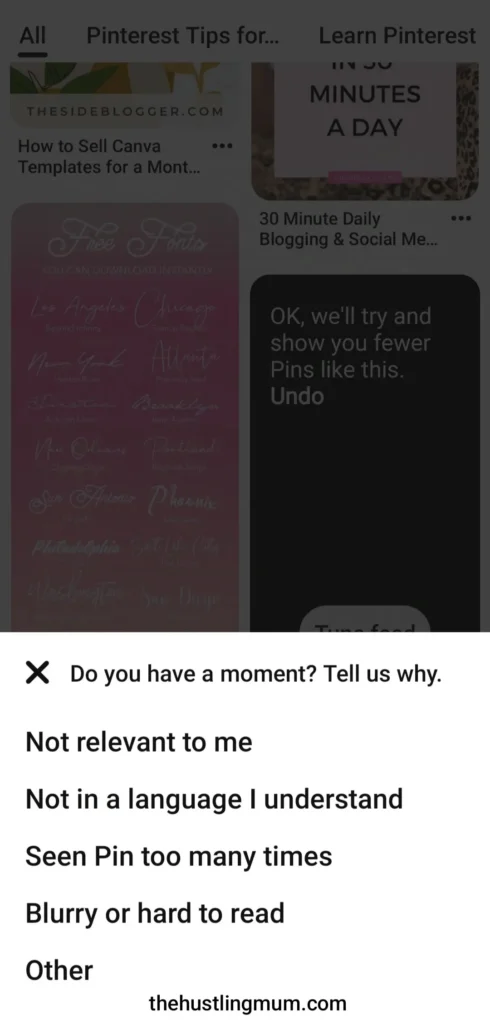
Now your desired pin will be hidden, and you can tune your Pinterest home feed to see pins related to the topics you are interested in.
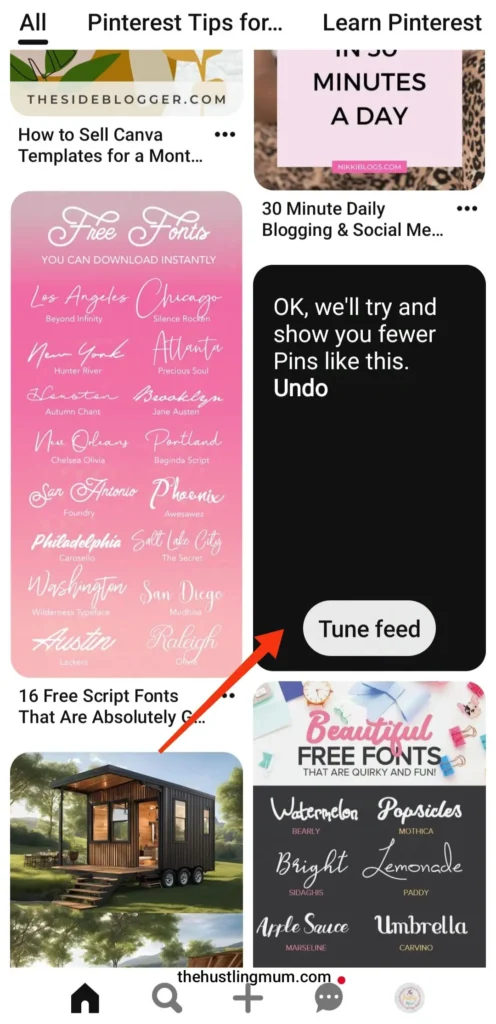
Hide a Pin on Pinterest Using an iPhone
If you want to hide a pin on your iPhone, the steps are the same.
Open the Pinterest app on your iPhone and sign in to your Pinterest account
On your home feed, tap on the three dots at the bottom right of the pin you want to hide
Then tap hide.
Now select a reason for hiding the pin.

How to Unhide a Pinterest Pin
If you have accidentally hidden a pin, there is nothing to worry about. You can click undo to see the pin in your home feed again.
Wrapping Up
If you are tired of seeing some unwanted pins in your Pinterest home feed. You can use this simple guide to hide pins on Pinterest.
Most of the time Pinterest only shows us pins that we are interested in or from the accounts that we follow. But if in any way your home feed shows you pins that you don’t want to see you can simply hide them.
This way your Pinterest home feed can stay inspiring and unique as ever.
Let me know in the comments, what other problems you face on Pinterest.
If you found this post helpful, don’t forget to pin it and share it with your friends.

Related:
How to add and edit Pinterest comments.
How to delete comments on Pinterest.

I am a passionate blogger who loves sharing insights on blogging tips, Pinterest strategies, and making money online. With a knack for simplifying complex concepts, I help readers grow their online presence and achieve their Pinterest marketing goals. Follow along for practical advice and proven tactics to elevate your blog, Pinterest and online business.
