Do you want to write a perfect Pinterest board description that compels the visitor to click through to your blog post? Then search no further. Here you will learn the perfect way to write an intriguing Pinterest board description.
But let’s first learn what are Pinterest boards.
Pinterest Boards
Pinterest boards are a fundamental part of the Pinterest account. Pinterest boards are just like folders that help to organize pins according to different topics of relevancy.
The main benefit of a Pinterest board is that it helps the users easily find the pins related to what they are searching for.
Pinterest Board Names
Pinterest board names are the titles of the boards. In a few words, it should describe what that board is about.
The best way to name your Pinterest board is to choose and use the most relevant Pinterest keywords. This improves the SEO of the Pinterest board and Pinterest account. Properly using relevant Pinterest keywords in your Pinterest board title helps it to appear in the search results and thus get more impressions and clicks.
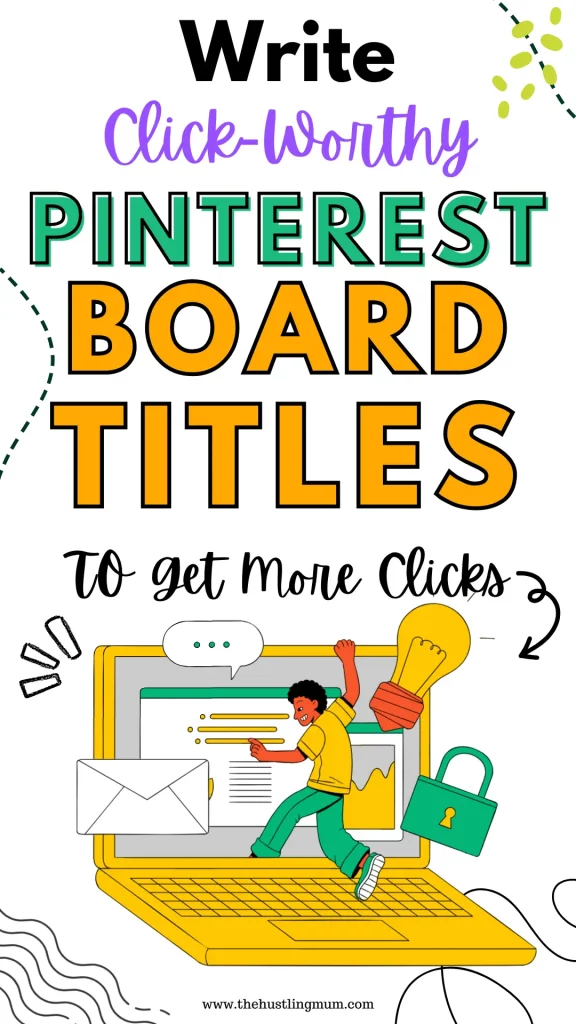
Pinterest Board Descriptions
Pinterest board descriptions are a way to communicate what the boards are about. A Pinterest board description is a summary of the purpose or theme of that board. It should inform the audience what this board is about, what type of content will be pinned to this board, and how it can help them.
Benefits of a Pinterest Board Description
Writing a well-optimized Pinterest board description helps in multiple ways. It helps the audience to understand what the content of the board is about. It also assists the Pinterest algorithm in ranking your content higher in the search results.
If a board consists of the pins that the user was searching for, he/she might end up following the board. This will help them see the future pins that are added to that Pinterest board.
The Right Way to Write a Perfect Pinterest Board Description
To write a perfect Pinterest board description following points should be considered.
- Use relevant keywords
- Use the keywords naturally and avoid keyword stuffing.
- Make it informational for the visitor to understand the theme of the board.
Allowed Word Limit for Pinterest Board Description
Pinterest board descriptions can be 500 characters long. The best practice is to use the complete allowed limit of characters or the maximum of it. Writing a few keywords separated by commas or leaving the description field empty are bad practices and can adversely affect the SEO of your Pinterest account.
How to Write a Pinterest Board Description
The Pinterest board description can be easily written on desktop or mobile devices.
Add or Edit Pinterest Board Description on Desktop
Go to the homepage of your Pinterest profile.
- Click on the ‘saved’ option given below your bio.
- Then hover over the board whose description you want to write. You’ll see a pencil icon at the bottom right of the board.
- Click on this pencil icon.
- This will open a new window where you can add or edit the Pinterest board description and click done.
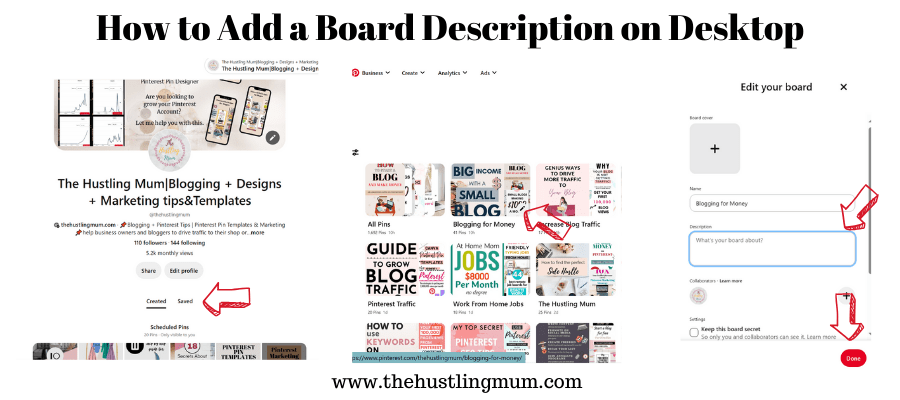
Add or Edit Pinterest Board Description on Mobile
- Open the Pinterest app on your mobile device.
- Then click on the ‘saved’ option below your profile bio.
- Click on the board whose description you want to add or edit.
- The Next step is to click on the three dots shown in the top right corner.
- From the options shown, select edit board.
- Add or edit the board description and click done.

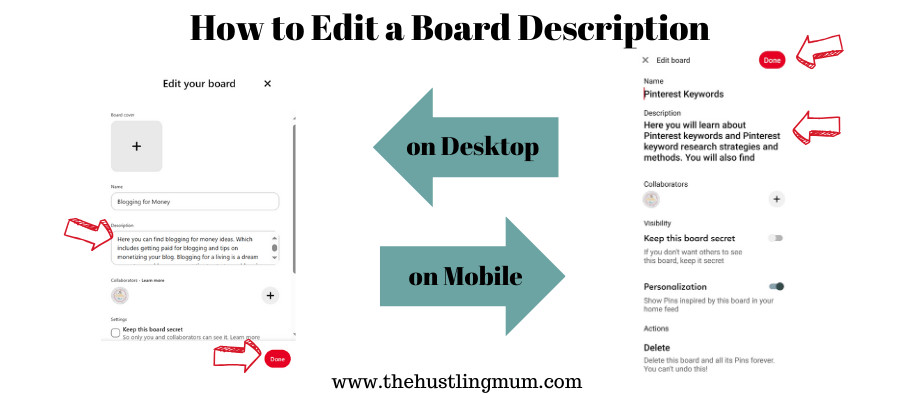
Read here,
How to create Pinterest boards?
How to archive a Pinterest board?
FAQs – Pinterest Board Descriptions
Should I add links to the Pinterest board description?
No, links should not be added to the Pinterest board description. Links in the Pinterest board description are not clickable. To make a link clickable it should be added to the field where you are allowed to add a destination link.
Should I use hashtags in the Pinterest board description?
Hashtags are not as important on Pinterest as they are on Instagram. Using a lot of hashtags on Pinterest can even get you marked as spam. So, it is better to avoid hashtags on Pinterest.
Wrapping Up- Pinterest Board Descriptions
Wrapping Up- Pinterest Board Descriptions
Pinterest boards lay the foundation of the Pinterest account. They are like folders or directories that help organize the pins according to their category or topic. This helps Pinterest users to find easily what they are looking for.
When Pinterest boards are properly optimized by writing keyword-rich titles and descriptions, they can rank higher in Pinterest search results. This in turn gets them more impressions and clicks.
Adding a Pinterest board description is very simple using a desktop or a mobile device. 500 characters is the allowed limit for the board description. It should be fully utilized to write a good board description using relevant Pinterest keywords.
Let me know in the comments, do you do keyword research before writing a Pinterest board description?
Pin this post and share it with your friends.
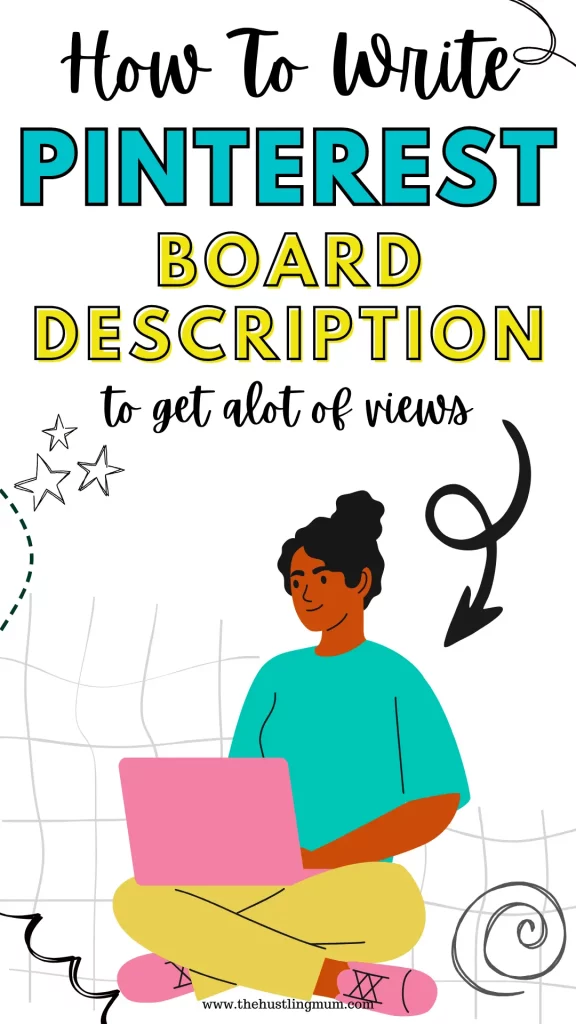
Find out here how many Boards can you have on Pinterest?

I am a passionate blogger who loves sharing insights on blogging tips, Pinterest strategies, and making money online. With a knack for simplifying complex concepts, I help readers grow their online presence and achieve their Pinterest marketing goals. Follow along for practical advice and proven tactics to elevate your blog, Pinterest and online business.
