Are your Pinterest boards a chaotic mess, making finding or managing your content hard?
It can be frustrating when your boards are cluttered and disorganized, causing your account to look unprofessional. A disorganized Pinterest account can prevent your pins from reaching their full potential and discourage visitors from following you.
The good news is that organizing your boards is simple and can make a world of difference.

Let me share my personal experience and how I streamlined my Pinterest account to boost visibility and engagement.
When I first started using Pinterest for my blog, I had a few boards that were not aligned with my niche, and due to this, my account seemed cluttered. However, once I organized them according to my niche, added sections, and merged similar boards, I saw a noticeable improvement in my account’s performance. My impressions increased, and my audience grew steadily. If I can do it, so can you!
Why Is It Important to Organize Boards on Pinterest?
Organizing your Pinterest boards helps in many ways:
Improves Pinterest SEO: Organized boards help Pinterest understand your content, making it easier to recommend your pins to the right audience.
Enhances User Experience: Visitors can easily find what they are looking for, increasing chances of gaining followers.
Maintains Niche Consistency: Clean and relevant boards ensure your account reflects your brand identity.
Saves Time: It becomes easier to manage and schedule pins without confusion.

How to Organize Boards on Pinterest
Following are the simple and easy ways to organize Pinterest boards.
Create Niche Boards
Make boards based on your specific niche. For example, if you’re a lifestyle blogger, have boards like “Home Decor Ideas”, “Fashion Tips”, or “Healthy Recipes.” This helps Pinterest categorize your content and recommend it to the right audience.
Niche boards provide clarity, both for Pinterest’s algorithm and for your audience. If someone is looking for home decor ideas, they’re more likely to follow your dedicated “Boho Home Decor” board rather than a broad, general board.
2. Make Relevant Sub-Niche Boards
Apart from creating boards for the main categories of your blog, create sub-niche boards.
If you have a general board like “Home Decor”, also create related boards like “Boho Decor”, “Minimalist Living Room”, or “Outdoor Patio Ideas.” This increases the chances of your pins appearing in specific searches.
For example, if your primary niche is beauty, you can have boards like “Skincare Tips”, “Makeup Tutorials”, or “Haircare Routines.” This structure not only appeals to Pinterest’s search engine but also makes it easier for your followers to find the content they love.
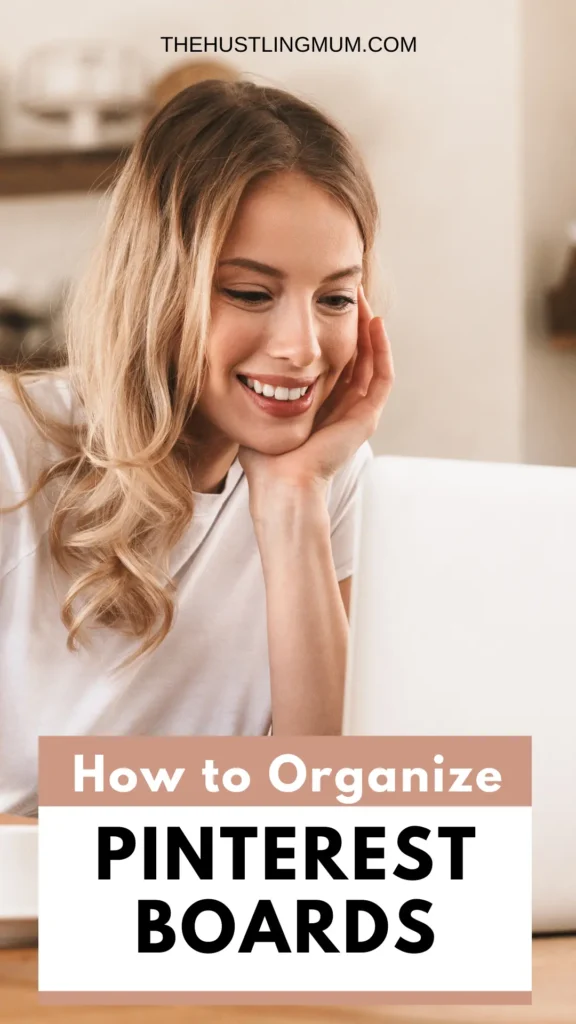
Merge Pinterest Boards
Have two boards with overlapping content? Merge them!
For instance, if you have a “Fall Decor” board and a ” Simple Fall Decor Ideas” board with similar pins, merging them can make it more streamlined. It also prevents your audience from getting confused.
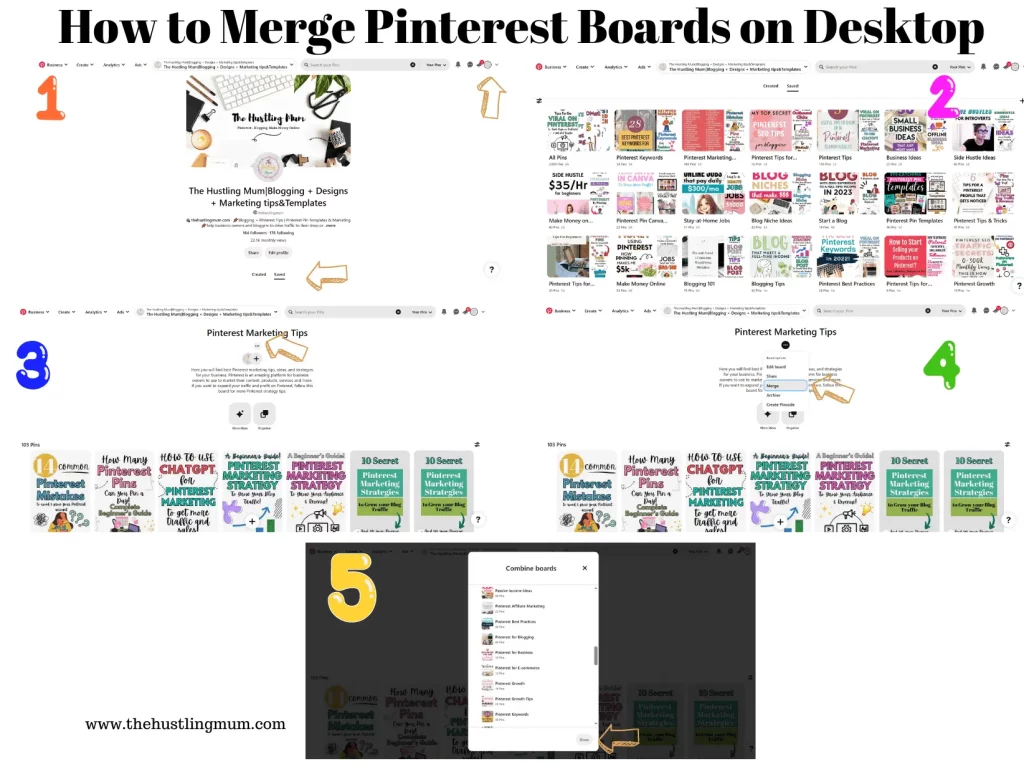
To merge boards, simply choose the stronger-performing board and move all relevant pins from the other one. This way, you keep your content organized and maintain Pinterest’s focus on that specific topic.
Add Pinterest Sections
Sections are like mini categories within a board. If you have a broad board like “DIY Crafts”, you can create sections like “Holiday Crafts”, “Kids Crafts”, and “Home Decor Crafts.” This keeps your content neat and easy to browse.
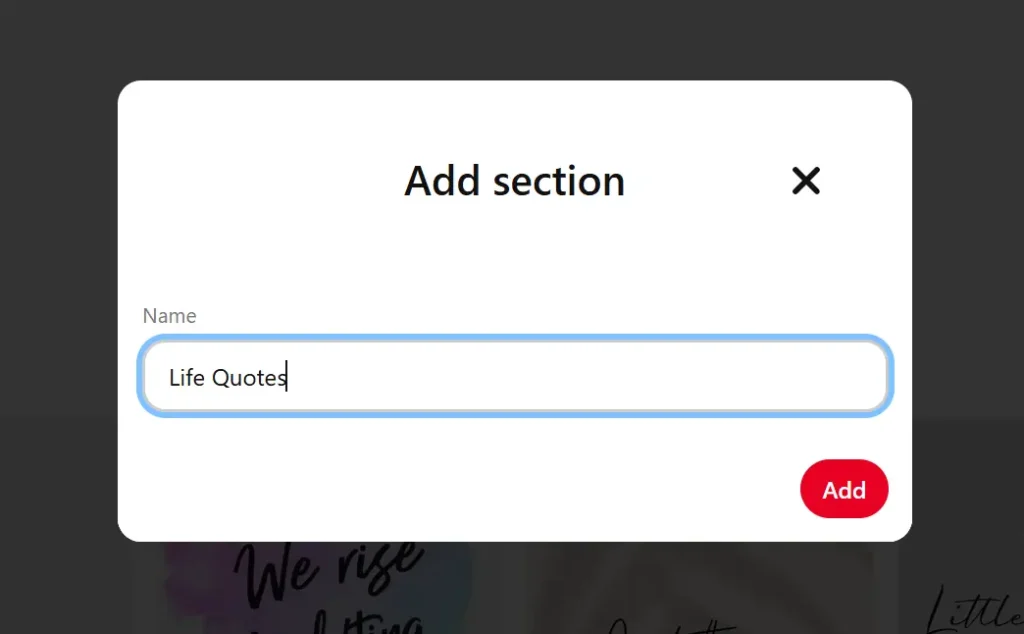
Using sections allows you to maximize broad-topic boards while still keeping pins accessible. Instead of creating multiple small boards, you can opt to add detailed sections to large boards to better organize your content.
Delete or Archive Irrelevant Boards
If you have boards that don’t align with your niche or perform poorly, it’s best to delete or archive them. Deleting removes the board completely, while archiving makes it private, keeping it off your profile.
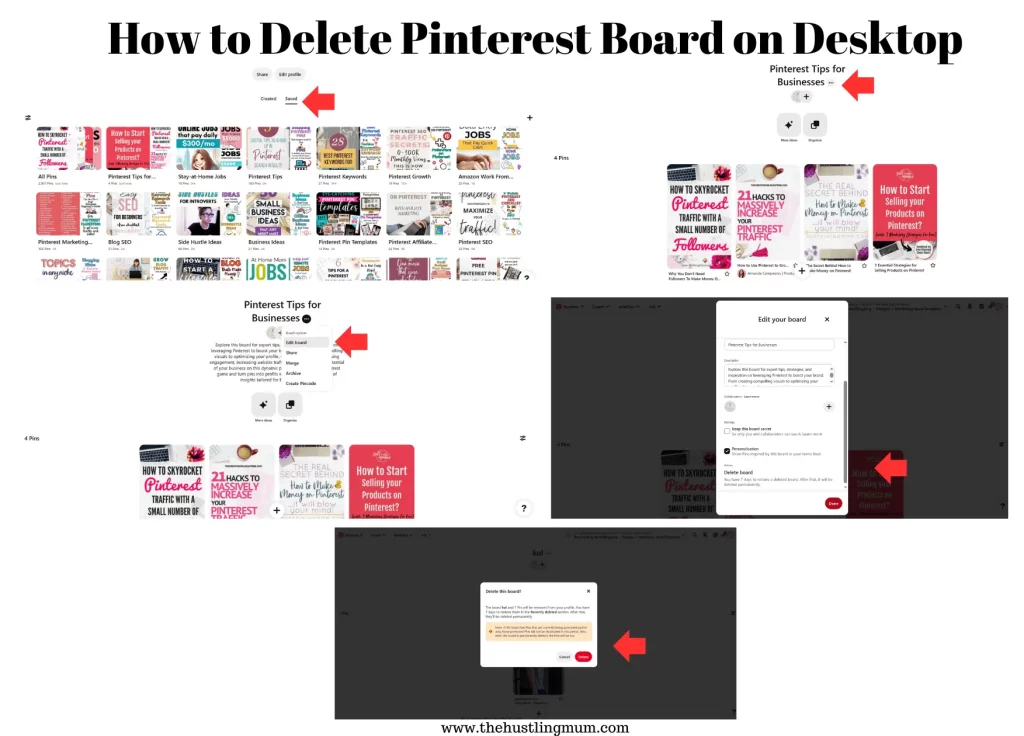
If you aren’t sure whether to delete or archive a board, check its performance in Pinterest Analytics. If it’s driving little to no traffic or engagement, it may be time to remove it. On the other hand, if it is not much related to your niche but you don’t want to make it secret, then you can consider archiving it.
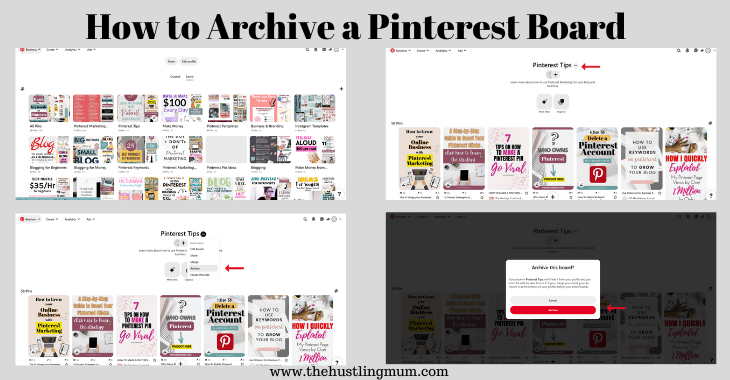
Use Secret Boards for Irrelevant Pins
Want to save non-niche content without affecting your account’s SEO? Create secret boards. They’re visible only to you and perfect for personal pins. This keeps your business account clean and professional.
Secret boards are also helpful when planning new content or curating ideas for future projects. You can freely pin without worrying about how it impacts your overall brand presence.
Organize Boards by Preference
Pinterest also allows you to organize boards according to your preference. You can organize your boards alphabetically, by the most recently saved pin, or customize the order.
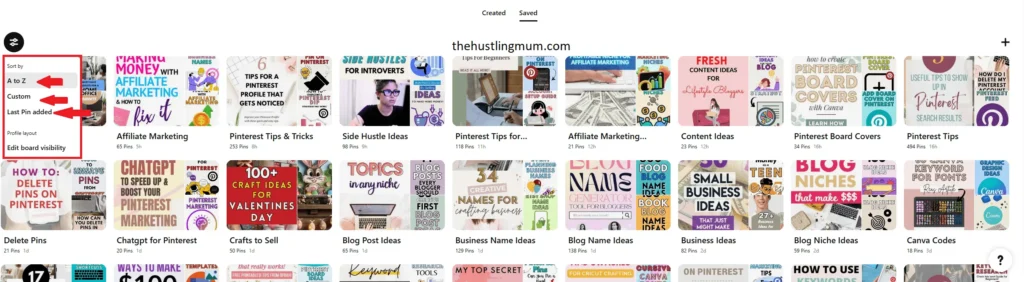
Customizing is a great way to display your best-performing boards at the top of your profile, making them easily accessible to visitors.
For business accounts, keeping your most relevant boards at the top signals to Pinterest what your focus is. If you have seasonal boards, moving them up during relevant times can also attract more engagement.
Final Word
Organizing your Pinterest boards doesn’t have to be overwhelming. By following these tips, you’ll create a cleaner, more efficient profile that attracts your ideal audience.
Start today and watch your Pinterest strategy thrive! Your well-organized boards will not only enhance your brand presence but also make managing your content simple.
Take the first step, declutter your Pinterest boards, and see the difference it makes!
If you found this post helpful, don’t forget to pin and share it with your friends.
Follow me on Pinterest for more Pinterest tips.

I am a passionate blogger who loves sharing insights on blogging tips, Pinterest strategies, and making money online. With a knack for simplifying complex concepts, I help readers grow their online presence and achieve their Pinterest marketing goals. Follow along for practical advice and proven tactics to elevate your blog, Pinterest and online business.
