Do you want to increase outbound clicks on Pinterest pins? If yes, then you are at the right place.
You must have heard that Pinterest is a great source of free traffic. And you want to take benefit of this fact as well to grow your blog or online business.
In order to get your share of this free traffic you create a Pinterest account and start creating Pinterest pins but still, you feel that your efforts are not driving enough traffic to your blog.
You don’t need to worry anymore. We will together see what mistakes you would be making and where you can make improvements to get more outbound clicks on Pinterest pins.
But before that let’s understand what types of clicks are there on Pinterest and what is their importance.
What are the Different Types of Clicks on Pinterest?
There are two types of clicks on Pinterest, pin clicks and outbound clicks.
What are Pin Clicks
Pin clicks are the clicks on your Pinterest pins or ads by the user for a close-up.
What are Outbound Clicks on Pinterest Pins
Outbound clicks are the clicks that take the user outside of Pinterest to the destination link. The destination link is the link that you add to your pin. It can be a link to your blog post, freebie or a product.
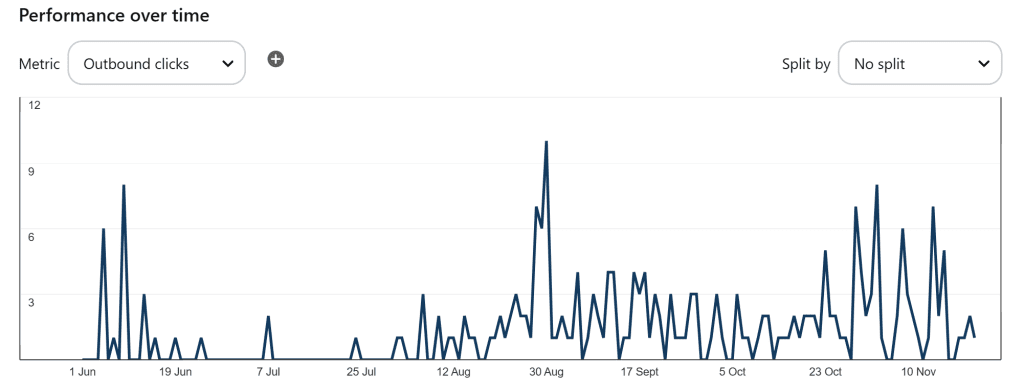
What is the Outbound Click Rate
The outbound click rate is the number of Pinterest users who clicked through your pin to the given link divided by the total number of people who saw your pin (impressions).
What is a Good Outbound Click Rate
There is no cut-off value given by Pinterest regarding a good outbound click rate. But as far as I searched a few sources on the internet claimed that anything above 1-2% is a standard outbound click-through rate but it depends a lot on your niche.
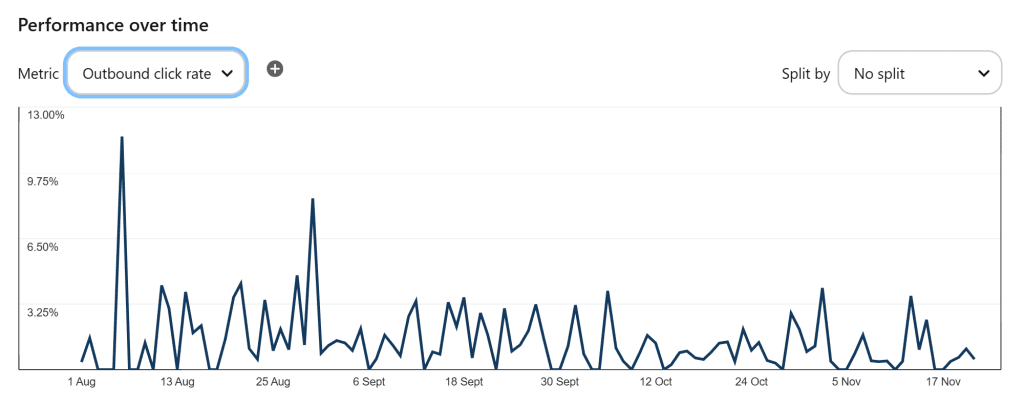
How to Check Outbound Clicks on Pinterest
To check the outbound clicks or outbound click rate on Pinterest you should be having a business account. Then simply click on analytics on the top left side of the bar on your account, then click Overview.
This will show you your account metrics. Just scroll a little down and from the drop-down menu in the performance overtime section select outbound clicks or outbound click-through rate, whichever you desire to see.
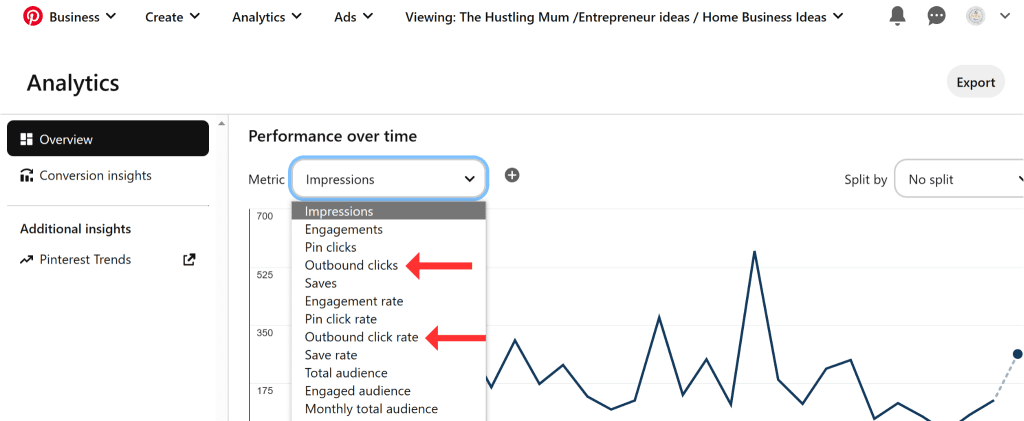
15 Tips to Increase Outbound Clicks on Pinterest Pins
Now that we know what pin clicks, outbound clicks, and outbound click rates are, let’s see how to increase outbound clicks on Pinterest. Or in easy words how can we compel our Pinterest audience to click through the pin and land on our blog, website, or landing page?
So, without any further due let’s learn tips and strategies to increase outbound clicks on Pinterest pins.
1. Keyword Research
The first and foremost requirement to increase your outbound clicks on Pinterest pins is to do proper keyword research according to your niche and the topic that your pin is about.
Once you have done the keyword research next step is to optimize the pin, and how to do that, I will guide you in a minute.
If you are in the fashion niche, you can use these Pinterest keywords.

2. Design Scroll-Stopping Pinterest Pins
Once you have decided what will be the pin about and done with the keyword research, the next important step is to design eye-catching Pinterest pin designs to increase outbound clicks on Pinterest.
I guess we all know how beautiful and high-quality images compel the audience to click on the pin and if they find it interesting, they will click through the link.
No one wants to see ugly images. Yes, there may be some instances where you see some unattractive pins also ranking high for the search result. But in that case, it is due to other factors like keyword optimization, etc.
Learn here, how to go viral on Pinterest.
So, what you need to do for enhancing your outbound click rate is to design attractive Pinterest pin designs. You can design these Pinterest pins on various design software available. You can also use my favorite software Canva. You can use both the free and pro versions as per your liking and availability.
If you want to save time in designing scroll-stopping and attractive pin designs simply click and buy some pre-made optimized Pinterest pin templates ready to be used. You can easily edit and customize them in Canva.
This will help you level up your Pinterest growth, and you can save time to spend on other important tasks that we will discuss in a bit.
3. Try Different Designs for the Same Content
When creating pin images try to design different versions of designs for the same piece of content. This is important because not every pin that you create will gain due attention.
If you create multiple designs for the same piece of content you will increase your chances to rank in Pinterest search results, thus more chances of getting saves and click through.
4. Readable Text Overlay
While designing Pinterest pin images one very crucial consideration is to add readable text overlay.
When writing the text over your pins keep the following aspects in your mind:
- It should be convincing and intriguing.
- Font and font size should be readable.
- Use good color contrast to make your text stand out.
A compelling text overlay plays very vital to increase outbound clicks on Pinterest.
5. Clear Call to Action
While creating Pinterest pin images and writing pin descriptions don’t forget to add clear calls to action.
Proper calls to action have a very promising result. Some of the examples of call to action that you can add are:
- Click to get started!
- Read how —— by a simple click!
- Access at your fingertips to ——–
- Repin now & click to check out all the tips.
- Click to try out my tips now!
- Click to discover more!
- Click to learn more!
- Download your free —- where I reveal —— to help you with ——
- Click here to buy now before it’s too late!
Here you can read about how to write the perfect call-to-action with a long list of examples.
6. Write Click-Worthy Pin Titles to Increase Outbound Clicks on Pinterest
After designing high-quality Pinterest pin images with text overlay and clear call to action, comes the step of writing click-worthy pin titles.
Pin titles of 100 characters are allowed, but normally only the first 30 characters are visible on the screen under the pin image. So, try to write a short and crisp pin title using the keywords.
Find some unique pin title ideas here.
7. SEO-optimized Pin Descriptions
The next step is to write SEO-optimized pin descriptions using keywords. Please keep in mind that there should be no stuffing of keywords in the pin description, instead use keywords in the form of proper sentences that make sense.
Proper use of keywords in the pin title and description will make it SEO-optimized for showing up in search results.
Learn here how to write proper Pinterest pin description to engage your audience.
8. Do Not Give Away All the Information
One of the important factors that will make your audience click through the pin is the desire to know and learn more about that particular topic. So, it is important to not give away all the information in the pin image or description.
This will stimulate an urge in the audience to click through and learn in detail.
9. Avoid Outdated Strategies to Increase Outbound Clicks on Pinterest
While we talk about what you should be doing there are a few things that you should be avoiding. Important ones are avoiding hashtags, avoiding group boards, and avoiding repining into multiple boards.
Yes, I know, a few years back all the Pinterest gurus have been preaching to use hashtags, group boards, and repining your content into multiple boards.
But now these strategies are considered spammy by Pinterest. And if you do not avoid these mistakes your account may face a penalty.
10. Don’t Forget to Add a Link to your Pins
Do you know why are we doing all this exercise? Yes, to get more outbound clicks on your Pinterest pins. So, there is no point in not adding the destination link to pins.
But you know what? I have seen people pinning images on Pinterest and not adding the destination link.
So, when you create a beautiful pin image, write a click-worthy pin title and description just don’t forget the last important step of adding the destination link.
11. Stop Repetition of the Destination Link
While pinning keep in mind to at least keep a gap of 7 days between posting the same link on your Pinterest account. This means if you post a pin that is linking back to one of your blog posts, then pin another pin image with the same link at least 7 days apart.
Linking to the same URL less than 7 days apart is considered spammy by Pinterest.
12. Pinning to Relevant Boards to Increase Outbound Clicks on Pinterest pins
Pinning to relevant boards is also a very important factor. And when creating boards don’t forget to write SEO-optimized descriptions for your boards.
This also helps your content rank better and thus get more eyes and clicks on your content.
Learn here how to get more followers on Pinterest.
13. Analyze Analytics
At the end of the month when you have been creating and pinning images don’t forget to analyze the analytics. It will help you see what type of content and design is appealing to your audience. So, do more of what is working, so that you attract more audience and their attention.
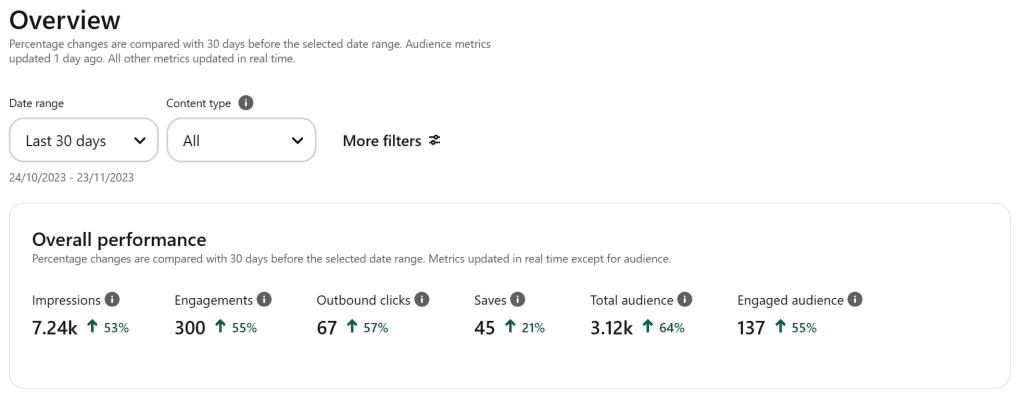
14. Be Consistent
Did I mention the importance of consistency earlier? If not, keep in mind being consistent is very crucial for success on Pinterest, as it is for any other platform.
Pinning 5 pins for two days and then ghosting for a week will not help your account. Try to post 1 to 5 Pinterest images a day and stay consistent with your strategy.
Click here to learn how many pins to post on Pinterest in a day.
15. Save Other’s Content
You should not only pin your content but others as well. It is also an important step to save others’ content to the relevant Pinterest boards. This will help your account grow.
If you want to learn the best Pinterest marketing strategies, read here.
You can also watch this video by Anastasia Blogger to increase outbound click on Pinterest.
Conclusion– Increase Outbound Clicks on Pinterest
Outbound clicks are the clicks that take the user out of Pinterest to the destination link. As a blogger or a business owner, these outbound links are very important because the number of outbound clicks determine how much traffic or sales you will get on your blog or website.
There are various important factors that influence the number of outbound clicks. These include keyword research, eye-catching Pin designs, SEO-optimized pin titles and descriptions and compelling calls to action.
Consistency, analyzing the analytics, and then taking the required action also plays a vital role to increase the number of outbound links on Pinterest pins.
Pin it here.
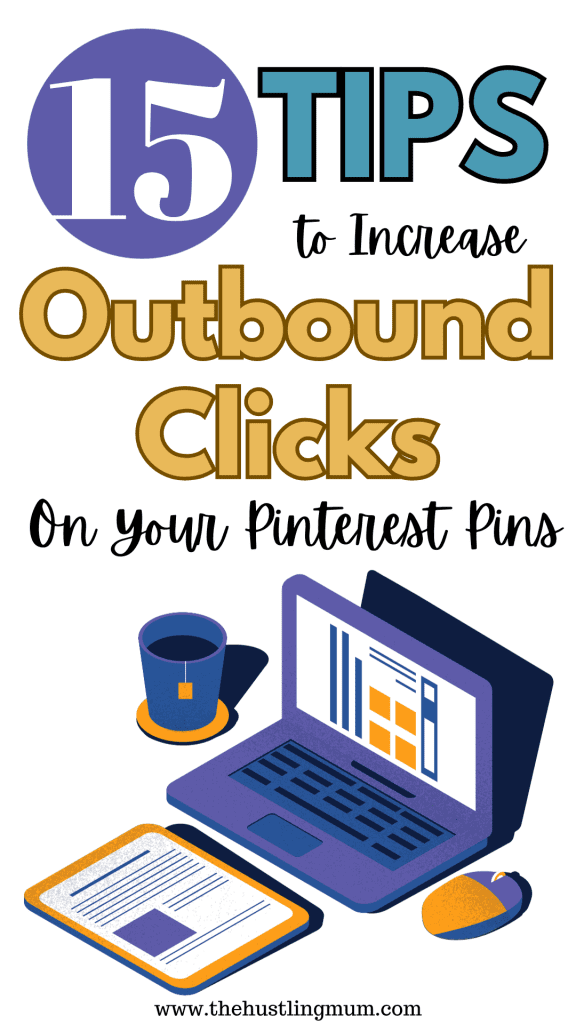
If you want to know who owns Pinterest, read here.

I am a passionate blogger who loves sharing insights on blogging tips, Pinterest strategies, and making money online. With a knack for simplifying complex concepts, I help readers grow their online presence and achieve their Pinterest marketing goals. Follow along for practical advice and proven tactics to elevate your blog, Pinterest and online business.
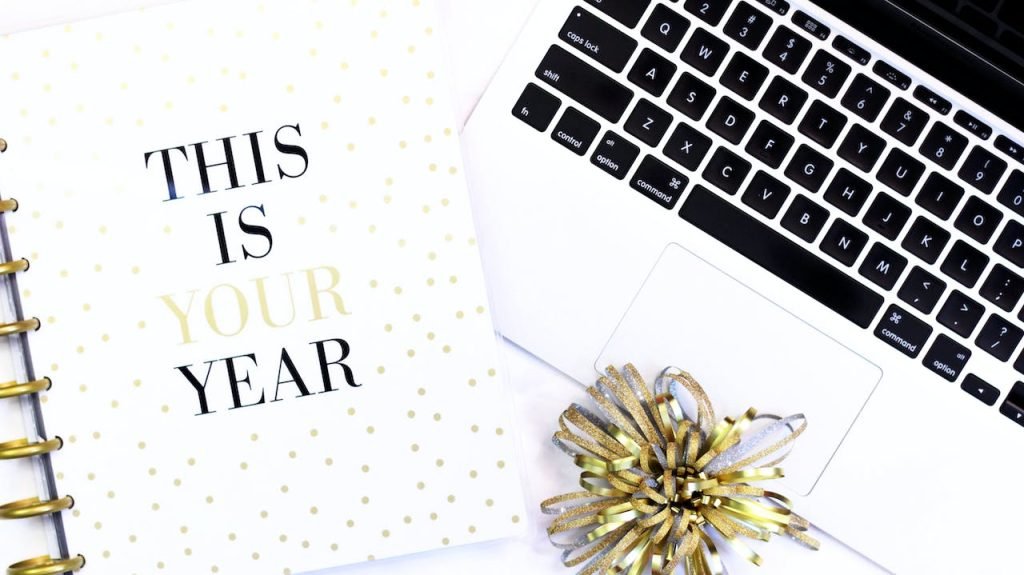


Thanks for sharing your knowledge and tips. As a Pinterest beginner, the platform can be quite overwhelming so this is very helpful!
Thanks for appreciating I will be bringing in more useful posts.
This is a really useful article with great explanations. Thanks for sharing!
Thankyou for your kind words.
This blog post was very helpful in helping me understand more about Pinterest analytics and how I should be creating my pins. While I love creating pins, I do get caught up in the SEO aspect. Thanks for sharing!
Yes, Pinterest SEO is really important for Pinterest growth and driving traffic to blog.
Great post! I definitely need to beef up my pinterest presence!
I am so happy you found it useful.