Are your Pinterest pins not getting the attention they deserve? Does it feel like you’re creating beautiful pins, but they’re lost in the crowd.
Without a clear strategy, your Pinterest account might stagnate, missing out on massive traffic and engagement potential. Seeing others thrive on Pinterest while your efforts go unnoticed can be frustrating.
The good news?
A solid Pinterest pinning strategy can completely transform your account. With consistent efforts and the right tactics, you can boost your impressions, clicks, and followers like never before.
In this post, I’ll guide you step by step to create a winning Pinterest pinning strategy to get the results similar to mine.
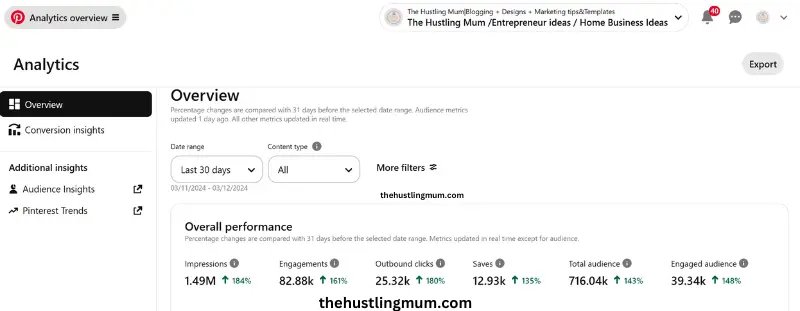
Why a Pinning Strategy Matters
A pinning strategy isn’t just about posting random content; it’s about consistency and intentionality.
Here’s why it matters.
Pinterest is a visual search engine. To rank higher in search results, you need to pin consistently.
Maintaining a consistent pinning strategy helps Pinterest algorithm understand that you are actively posting. This way your content is pushed and is shown to more users.
It also helps in getting more outbound clicks and conversions.
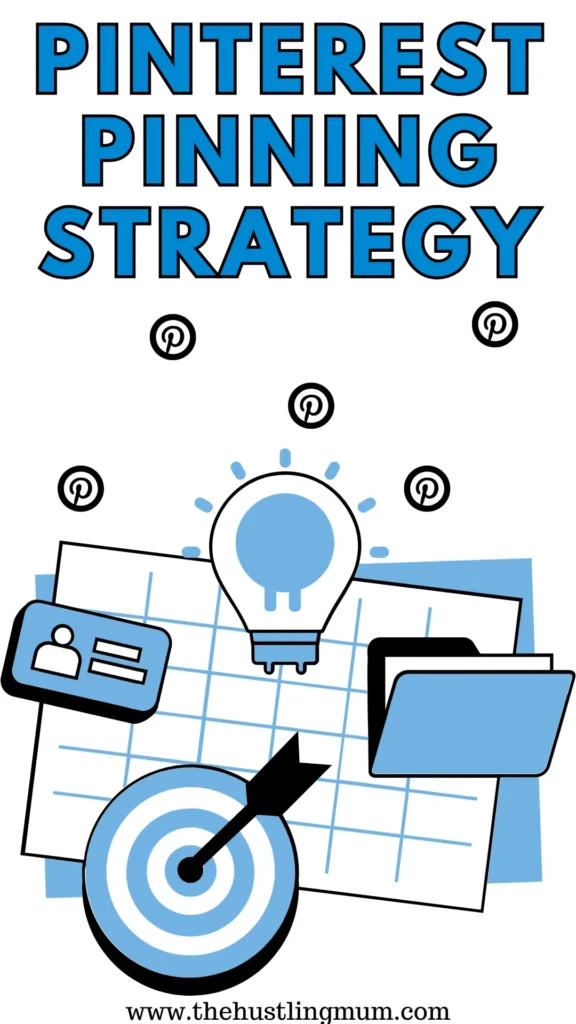
What to do Before Creating a Pinning Strategy
Here is what you should consider before creating a Pinning strategy. These will help you make your strategy effective.
Create a Pinterest business account and claim your website on it. If you don’t have a Pinterest business account, you will not be able to track the analytics of your account.
You should also write a good Pinterest bio for your account. This will help other Pinterest users understand what your account is about and how can they benefit from it. While writing a bio for your Pinterest account, use relevant Pinterest keywords to reach your target audience.
This brings us to the next step: creating relevant Pinterest boards and writing optimized board descriptions. You can also make sections on Pinterest boards if required.
Related:
How to create a Pinterest keyword list for your Pinterest pinning strategy.
Download the free Pinterest SEO checklist here.
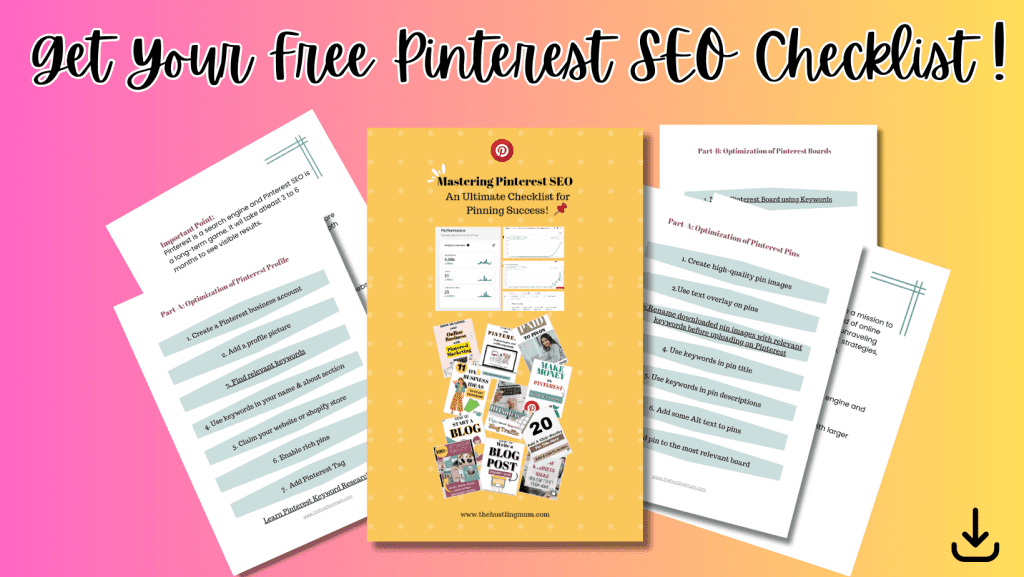
Before you start pinning you should know who your target audience are, and what are they likely interested in.
You should also look at successful accounts in your niche. What are they pinning and how often?
If you want to know what type of content to post on Pinterest, find it here.
Pinterest Pinning Strategy for Beginners
Once you have all this information, then you can move forward to build a Pinterest pinning strategy.
To make an effective Pinterest strategy you should know how much content your blog or website has.
This content can be your blog posts, freebies, services or products.
As a new blogger and business owner you may not have a lot of content on your website. So, I recommend you have at least 10 different URLs or pieces of content on your website.
This way you can create a consistent pinning schedule even as a beginner.
Considering a beginner, with only 7 to 10 different URLs to post. It would be best if you start with pinning one pin a day.
This way the Pinterest algorithm will detect continuous activity on your account and will increase its reach.
Remember not to post the same URL more than once within 24 hours. Ideally, maintain a gap of seven days between posting the same URL on Pinterest.
Once you have started pinning a pin per day, focus on increasing content on your blog.
It should be quality content that your audience is looking for.

How to Scale Your Pinterest Pinning Strategy
As your blog content grows, you can scale your Pinterest pinning strategy.
Depending on the content on your website, increase the number of pins per day.
You can gradually go from one pin to two then three pins per day. And once you make a Pinterest strategy, follow it for at least three months to see the results.
Only then you will be able to see whether your Pinterest strategy is working or needs improvement.
What to Remember While Pinning on Pinterest
There are a few important points to keep in mind when you are pinning on Pinterest.
Create click-worthy pins, when you want to pin your content on Pinterest to drive traffic to your blog or bring in sales. They should be vertical with a 2:3 ratio, good-quality images with compelling text overlay.
If you want to save your precious time in creating aesthetically pretty pins that can compel users to click on your pins, download free templates here.
The next important thing is to post your pin with a proper pin title and description. Also add a compelling call to action to pin the description.
You should also remember to be consistent with your Pinterest strategy. Following it for a week and then ghosting for a week will not be helpful.
Related:
How to use ChatGPT for Pinterest marketing.
Maximum Number of Pins Per Day
There is no clear cut-off limit of pins per day on Pinterest. But I can suggest you depending on my experience.
I have tried different Pinterest pinning strategies. Some of them were pinning three times a day and some were pinning five times a day.
I have seen the best results with posting five pins a day.
But if you have more content and can pin more times a day, I suggest pinning 10 times per day maximum. This number of pins can work great for your account.
This way you can grow your account without alerting the spam filter on Pinterest.

How to Pin on Pinterest Consistently
When it comes to pinning consistently on Pinterest you can try different options and see what works for you.
Firstly, you can pin manually on Pinterest (I will talk about it in a moment).
Secondly, you can use the native pin scheduler on Pinterest. I love it and use it for pinning on my Pinterest accounts. You can use this inbuilt scheduler to schedule a maximum of 100 pins for 30 days.
Thirdly you can use other software like tailwind to schedule pins.
This is solely your choice to opt for a way to pin to stay consistent on Pinterest.
When to Pin on Pinterest
Another important query to answer is “when to post on Pinterest”.
When you post a pin on Pinterest, it is shown to your followers. So, it’s better to post during evening hours, as most of the Pinterest users are from the US and are active at this time.
Another important thing to consider is that posting at a specific time only has the limited benefit of a pin being shown to your followers, but it actually takes at least a couple of months to rank on Pinterest and to be shown to a wider audience.
So, the answer to this query is that posting at a specific time doesn’t make much difference on Pinterest, but if you can post at a specific time then it’s better to post in the evening.

What to Post on Pinterest
Pinterest loves fresh content. Repining older or others’ content is no longer appreciated on Pinterest.
Fresh content means a new pin either referring back to any older content on your blog or a new piece of content.
Read more about detailed Pinterest content strategy here.
Another important aspect is what to post and when. If you have some holiday-related or seasonal content, it’s better to post it a couple of months earlier before the actual holiday period or season. This will help your pins rank on Pinterest during the upward trend of holiday-related or seasonal content.
If you post that content during the upward trend instead of posting a couple of months earlier, it is less likely to show desired results.
Is Manual Pinning Worth it?
There has been a lot of talk about manual pinning lately.
I have listened to different people about the results of manual pinning and let me tell you the results have been varied.
Some people mentioned that they got a boost in Pinterest impressions and clicks after they started pinning manually. But other didn’t notice any difference.
I tried manual pinning on two different accounts and that too years apart.
The first time I started manual pinning was in 2017. I didn’t use any scheduling software and was solely pinning manually. And I did see good results. Some of my pins went viral and drove good traffic to my blog.
The second time when I tried manual pinning was in mid-2024. At this time, I was mostly scheduling my pins using Pinterest inbuilt scheduler. But to try the manual pinning strategy, I manually pinned a few pins for some days. But I didn’t see any surprising results.
So, in my opinion, whether you use Pinterest inbuilt scheduler or pin manually, it doesn’t make a difference. But if you can spare time, give it a try.
All that matters is consistently pinning good quality new pins with proper titles and descriptions.
Dishitoutsocial has shared her experience with manual pinning here, you may like to read it.
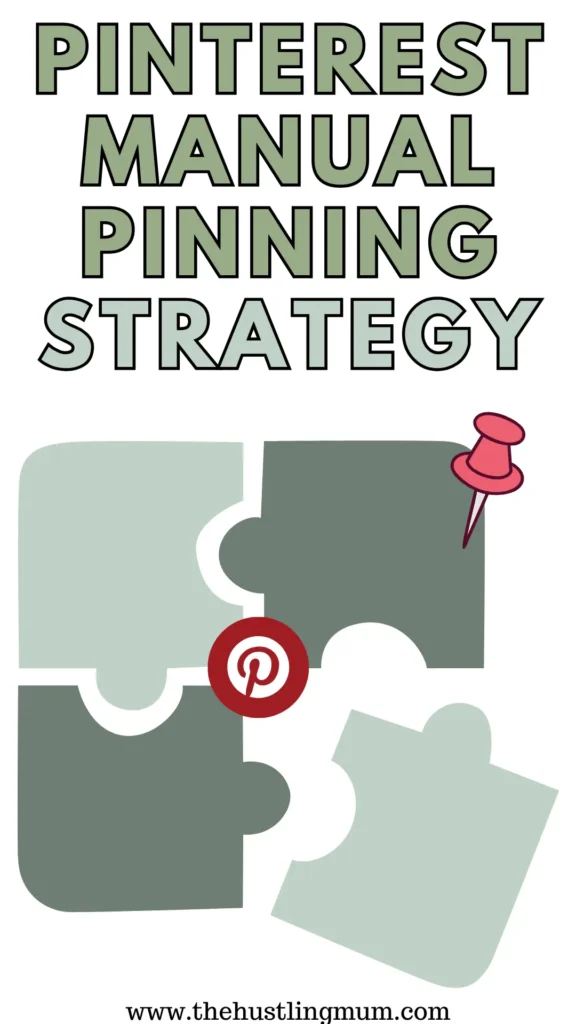
Analyze Pinterest Analytics and Optimize Pinterest Pinning Strategy
After implementing a pinning strategy for at least 3 months, you should analyze your Pinterest analytics.
Using Pinterest analytics track the performance of your pinning strategy in terms of impressions, clicks, and saves.
If these indicators are good and show an upward trend, then you should continue with your strategy. If the results are not satisfactory then you should re-analyze your pinning strategy and make necessary changes.
Also, identify your best-performing pins and create similar content to boost engagement. You should also use Pinterest trends to see what type of content to post to boost your analytics.
Avoiding Common Mistakes
To ensure success, avoid common Pinterest mistakes.
Over-pinning: Quality over quantity—don’t pin 100 low-value pins in a day.
Inconsistent Pinning: Pinning 10 pins a day and then ghosting for a week.
Ignoring seasonal trends: Plan pins in advance for holidays or seasonal events.
- Skipping pin titles or descriptions: Pins without titles or descriptions miss an opportunity for SEO and engagement.
Also read,
Should you use hashtags on Pinterest?
Wrapping Up
If I have to sum up in one sentence, I will say:
A successful Pinterest pinning strategy is about consistently pinning click-worthy pins with Seo-optimized titles and descriptions.
Once you are pinning quality content consistently, analyzing Pinterest analytics is equally important to see how effective it is and if any changes are required.
If you found this post helpful, don’t forget to pin it and share it with your friends.


I am a passionate blogger who loves sharing insights on blogging tips, Pinterest strategies, and making money online. With a knack for simplifying complex concepts, I help readers grow their online presence and achieve their Pinterest marketing goals. Follow along for practical advice and proven tactics to elevate your blog, Pinterest and online business.
