Do you want to increase your sales as an e-commerce brand or an affiliate blogger then you need to make one important change to your Pinterest.
I am talking about “similar products” on Pinterest.
This feature is beneficial for shoppers as it allows shoppers to shop the look or products similar to shown in the pin.
However, this feature decreases the number of potential customers for the e-commerce brands and affiliate blogs.
But don’t worry you just need a simple setting on Pinterest to get rid of this feature and increase your sales using Pinterest marketing.
Here you will learn how to turn off view similar products on Pinterest in a stepwise guide.
But first, let’s see what a shopping list or shopping recommendation on Pinterest is.

What are “Shop the Look” or “View Similar Products” on Pinterest
Some of the pins on Pinterest, suggest viewing similar products. Once clicked they show shoppable products similar to shown on that pin.
This is particularly common with a few niches such as home decor, fashion, etc.
Pinterest users can shop for similar products by tapping on the labels or the white dots visible on the pins.
These dots and labels are called visual search suggestions.
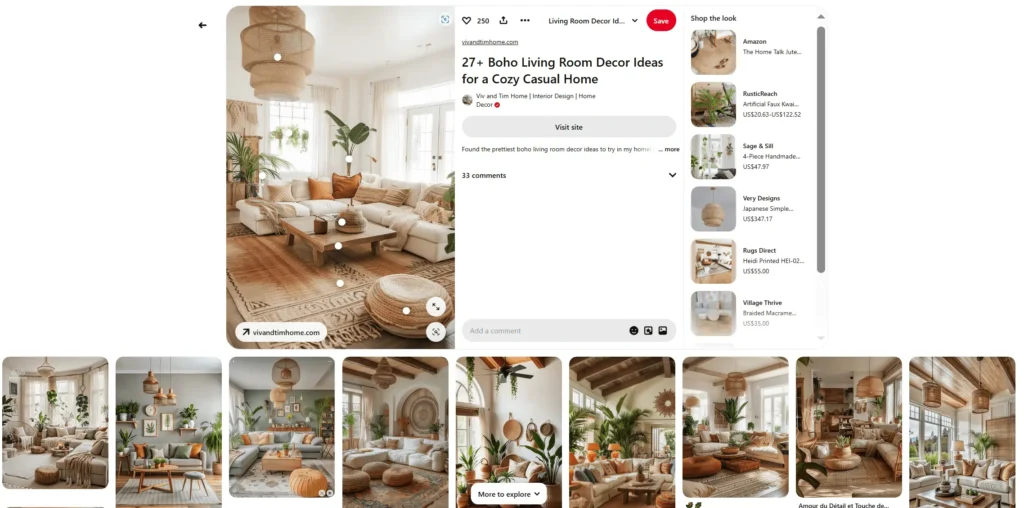
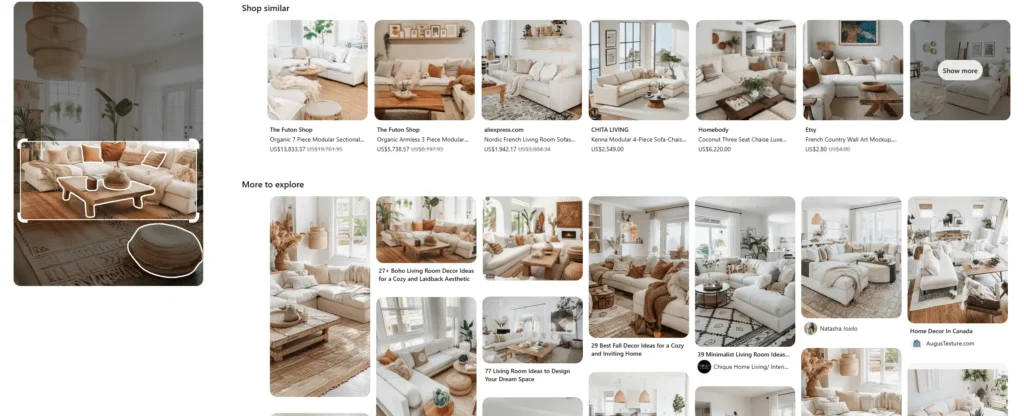
For Pinterest users who want to shop on Pinterest, this is a great way to see similar products to what they see in a Pin.
It’s also a great way to compare products while shopping on Pinterest.
However, this is not a good feature for e-commerce brands or bloggers who are using Pinterest marketing to drive traffic to their shops or to affiliate products.
If as a blogger or a business owner, you want to hide the option of similar shoppable products from the pins you have posted on your profile, you can do that easily.
This can be done for individual or all the pins you pinned to your account by following the given steps.
Related:
How to hide a pin on Pinterest?
How to delete a message on Pinterest?
How to delete a Pinterest account?
How to delete boards on Pinterest?
What are Pinterest board covers and how to change them?
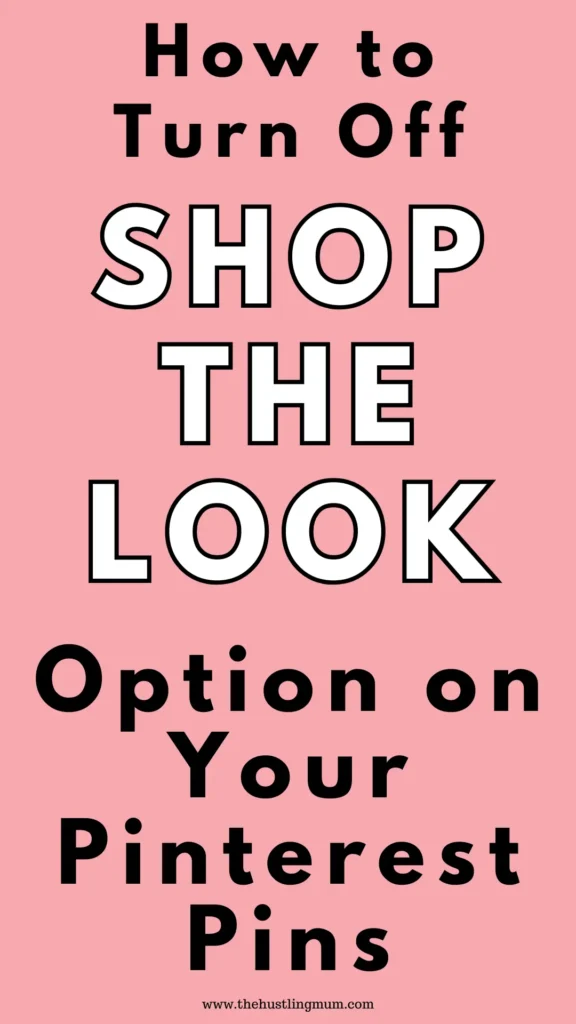
How to Turn Off View Similar Products on Pinterest Using a Desktop
If you want to remove shopping recommendations on all of your pins on Pinterest while using a desktop or a laptop, follow these simple steps.
Go to your Pinterest profile and then to your home page.
Then click on the drop-down menu on the top right corner and click on settings.
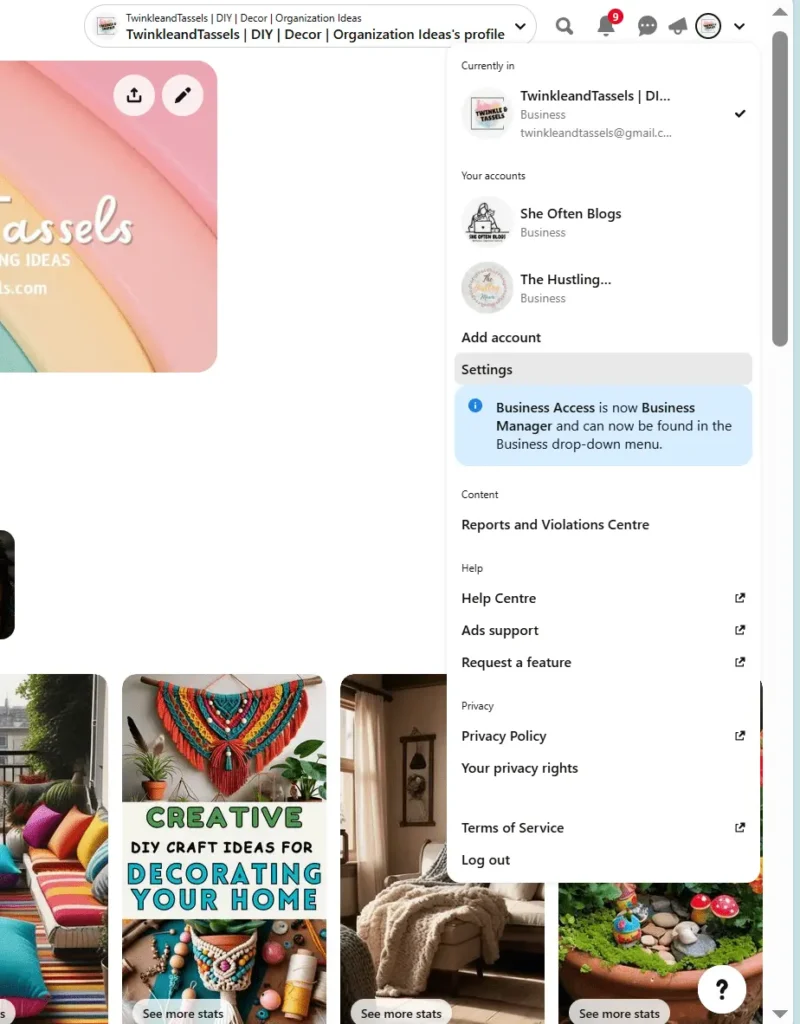
From this menu choose social permissions.
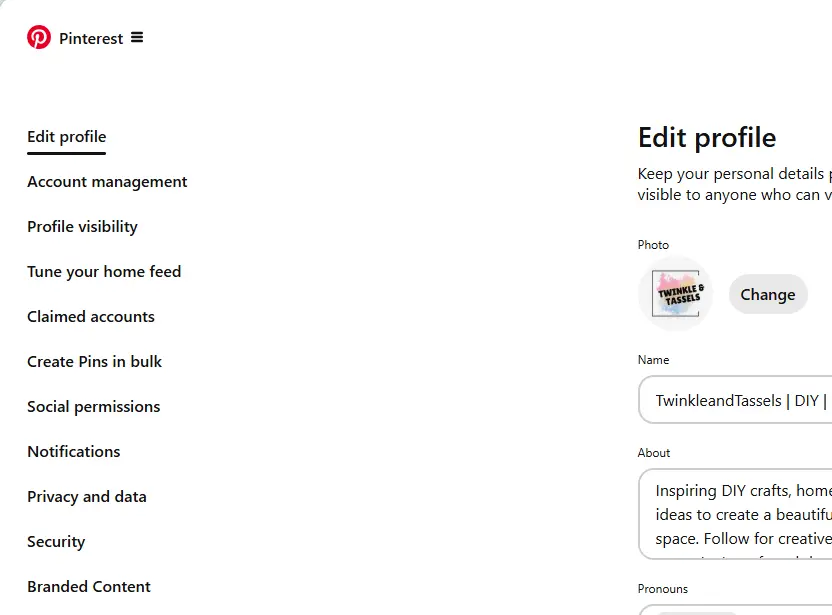
Then scroll down to the shopping recommendations. You will see that the option to show similar products is set to on by default. Toggle it off to hide the shopping recommendations from the pins you post on Pinterest.
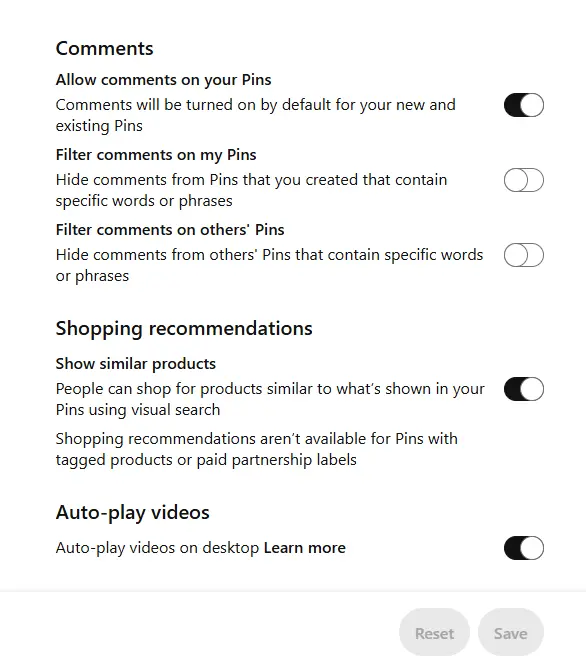
Then press save. This way you will be able to remove shopping recommendations from your pins.
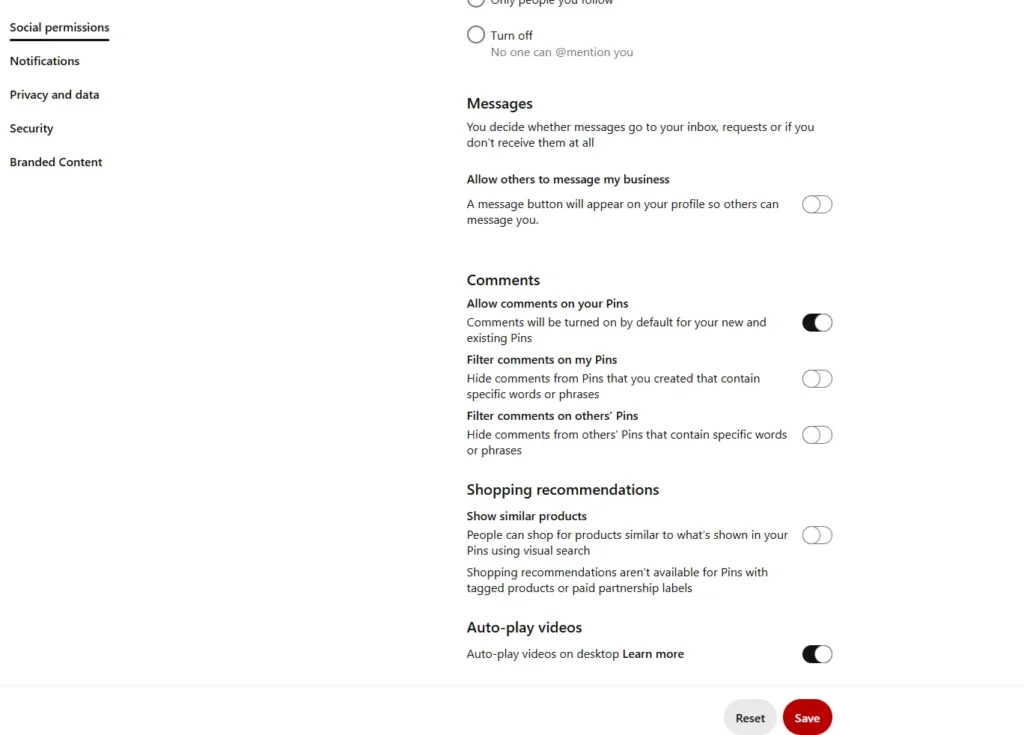
Turn-off Pinterest Shopping Recommendation on a Mobile
You can easily turn off view similar products on Pinterest using a mobile device on all of your pins.
To remove the shopping list on Pinterest with your phone follow these steps.
Open the Pinterest app on your phone. Sign in to your profile and go to your home page.
Tap on the three dots at the top right corner of your screen.
Then select social permissions from this menu and scroll down to shopping recommendations.
The option to show similar products is set to on by default. To get rid of them, toggle is off.
This way option to shop for similar products will be removed from the pins that you post on Pinterest. Now the Pinterest users will not see shopping recommendations on your pins.
You can also watch this video tutorial about how to turn off view similar products on Pinterest.
Turn-Off Shopping Recommendations on a Single Static Pin Image
To remove the shop-similar option from a single pin, you have to log in to your Pinterest account on the Pinterest app. This feature is only available on the mobile app for now.
Click to open the pin you want to disable this feature on.
Click on the three dots at the top right corner and then tap on edit pin.
Scroll down to select advanced settings.
Toggle off the option to show similar products.
Hit the back arrow at the top left and click done.
Now shopping recommendations will not be shown to your viewers on this pin.
Remember
With these settings, shopping recommendations will be switched off for the pins that you created on Pinterest. It will not hide the shopping recommendations or view similar products on the pins you saved on your account but were created by another creator.

The Benefit of Turning Off “View the Similar Products” on Pinterest
When you turn off the shopping recommendations feature, then you will limit Pinterest from showing competitive and similar products to those showcased in your pins.
This way Pinterest users will be encouraged to click through and go to your website to purchase the product.
This makes this feature very important, especially for e-commerce stores.
Related:
How to organize pins on Pinterest?
Should you delete Pinterest pins?
How to add or delete a Pinterest board section?
How to change Your Pinterest username?
Wrapping Up
Shopping Recommendations on Pinterest in the form of “shop the look” or “shop similar products” is a great feature for shoppers on Pinterest.
But if you are a blogger or an e-commerce brand, trying to sell products, I recommend turning off view similar products or shopping recommendations on your pins. This way you will have more chances to get Pinterest users (potential customers) to your website and products.
If you found this post helpful, don’t forget to pin it and share it with your friends.
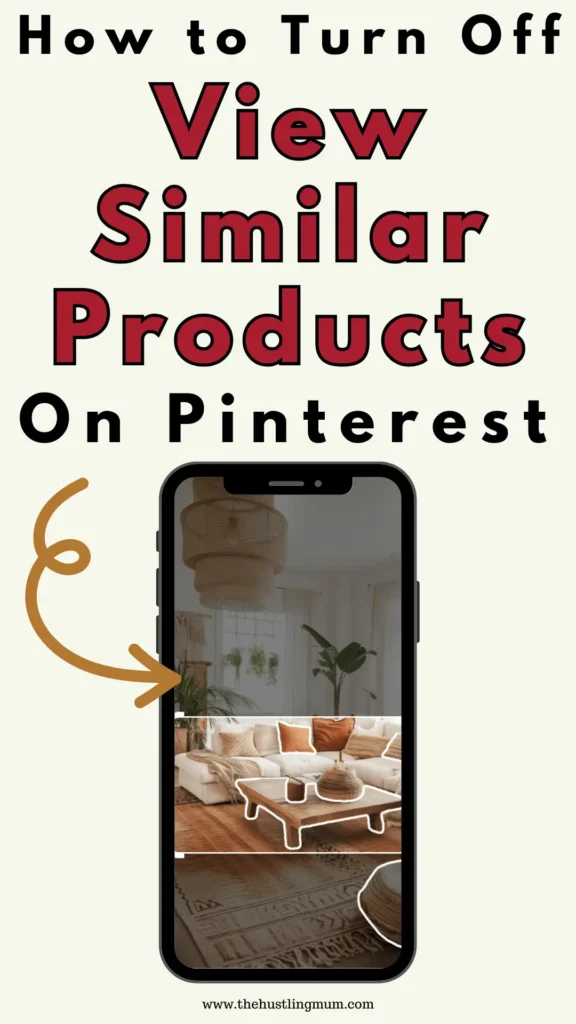

I am a passionate blogger who loves sharing insights on blogging tips, Pinterest strategies, and making money online. With a knack for simplifying complex concepts, I help readers grow their online presence and achieve their Pinterest marketing goals. Follow along for practical advice and proven tactics to elevate your blog, Pinterest and online business.
