Are you in search of the best and most practical Pinterest hacks to drive more traffic to your website and boost your sales and revenue? Then you have come across the most reliable information on the internet. Here I will share the best Pinterest hacks to get more traffic from Pinterest that can be monetized.
Pinterest is a popular visual search engine with most of its users from the United States. This makes it a treasure for all bloggers and creative business owners. But before telling you how you can use Pinterest to grow your traffic, there is a key point that should be kept in mind.
And that is, you should be familiar with the fact that there are a lot of popular Pinterest niches. But the truth is that some niches perform better than others on Pinterest. You can have a look at a comprehensive list of popular Pinterest niches here.
Knowing popular Pinterest niches is important to get an idea about how the niche of your blog or business will perform on Pinterest. Once this is sorted out, you can work to build and grow your Pinterest profile to drive traffic to your website.
Related:

Pinterest Hacks to Grow on Pinterest and Drive Traffic and Sales
Here are the most useful and practical Pinterest hacks for you to drive traffic to your website and generate high revenues.
Optimize your Pinterest Profile
If you want to drive traffic from Pinterest for a long period then you should start with the very basics.
The first thing that you should be doing is to create a Pinterest business account or convert your Pinterest personal account into a business account.
The second important step after creating a business account is to optimize it. Optimization of your Pinterest account is important so that when pinners come across your account, they should get a clear idea of what this account is about and how it can be helpful for them. Once they know what value can they extract from your Pinterest account, there are bright chances that they will consider following you.
You can read here in detail how to optimize your Pinterest profile as a beginner.
Download the Free Pinterest SEO checklist here.
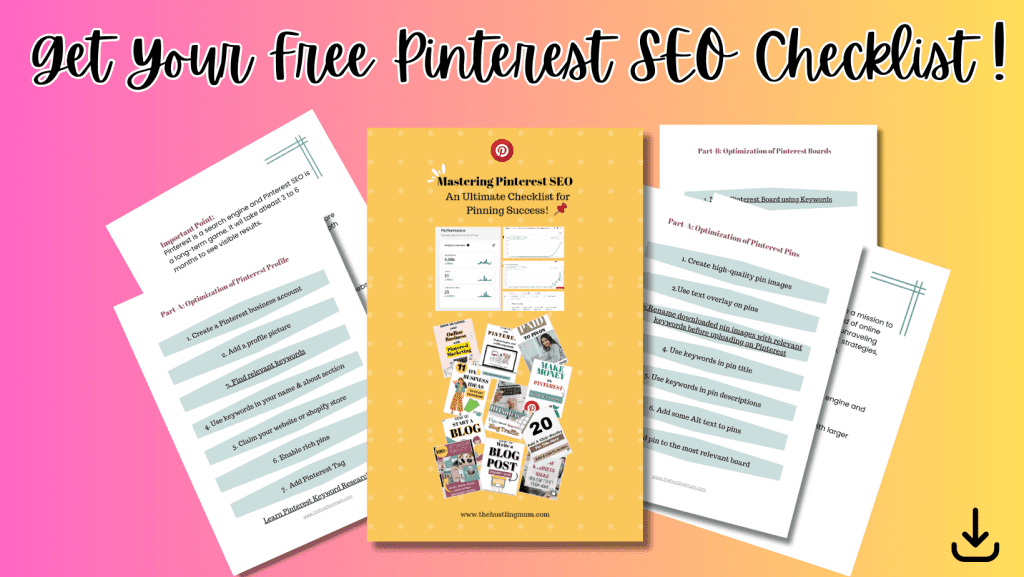
Look for Pinterest Trends
The second Pinterest hack to drive traffic to your blog or website is to use Pinterest trends to look for upcoming trends.
To look for Pinterest trends click Analytics at the top left of your Pinterest profile home page and select Trends.
In the trends search bar write a keyword that you are interested in. You will be shown the trend of your keyword, and it will also suggest top trends related to your search.
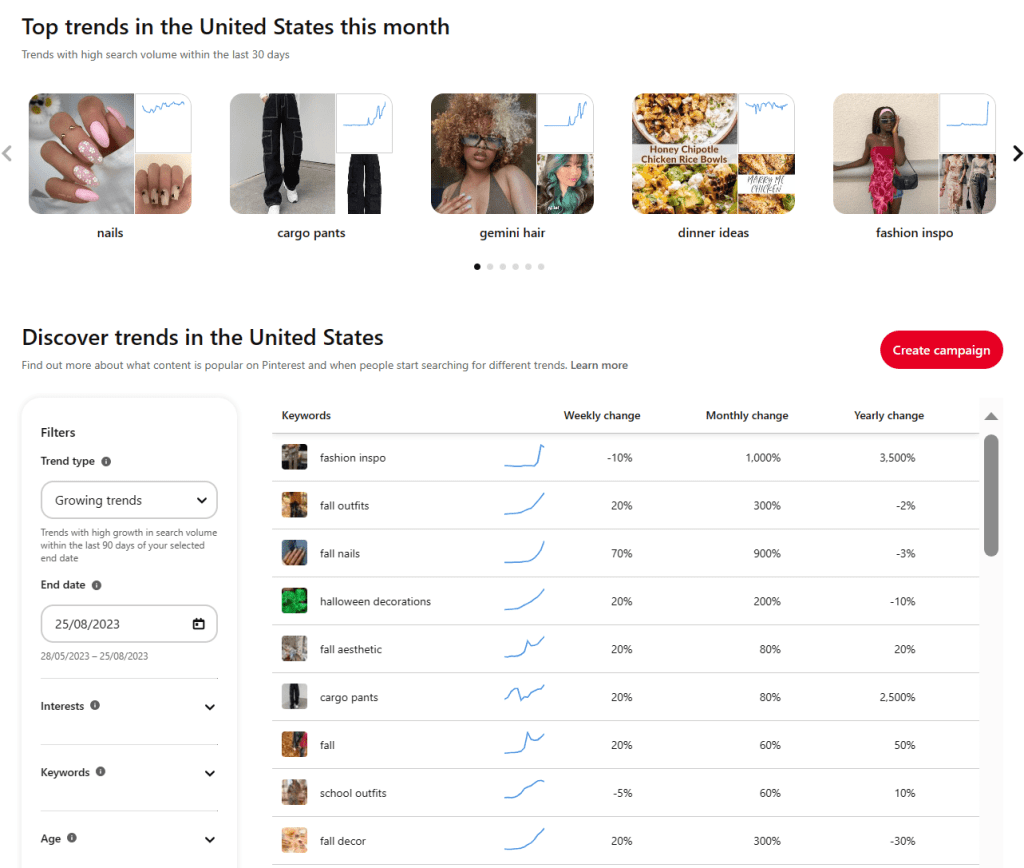
Pinterest trends feature also helps you compare trends for four keywords at the same time, which is very useful.
This in-built feature of Pinterest shows related trends, demographics for each trend, and popular pins for your keywords.
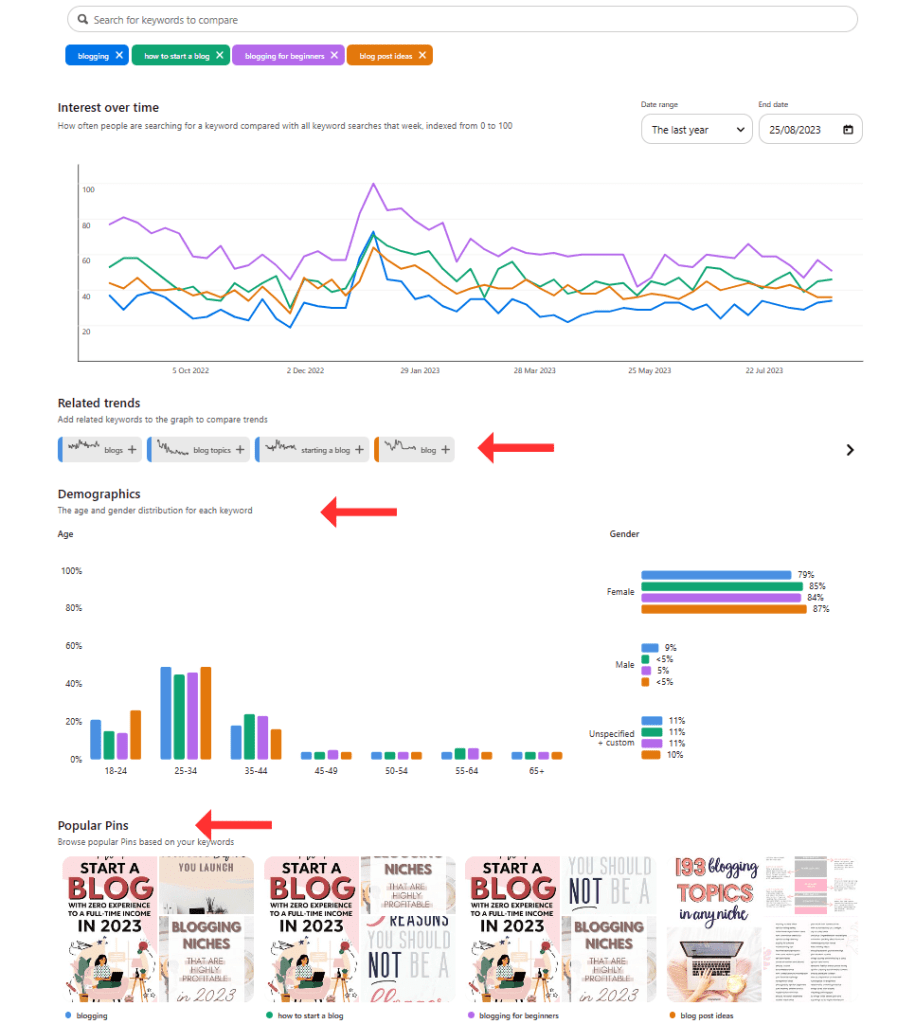
This way you can find the trends that are likely to take up.
Google Trends
Utilizing Pinterest and Google Trends to search for keywords and content, will help you grab traffic from Pinterest and Google as well.
To look for trends for a keyword in Google, go to Google Trends. Select your country of interest, type in your keyword and press enter.
You will be shown interest over time for your keyword.
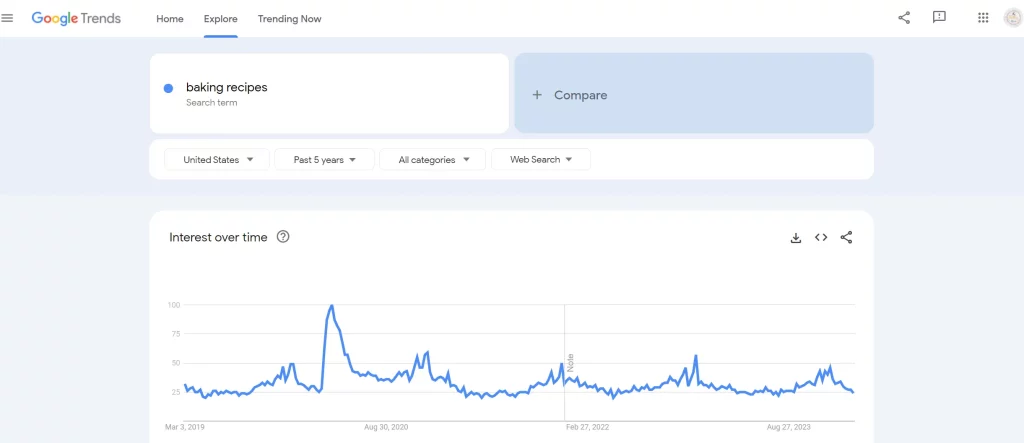
As you scroll down you will also see interest by subregions, related topics, and queries.

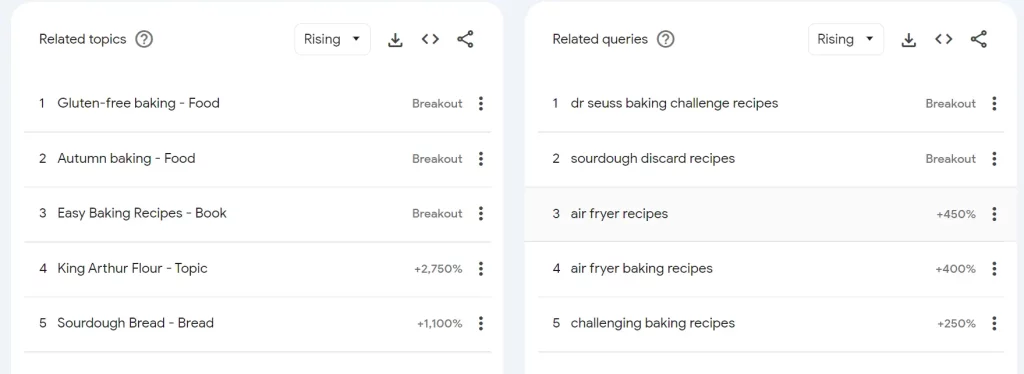
You can also compare trends for up to 5 keywords on Google Trends.
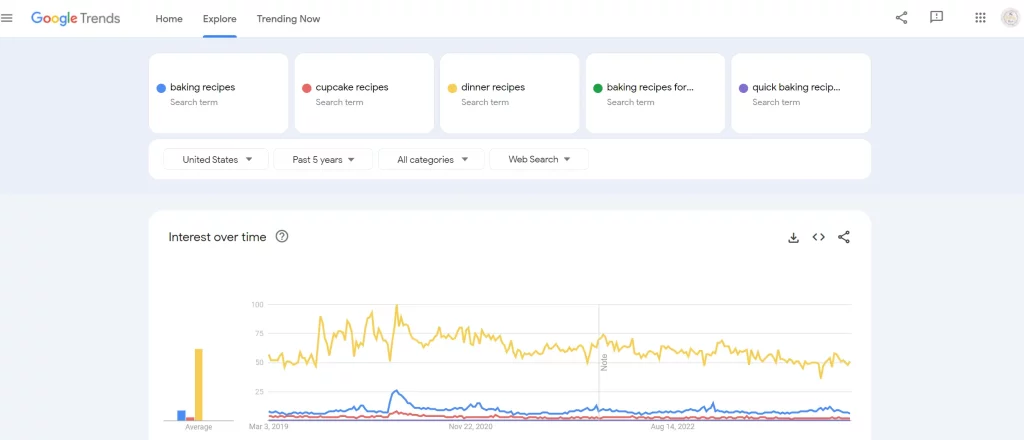
The use of keywords that you find on Pinterest and Google trends will help your content to appear in both, Pinterest and Google search.
Use Pinterest Keywords in your Blog Post
Once you have found Pinterest keywords related to your topic make sure to use them in your blog post. To make it more effective try to include Pinterest keywords in the first few sentences of your blog post. This is specifically helpful in cases when Pinterest uses the first few lines of your blog post and shows them as a pin description.
Read here in detail:
How to find Pinterest Keywords.
How to create your Pinterest Keyword List.
Create Aesthetically Pleasing Pins
My favorite of all the Pinterest hacks is to design beautiful and aesthetic Pinterest pins. Creatively designed Pinterest pins with compelling text overlays play an important part in driving traffic to your website.
To design a scroll-stopping pin you should have some important points in mind.
Select the right dimension and orientation. According to the Pinterest guideline, the aspect ratio of Pinterest pins should be 2:3 and the recommended size of Pinterest pins is 1000 x 1500 pixels. However, you can also create 1200 x 1800 pixels Pinterest pin images.
Always try to use a unique image for your Pinterest pin. Pinterest loves to see and distribute new content. So, to create unique Pinterest pins, use different and high-quality images for your pins. Also, keep in mind that just changing the text overlay will not make it a unique image.
If you find it difficult to find unique images for your pins, you can use paid stock photos or Ai generated images. The good news is that you can find AI-generated images on Pinterest as well.
Read here how to design aesthetically pleasing Pinterest pins.
Download Free Pinterest Pin Templates here.

Pin Titles
The next one on the list of Pinterest hacks is to write attractive and attention-grabbing Pinterest pin titles. Your pin titles should make pinners stop scrolling, click on the pin, and go to your blog post.
While writing Pin titles focus on the words that attract the attention of your audience like: easy, simple, epic, free, quick, best, popular, and brilliant. The use of such words is important to elicit an emotional response and make them click for more.
Another tip for writing an engaging pin title is to add a time frame to your title for example you can title your pins as organize your closet in 15 minutes or start a new business over the weekend. But be sure of being truthful and realistic about your timeline.
Read here in detail how to write attractive pin titles, examples included.
Pin Description
Writing proper pin descriptions is very crucial in getting more outbound clicks. Pin description allows the pinners to know more about your pin and what will they learn or get once they click on the provided link and go to your website.
A good Pinterest pin description should contain 2 to 3 Pinterest keywords, provide an overview of the content, and end with an intriguing call to action.
Also read:
How to write a perfect Pinterest pin description.
Should you use hashtags on Pinterest?
Pin to the Most Relevant Boards
Once you have created a pin and written an attractive pin title and description, the next step is to pin it to the most relevant Pinterest board. This helps the Pinterest algorithm to understand what your pin is about.
This is important as it helps the Pinterest algorithm to analyze and categorize your pin and then show it to interested Pinterest users.
Later you can save your pin to 1 or 2 closely related Pinterest boards.
You may also like to read:
How to create Pinterest boards.
How to write Pinterest board description.
Pinning Frequency and Consistency
Another important Pinterest hack is to maintain a consistent pinning strategy.
People often think that pinning a large number of pins daily will help them get more clicks. But this is not true. Pinning a lot of pins per day may help you increase monthly impressions but will not necessarily help you drive traffic to your blog.
To make people click on your website or blog, you should focus on quality over quantity and maintain a consistent pinning frequency.
If you can consistently pin 3 to 5 quality pins per day for months, this will help you achieve your goals faster.
You can also read here how many pins to pin per day to go viral on Pinterest.
Analyze Pinterest Analytics
Analyzing the results is very crucial for the growth of any business or campaign. The same is true for Pinterest’s growth. When you have been pinning for a few months, it is very important to analyze the Pinterest analytics to see what type of content is getting more impressions and what type of content is the audience interacting with.
This will help you plan future content for your Pinterest account to grow faster.
The most important parameters to be analyzed are saves, pin clicks, and outbound clicks.
Why Use Pinterest to Drive Traffic, Sales, and Profits
You may be wondering why you should be using Pinterest to drive traffic to your website or blog which in return will help you get more sales or increase your ad revenue.
Let me help you understand why using Pinterest is crucial for the growth of your blog or business.
Search Engine
The first and basic reason is that Pinterest is not a typical social media platform like Instagram or Facebook. It is a visual search engine. It provides its users with visual answers to their queries. So, if you own a creative or visually appealing business or blog, Pinterest is your go-to platform to market your content.
Life Span of a Pin
Pinterest is an evergreen platform. This means when you publish a pin on Pinterest, it may keep driving you traffic for years. This is because when you create and save a Pinterest pin it keeps showing up for the related queries for years and years. A Pinterest pin has years long shelf life, unlike an Instagram post which gets lost after only about 48 hours.
Intent of Pinners
Pinterest users, use this platform with the intent of searching answers for their queries. This means once a Pinterest user searches for a typical query, and finds a relevant solution in the form of a pin, he/she is very likely to save or click through that pin. Click-through on Pinterest is known as an outbound click. Every outbound click means a new visitor to your blog or a potential customer on your website.
Buying Potential
Many studies have shown that the buying potential of Pinterest users is high. There are many reasons for this, but the important one is that Pinterest users usually have a clear intent to purchase if they find something relevant to their query.
US Traffic
Majority of the Pinterest users are from the United States. This means if you can attract this traffic to your blog, you will be able to increase your ad revenue. This is because if the majority of your blog traffic is from the US your RPM will be high.
Conclusion – Pinterest Hacks
If you want to drive traffic to your blog and get more sales using Pinterest, you must follow some important Pinterest hacks.
Effective Pinterest hacks for bloggers and online business owners include the optimization of Pinterest profiles and the use of Pinterest trends & Google trends. Other useful Pinterest tips are creating aesthetically pleasing Pinterest pins and writing intriguing Pin titles and descriptions.
Apart from these basic Pinterest tips, it is important to maintain a consistent pinning frequency and time-to-time analysis of Pinterest analytics.
Let me know in the comments, which of these Pinterest hacks you have been missing in your Pinterest marketing strategy.
If you find this post about Pinterest hacks useful, pin it and share it with your friends.
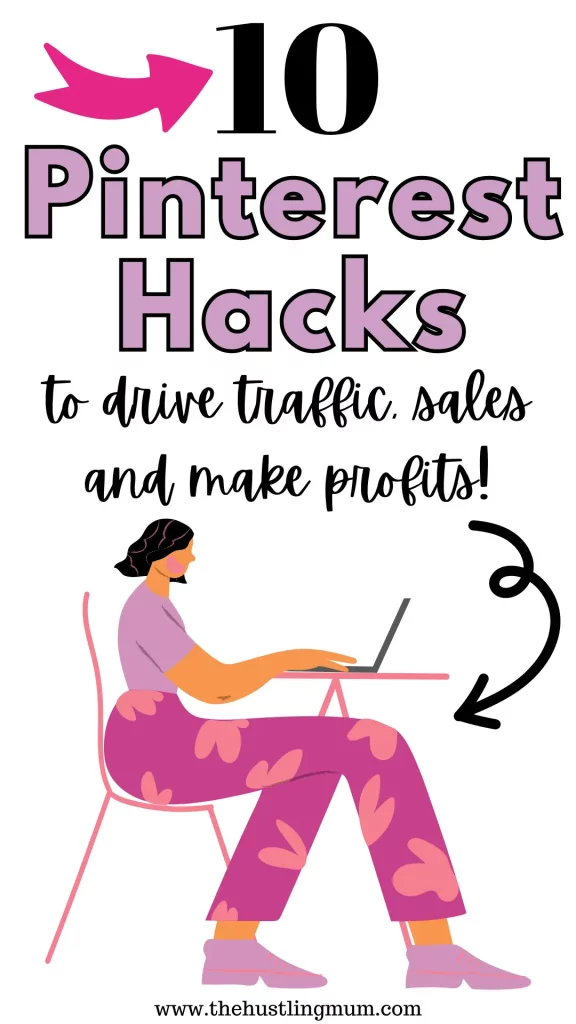

I am a passionate blogger who loves sharing insights on blogging tips, Pinterest strategies, and making money online. With a knack for simplifying complex concepts, I help readers grow their online presence and achieve their Pinterest marketing goals. Follow along for practical advice and proven tactics to elevate your blog, Pinterest and online business.
