Last month I was able to get over 100k Pinterest impressions. I had been following a Pinterest strategy that not only helped me get this many impressions but also increased my outbound clicks and saves tremendously.
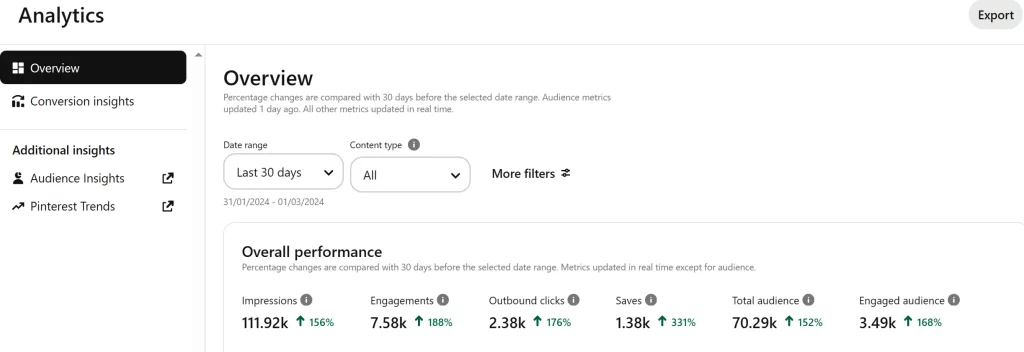
Here I will be sharing practical Pinterest strategies and tips that helped me achieve this landmark of getting over 100k impressions a month.
Before going any further, I would like to make it clear that I know getting 100K Pinterest impressions may not be a big deal for some people as they have a different niche. This is because all niches behave differently on Pinterest. Some niches attract a lot more audiences than others. Like if you have a visual and creative niche it will perform much better on Pinterest and you will be able to get tons and tons of impressions and outbound clicks.
However, as my niche is mainly related to marketing, blogging, and making money online this does not perform very well on Pinterest. But still, I rely on Pinterest as the main source of traffic to my blog. This is because my blog isn’t very old, and I knew that ranking on Google would take time. So, I focused a lot on driving my traffic from Pinterest.
One reason for this is that Google SEO is very vast and is subjected to frequent changes. While on the other hand, Pinterest SEO is relatively simple to understand and implement. The best part is that if your Pinterest profile and content are well optimized, results are visible, and you can witness your content ranking high in Pinterest search relatively faster.
Now let me tell you how I have utilized Pinterest and Pinterest SEO for driving traffic to my blog. Here are the tools and strategies that helped me get over 100k Pinterest Impressions with my relatively new Pinterest account and less popular niche on Pinterest.
But before going into these details, let’s just understand what Pinterest impressions are and how to get more of them.
Related:
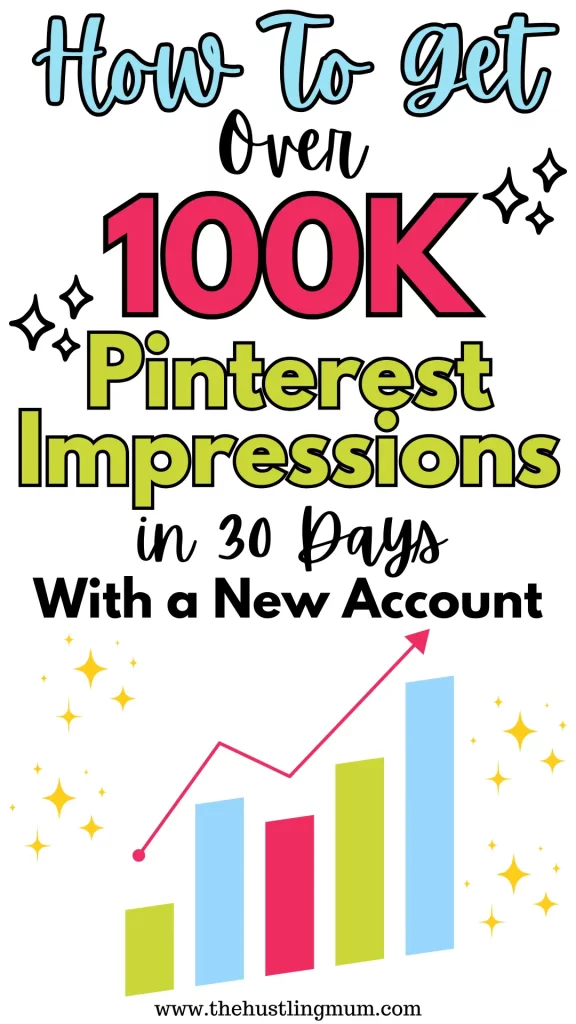
What are the Impressions on Pinterest?
Pinterest impressions are the number of times your pins were shown to a Pinterest user. This count includes the number when your pins appeared in search results, home feeds, category feeds, shop feeds, and the related Pins section.
How to Get More Impressions on Pinterest?
There are a lot of factors that can help you get more impressions on Pinterest, but the important ones are the optimization of your Pinterest profile and consistently pinning search-optimized Pinterest pins.
You can read here how to optimize your Pinterest profile and content to get more Pinterest impressions.
Download the free Pinterest SEO checklist.
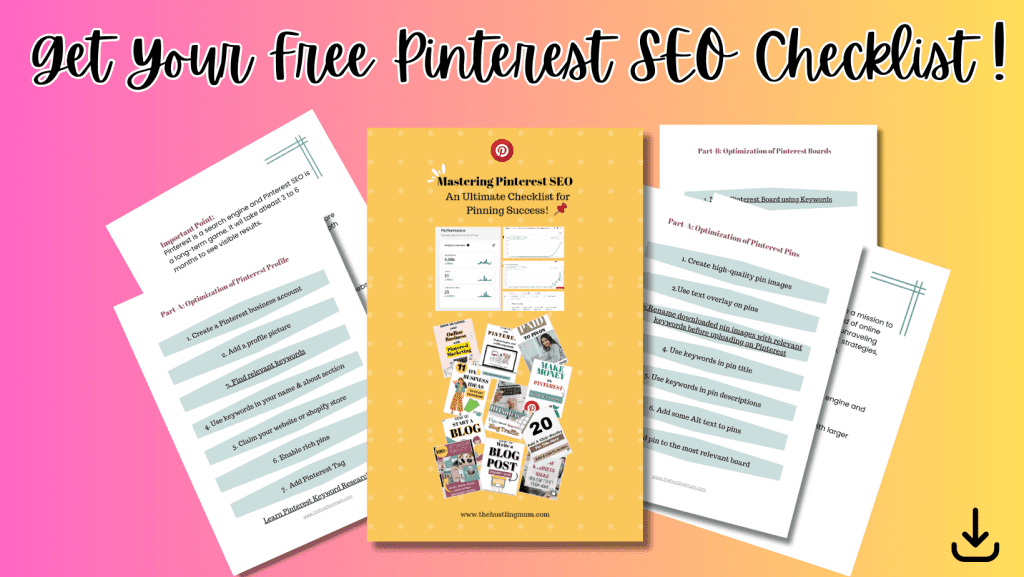
How Did I Get Over 100k Pinterest Impressions in 30 Days
Here are the details of my complete Pinterest strategy and the tools I used to achieve the required results.
Tools I Used
First, I will be sharing with you the tools that I used.
Canva
The first tool that I used was Canva. I love using Canva for designing my Pinterest pins. It is such an easy and simple graphic designing software.
I don’t use the premade Canva templates for my designs. I create my pin designs and use them as templates for my future pins. This helps me to maintain a uniform and cohesive look for my Pinterest profile.
One of the benefits of using similar templates apart from saving time is that it helps the pinners recognize your style and pins and helps with the branding. However, this is not a necessary thing to do on Pinterest.
At times I do make some changes in my pin designs to try different styles and see how they perform on Pinterest.
I use a free version of Canva for designing my pins. It provides a lot of free features. But still paid version offers a lot more exciting features.
Airtable
The next tool that I use is Airtable. I use Airtable to make a pinning routine and strategy for my Pinterest account.
I have spread my blog content over the course of 30 days, in such a way that at least I have a gap of 7 days in between pinning the same URL.
This is important because posting the same URL within 7 days of pinning it earlier may get your account marked as spam by Pinterest.
To be on the safe side I try to keep a gap of 8 to 9 days between the same URLs.
Airtable has both a free and paid version. Right now, I am using a free version, but the paid version has a lot of exciting features.
ChatGPT
This is one tool that has helped me save a lot of time. I have been using ChatGPT for my Pinterest content for a couple of months, and it has been truly a game changer.
It saves me a lot of precious time, that I can use in doing other important tasks.
There are many different ways to use ChatGPT for Pinterest, but I mainly use ChatGPT to write pin descriptions.
I have created a prompt for ChatGPT that allows me to direct ChatGPT about what kind of pin description I want it to write for me.
Using this prompt, I instruct ChatGPT about tone, structure, and Pinterest keywords that I want to include in the pin description. This makes ChatGPT write a great Pinterest pin description for me.
If you want to know what that prompt is or if you want to know about the other ways you can use ChatGPT, click here to read more.
Pinterest Scheduler
One of the important factors to be successful on Pinterest is to be consistent with your pinning strategy.
This means I had to pin regularly. As a working mother, I can’t pin daily. So, to stay consistent I used the built-in Pinterest scheduler to schedule my pins.
The native Pinterest scheduler allows you to schedule a total of 100 pins for 30 days at this point. I seriously want them to increase this limit. But for now, it is working well for me.
Pinterest Strategy I Used
Now let’s come to the other important part, which is the pinning strategy that I used to get 100K Pinterest impressions.
Pin Creation
The first step of my strategy was to create eye-catching and scroll-stopping Pinterest pins. It was difficult for me to create pins daily or every other day, because of time constraints. So, I designed Pinterest pins in bulk, using the pin templates that I created myself.
I set aside a few hours for a day or two to create at least 3 to 4 different versions of a pin for a blog post. This way I was able to create pins for all the blog posts and pages on my blog that were enough for me to post consistently for a month. I usually choose to do this on weekends or whenever I have some free time because creating pins is my favorite hobby.
The pin size that I mostly used was 1080 x 1920 px because I have seen that most of my pins that have gone viral were of this size. These are vertically long pins and help to gain the attention of the pinner.
I used different color combinations, but I noticed bright colors performed better with my audience.
I also made sure to use big and clear fonts for the text overlay and tried to make it compelling enough to click.
Another thing worth mentioning is that I created a lot of static pins and just a few video pins. Video pins get a lot of impressions, but they didn’t help me drive traffic to my blog. On the other hand, static pins were the ones getting me a lot of outbound clicks.
Also read:
How to design a perfect Pinterest pin?
You can download free Pinterest pin templates here.

Pinning Strategy
The next thing I want to mention is my pinning strategy. I dedicated a few hours for a couple of days to schedule my pins using the native Pinterest scheduler.
My strategy was to schedule 5 pins per day. I scheduled them for the evening and nighttime because that is when most of my audience is active. I kept a gap of about an hour between my pins so that they didn’t get published at the same time.
I have been following this pinning frequency consistently for 3 months. I started seeing positive results in the middle of the second month of consistently pinning 5 pins a day.
You can also read about:
Pinterest Keywords
Another important thing that I have been implementing in my Pinterest strategy is the use of Pinterest keywords.
There are many ways to find Pinterest keywords but the ones I mainly use are Pinterest search bar and Pinterest trends.
I used these keywords for the optimization of my Pinterest boards, Pin titles, and descriptions.
Also read:
How to do Pinterest keyword research.
How to create a Pinterest keyword list?
Using ChatGPT
I used ChatGPT for writing descriptions for my pins. As mentioned earlier I used a prompt to instruct ChatGPT to write optimized Pinterest pin descriptions for me.
I ask ChatGPT to write the pin description in a human tone, start with an organic question, and add a call to action at the end.
I included three Pinterest keywords in the prompt. I also directed ChatGPT to include my blog name in the prompt.
Read here in detail, how you can use ChatGPT for Pinterest and save time.
Saving to the Most Relevant Pinterest Board
The next thing I did was to save my pin to the most relevant Pinterest board.
Many people later post and save that pin to other related boards as well, but currently, this is not a part of my Pinterest strategy.
Also read:
How to create Pinterest boards?
How to write a Pinterest board description?
500+ creative Pinterest board ideas.
Analyzing Pinterest Analytics
I regularly analyzed my Pinterest analytics to see which of my Pinterest pins were performing well. While analyzing I focused on the pin size, and format of the pins that were getting more impressions, saves, and outbound clicks.
I also analyzed which topics of my blog posts are getting the most traffic from Pinterest and then I tried to write more about similar topics.
Writing More Blog Posts
As I mentioned earlier my blog is relatively new, so I didn’t have a lot of content on my blog. So apart from focusing on my Pinterest strategy, I tried to write more blog posts.
This helped me to have more content to pin on Pinterest.
To search for keywords and topics to write about, I used Pinterest, Ahrefs, and Ubersuggest.
If you want to learn in detail how to use these free keyword research tools, you can read here.
Things That I Didn’t Do
Now let me tell you the things that I didn’t do to get over 100k impressions on Pinterest.
I didn’t pin the same pin image twice for the same blog post. I always try to vary text, colors, and graphics. This way I was able to create a new pin even if I was using the same template.
The other thing that I didn’t do was that when I published a pin to a relevant Pinterest board, I didn’t save the same image to other related boards.
This doesn’t mean that you should not save a pin to other related boards. After publishing your pin, you can save your pin to 1 to 2 other related boards as well. But remember not to do this on the same day when you publish your pin. You can do this a day or two later.
Wrapping Up- How Did I Get Over 100k Pinterest Impressions
Pinterest impressions are the count of the number of how many times your pin was shown to anybody on Pinterest. This is not a very important analytic factor to consider on Pinterest but still, it gives an idea of how well your pin is being distributed to the audience by Pinterest and it reflects how good is your Pinterest strategy.
I crafted a Pinterest strategy for my account and implemented it for the last three months and still following it. This Pinterest strategy helped me get over 100k Pinterest impressions and grow my Pinterest account. This strategy also helped me drive a ton of traffic to my blog.
My Pinterest strategy mainly focused on creating new pins, consistent pinning, and analyzing Pinterest stats. I also tried to create new content for my blog so that I could have more content to post on Pinterest. The tools that I used for Pinterest were Canva, Airtable, ChatGPT, and Pinterest native Scheduler.
If you have any queries regarding my Pinterest strategy or if you want to know more about any of the tools that I used, let me know in the comments.
Pin this post and share it with your friends.


I am a passionate blogger who loves sharing insights on blogging tips, Pinterest strategies, and making money online. With a knack for simplifying complex concepts, I help readers grow their online presence and achieve their Pinterest marketing goals. Follow along for practical advice and proven tactics to elevate your blog, Pinterest and online business.
