Are you a new blogger or new to Pinterest and wondering how to create a Pinterest pin that goes viral and gets you tons and tons of traffic to your blog? Then you don’t need to worry anymore. This post will provide you with the best strategies to make a Pinterest pin go viral.
If you have been blogging or using Pinterest for a long time but still haven’t seen favorable results, even then these tips will give you the right action plan to take your Pinterest presence and blog to the next level.
Why Use Pinterest to Drive Traffic to a Blog?
Are you wondering why to use Pinterest as a primary source to drive traffic to your blog instead of other social media platforms like Facebook and Instagram? Let me address this query right here.
Pinterest is not only a social media platform but a hybrid of social media and search engines. It has about 465 million monthly users, and most of them are from the United States. Pinterest users actively use this platform to get ideas and inspiration.
So, using Pinterest and creating useful content will help you drive a lot of free and valuable traffic to your blog which is barely possible with other social media platforms.
What is a Viral Pinterest Pin?
A viral Pinterest pin is a pin that is shown to a much larger audience than what is usual for your content.
When a Pin is shown to a greater audience, there are chances that they will interact more with your content because they find it relevant and useful.
As the engagement with the pin increases, the Pinterest algorithm tends to distribute it to a much larger audience because Pinterest finds it useful and wants to show it to the masses.
Such a Pinterest pin that is shown to a much larger audience and brings about more engagement is called a viral pin.
Now Let’s get to the point and look into the steps that you will need to take to make a Pinterest pin go viral.

How to Make a Pinterest Pin Go Viral
Given below are the best actionable steps to make your content stand out and go viral to drive a lot of traffic to your blog.
1. Create a Pinterest Business Account
The first and foremost step is to make a Pinterest business account. Creating a Pinterest account is a very simple procedure.
You can follow these simple steps to create one for yourself.
- From the top-right of the desktop screen, click Sign up.
- Then click on Create a business account.
- Here you will need to enter your Email address, create a password, and enter your age.
- Then click on Create account.
- Here you will have to fill out the fields to create your profile, and then click next.
- Describe your business, and then again click next.
- Then you will be asked for an option to run ads, select what you desire, and then click next.
- The next step is to select where you’d like to start or click the x icon to go to your new Pinterest business account.
If you already have a personal Pinterest account, you can easily convert it into a business account but I would suggest creating a new business account instead. But still, if you don’t want to create a new business account you can use these simple steps to convert your personal account into a business account.
- First log into your personal Pinterest account.
- Click the downward arrow at the top-right corner of your profile page.
- Then click settings.
- The next step is to click Account Management at the left of the screen.
- Look for the Convert to a business account option and then click Convert account.
- Here you will need to fill out the fields to create your profile and then click next.
- Fill out the fields that best describe your business and then click next.
- Then you can select if you want to run ads and then click Next
- The last step is to select where you’d like to start or click the x icon to go to your converted Pinterest business account.
There are many benefits to creating a Pinterest business account for example you can access analytics of the account, claim your website, and run ads.
2. Claim Your Website
The next important step is to claim your website or Shopify store. You will find this option in your Pinterest settings.
The main benefit of claiming your website is that you will be given access to analytics, that will help you understand which of your pins are doing well and generating traffic for your website. It also provides information about which images on your website are being pinned by the visitors.

3. Perform a Thorough Pinterest Keyword Research
The third step on the list is to perform thorough Pinterest keyword research. It is very important to find Pinterest keywords according to your niche.
Keywords are actually the search queries that Pinterest audiences use to search for content on Pinterest. This data of search queries helps Pinterest marketers use these keywords in their Pinterest pin text overlays, pin titles, and descriptions.
Appropriate use of these keywords helps Pinterest content to show up in the search results, thus resulting in more impressions, saves, and outbound clicks.
You can learn the best practices for performing Pinterest keyword research here.
4. Optimize Your Pinterest Profile
Now comes a very essential step which is the optimization of the Pinterest profile.
Pinterest profile optimization or Pinterest SEO means optimizing the Pinterest profile in such a way that it appears in the search results when the user uses a specific search query or a keyword.
In order to optimize your Pinterest profile, you need to set right the following parts of your profile:
- Pinterest profile picture
- Pinterest profile name
- Pinterest bio
Add a profile picture that can be your own or of your brand. The next step is to optimize your profile name and bio using relevant keywords but make sure to do this in a natural way. Write proper sentences in the bio using the relevant keywords that are readable and convey your message to the audience. Avoid using keywords that are just separated by commas and do not make sense. Chances of showing up in search results are higher if you have properly optimized your Pinterest profile using the Keywords.
Click here to learn how to optimize your Pinterest profile.
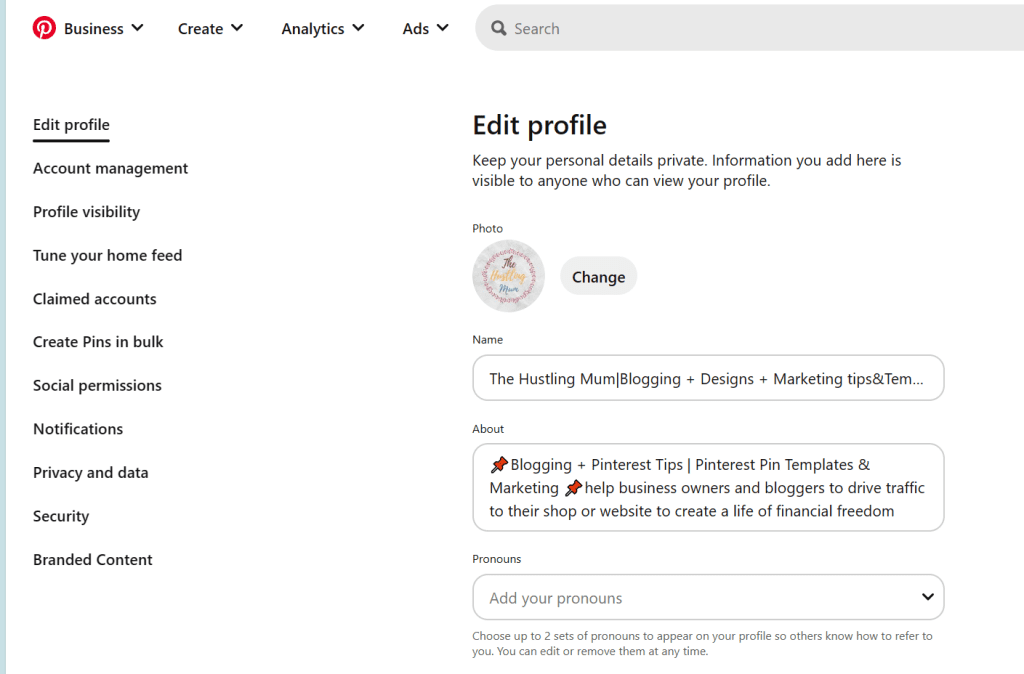
5. Properly Optimize Pinterest Boards
After optimization of the Pinterest profile, you need to optimize Pinterest boards. Pinterest boards are just like folders that help you to keep your pins organized.
Optimization of Pinterest boards includes writing board names and board descriptions using relevant keywords. While writing Pinterest board descriptions avoid keyword stuffing.
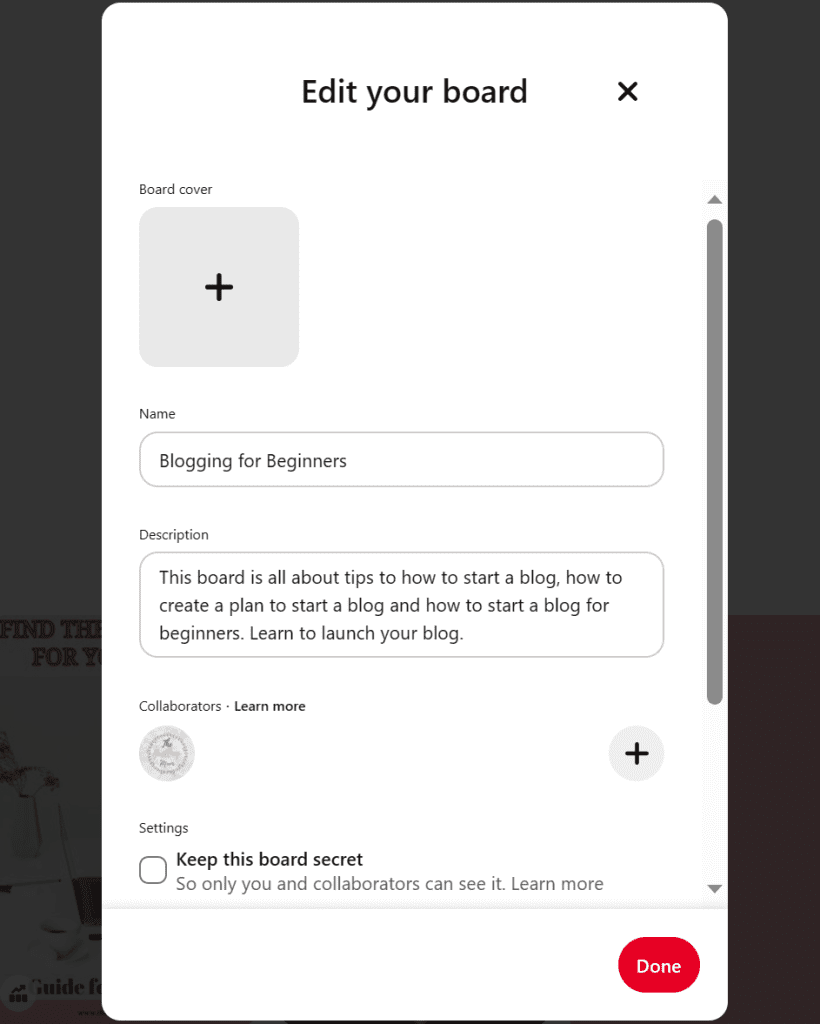
6. Use the Right Aspect Ratio
While designing Pinterest always keep in mind to design vertically oriented Pinterest images with an aspect ratio of 2:3. Recommended size of Pinterest pins is 1000 x 1500 pixels. However, you can also design 1200 x 1800 pixels images, which will be taller and will take more space on the user’s mobile screen, thus increasing your chances of clicks. But keep in mind to never use square images on Pinterest.
7. Design High-Quality Pinterest Images
The next step on the list is to design scroll-stopping Pinterest graphics. To catch the attention of your audience you need to design your pins using high-quality images.
Pinterest algorithm likes high-quality images and shows them to more Pinterest users. The use of low-quality and blurry images will not help you.
Read here, how to design scroll-stopping Pinterest pins.
8. Add a Compelling Text Overlay
Adding a persuasive and powerful text overlay using relevant keywords on Pinterest pin images is really important.
It helps Pinterest users know what the pin is about, and what information will they get once they click on the pin.
9. Create All Types of Pinterest Pin Formats
A very crucial point to keep in mind and to give yourself a chance to make your Pinterest pin go viral is to use all the available formats of Pinterest pins. At this time the available formats are:
- Static pins
- Carousel pins
- Video pins
In the last couple of years, idea pins were performing very well and getting a lot of traction. It was widely used by Pinterest content creators and Pinterest marketers to promote their content and products. But on May 10, 2023, Pinterest officially announced that idea pins are not a thing anymore. All idea pins are now classified as video pins. This is done to simplify the procedure of creating pins. Pins will now either be an image or a video.
Pinterest is gradually removing the option to create Idea Pins from Pinterest accounts. Some of the accounts still show this option but Pinterest has started removing this option in a few countries.
10. Write Click-Worthy Titles
If you desire to make your Pinterest pin go viral, you need to write attention-grabbing and click-worthy Pinterest pin titles.
The secret of writing a good Pinterest title is to include your relevant keyword in the first 40 characters. It is important because this is the number of characters shown initially to the audience. The use of relevant keywords in the pin title plays a vital role in Pinterest SEO.
Read here, how to write perfect Pinterest pin title?
11. SEO-Optimized Pin Descriptions
Writing properly optimized Pinterest pin descriptions is very crucial. It helps Pinterest users to know what to expect if they click on the given link.
To write good Pinterest pin descriptions you need to use target keywords. A total of 500 characters can be used in the description but the first 100 characters are very important. So, try to use the relevant keyword at the start of the description.
A good practice is to use three to four variations of your main keyword in the description. Use the keywords naturally and avoid keyword stuffing.
A very important step is to add a persuasive call to action to guide your audience on what to do next. This will encourage engagement and will help your Pinterest pins to rank.
You can also add Alt text to your pins, which helps visually impaired individuals understand what the pin is about. But if you choose not to do so, it ok, because it will not affect your Pinterest SEO.
Read more about how to write Pinterest pin description to attract audiences.
12. Save Your Pin to the Most Relevant Board
Once you are done with pin creation, writing the pin title and description, and adding your link, you need to save it to the most relevant Pinterest board.
This is important because it will help Pinterest understand what your pin is about and whom to show.
13. Share Valuable and Inspiring Content
Sharing quality and valuable content on Pinterest is very crucial. This is important because users will engage much more with the content that is inspiring and provides value to them.
Pinterest also distributes such content to a larger audience and gets you more traction thus increasing the chances of a Pinterest pin going viral.
Read here how to get more followers on Pinterest.
14. Keep an Eye on Pinterest Trends
Pinterest trends are important to know about the upcoming trending and seasonal content. It helps you to plan seasonal and holiday-related content at the right time of the year (months before the actual season or event) so that pins get time to show up in search results and have enough time to go viral. To look for the trends that fit in your industry or niche you can use Pinterest trends report.
Most of the pinners use Pinterest for inspiration and planning in advance. So, if your content is available for the viewers during the planning time it will be a great boosting factor and give an early push to your content.
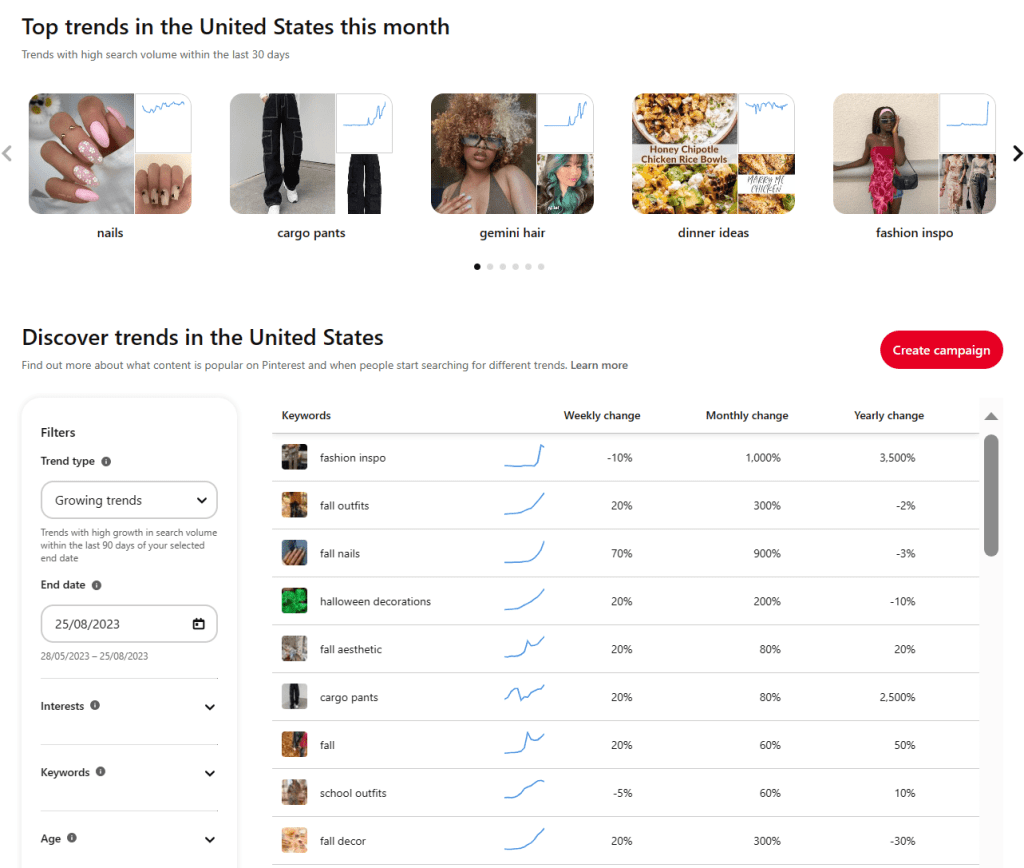
15. Avoid Outdated Strategies
Pinterest’s algorithm is evolving all the time to show the best search results to their audience. Due to this many strategies that used to work previously may not work well or work at all at present.
Some of these strategies are:
- Repining other’s content, a lot
- Using hashtags
- Posting on group boards
So, in order to prevent getting flagged by Pinterest, avoid using these strategies. These will not help to make your Pinterest pin go viral.
16. Add a Pin-able Image to Your Blog Post
Another important tip is to always add 1 or 2 vertical Pinterest pin images to your blog post. Along with this also make sure that your blog has a pin-it button. You can do this by simply installing a plugin on WordPress.
This will encourage the readers to pin that image on Pinterest. This will give a lot of boost to your Pinterest and will increase the chances of your pin going viral.
17. Keep Pinning New Content Consistently
Pinterest loves new and fresh content. Long gone are the days when repining was helpful.
So, try to create and post new content each and every day on Pinterest. To save time you can create Pinterest pins in batches and schedule them on Pinterest using its inbuilt scheduler or tailwind.
If you are short of time or struggle with designing pins, you can get my Pinterest pin templates and use them to create hundreds of pin variations in Canva (using free or paid versions) for your content in very little time. Doing this can save you a lot of your precious time that can be utilized in doing other important tasks that require your attention. Another benefit is that you can stay consistent with posting new and fresh content on Pinterest which is the requirement of the platform. So, just click here and get your Pinterest pin templates just now.
Read here, how many pins to post a day?
18. Analyze and Do More of What’s Performing Well
When you are doing all the steps mentioned above it is important to analyze what is performing well for you.
This is the best way to plan what type of content needs to be created more and what mistakes need to be avoided.
Pinterest analytics is a great way to see all the parameters, analyze your Pinterest strategies, and make changes where required.
Last Word– How to Make a Pinterest Pin go Viral
Every blogger or business owner who uses Pinterest to grow their website traffic or revenue wants to make their Pinterest pins go viral. This is because this way they can reach a lot of new Pinterest users and generate a lot of engagement and traffic.
To make your Pinterest pins go viral you need to follow some useful and proven strategies such as creating a business account, working on Pinterest SEO, and posting new content consistently.
There are a few mistakes that you need to avoid like repining other’s content too much, using hashtags, and posting your content to group boards.
One more important thing is to stay consistent and patient. Pinterest is a long-term game. It may take many months for a Pinterest pin to gain momentum and go viral. But the good thing is that a Pinterest pin has a shelf life for years. This means a pin can keep generating views and traffic for many coming years.
If you found it helpful, then share it with your friends.
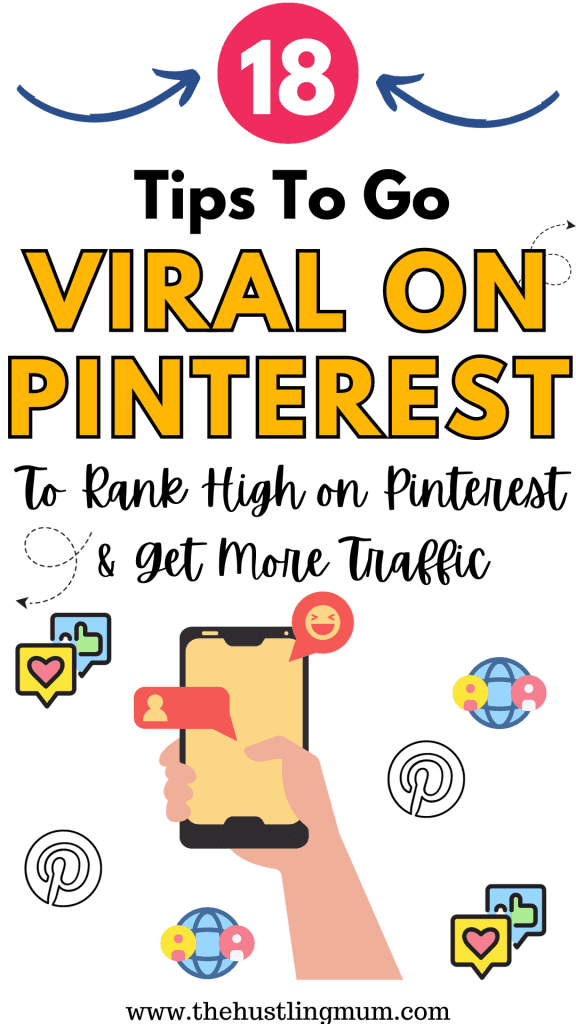
FAQs
Can pins go viral?
Yes, pins can go viral.
How long does it take to go viral on Pinterest?
As Pinterest users use this platform for inspiration and planning, seasonal content or holiday-related content is likely to go viral if posted 2 to 3 months earlier.
When should be a pin posted to get viral?
You should post your pin at the time when most of your audiences are active so that there are more chances of getting early engagement which can help it to get viral.
What is the minimum number of views to go viral?
There is no specific number of views that are required to go viral, but if you get more views on a pin than you usually get then there are a lot of chances for it to go viral.
Is 1000 views viral?
If you usually get much fewer views than 1000 on a pin, then getting 1000 or more views on a pin can suggest that it might go viral.
How many likes make a post viral?
If one of your Pinterest posts gets much more likes than other pins this shows that Pinterest users are liking this post and engaging with it more. This can help a post go viral.
How many impressions are considered viral on Pinterest?
Any number of impressions that are much more than impressions that you usually get are considered viral on Pinterest.

I am a passionate blogger who loves sharing insights on blogging tips, Pinterest strategies, and making money online. With a knack for simplifying complex concepts, I help readers grow their online presence and achieve their Pinterest marketing goals. Follow along for practical advice and proven tactics to elevate your blog, Pinterest and online business.

These are great tips! I got away from Pinterest for a while because I was behind of writing blog content. But I plan to get back into it soon!