Are you struggling to create boards on Pinterest? No more worries, you will find all the important steps involved in creating search engine-optimized Pinterest boards in this blog post.

What are Pinterest Boards?
They are the foundation of your Pinterest account. Pinterest boards are just like folders that help organize Pins. Boards on Pinterest are not only meant to organize Pinterest content but they also help Pinterest algorithm understand what your profile and content are about.
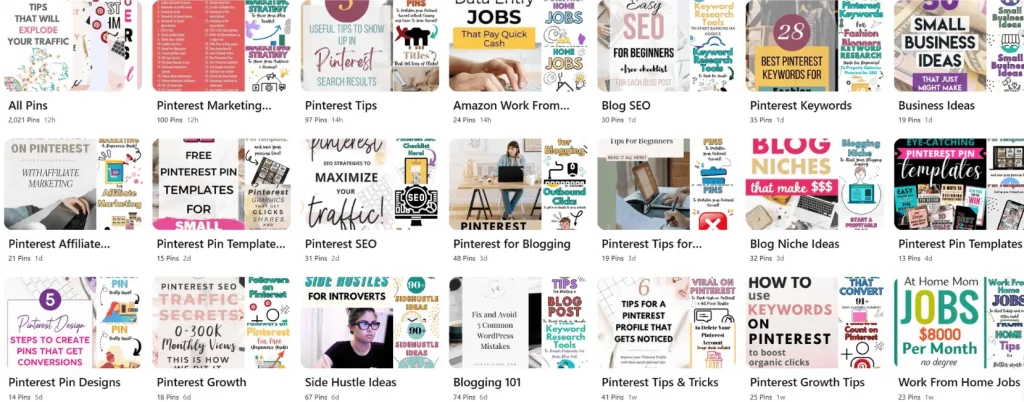
How to Create Boards on Pinterest
It’s very easy and simple to create boards on Pinterest.
Create a Pinterest Board on a Desktop
To create a board on Pinterest using a desktop, the following steps are required.
- First go to your Pinterest profile and select the saved option given under your profile bio.
- Then click on the + icon.
- Then select Create a board.
- This will open a page where you will get the option to name your board on Pinterest. After adding a name click Create. Here you can also choose to keep your board secret, but if you are using your Pinterest for business then you should not keep your board secret, because if you make your board secret it will not be shown to others.
- A new page will open, and here you can select a few pins for your board and press done. It’s good to select about 10 pins to save some relevant content on your Pinterest board.
- Your Pinterest board is created but you are left with one most important step.
- Select the board that you just created.
- Then click on the three dots beside the Pinterest Board name and select edit board.
- A new page will open, and you will get the option to add a board cover and Pinterest board description. Writing search-optimized Pinterest board descriptions including Pinterest keywords is very important for Pinterest SEO.
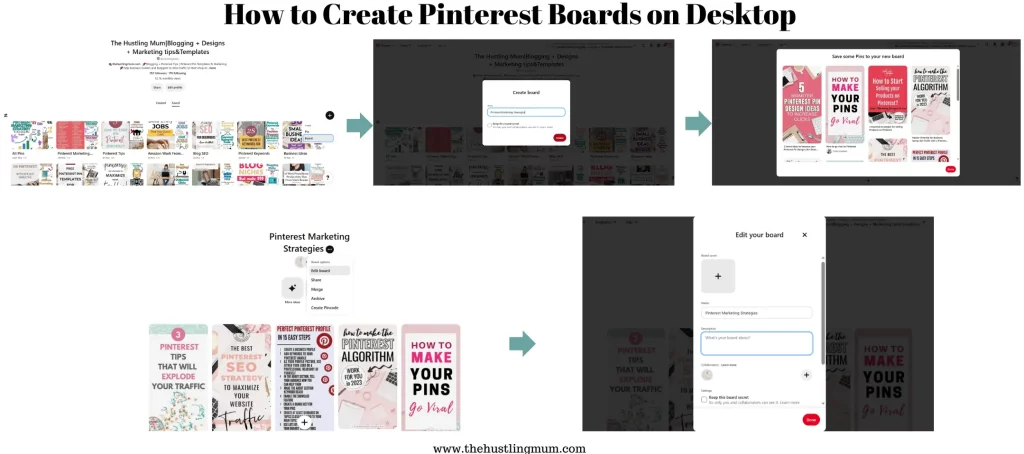
Also read,
How to add sections to Pinterest boards.
What are Pinterest board covers?
How to change Pinterest board covers?
How to write search engine-optimized Pinterest Board descriptions?
How to find Pinterest keywords?
Download the free Pinterest SEO checklist here.
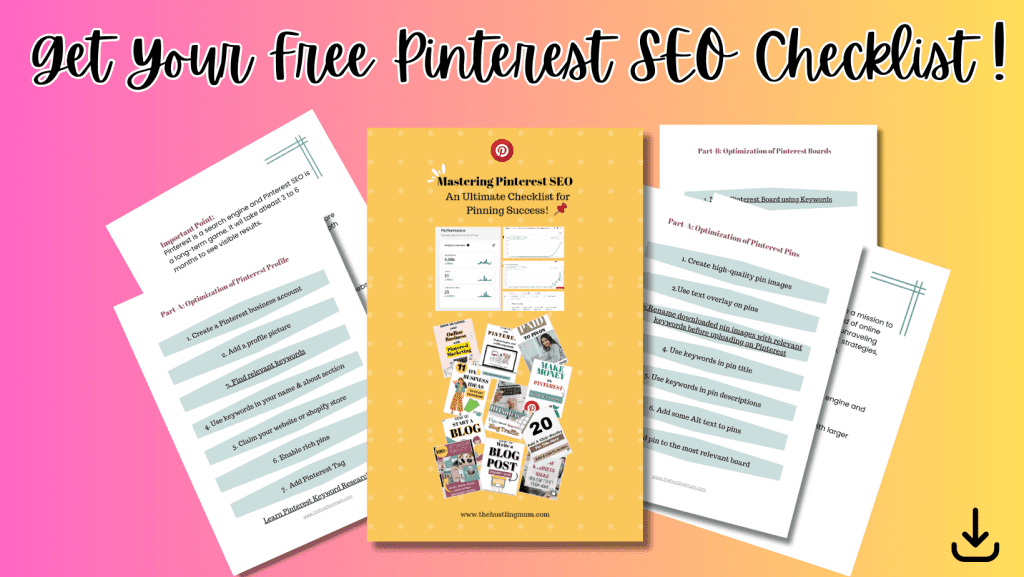
Create a Pinterest Board on a Mobile Phone or iPad:
Following are the steps to be followed to create a board on Pinterest using a mobile phone or an iPad.
- First of all, open your Pinterest app and go to your Pinterest profile.
- Then select the saved option given under the Pinterest bio.
- Click on the + icon and then select Create a board.
- Then write the name of your board on Pinterest. On this page, you will get a couple of more options. If you want to make this a group board you can add collaborators here, who will be also allowed to pin to this board.
- You will also find the option to keep this board secret. Once you have selected the options you require, click next.
- Now you have created a new board on Pinterest. You can add some pins if you want. It’s a good practice to save about 10 relevant pins to your new Pinterest board.
- Though your Pinterest board has been created, still a very crucial step is left which is adding a Pinterest board description.
- To write a Pinterest board description, you have to click on the three dots at the top right corner.
- Then click on the edit board option.
- Here you can add a well-optimized Pinterest board description and once you have written the board description, click done.

Read here:
How to do Pinterest keyword research.
How to organize Pinterest boards.
How to archive & unarchive boards on Pinterest?
Tips to Optimize Pinterest Boards
- Add a board name that’s related to your niche. It is even better if it includes a Pinterest keyword relevant to your niche.
- Write a Pinterest board description that includes Pinterest keywords naturally. It should not be stuffed with keywords. It should explain what the board is about and how will it help Pinterest users.
- Add relevant pins to your boards.
How to Make a Useful Pinterest Board?
A useful Pinterest board is which provides:
- Information
- Inspiration
- Ideas
- Solutions
A good Pinterest board provides value to the visitor. It should be able to educate and help Pinterest users to find answers to their queries.
How Many Pinterest Boards You Should Have?
Although there is no magic number of boards to have on your Pinterest profile to grow, you should at least have 10 well-optimized relevant Pinterest boards to start with. Then with time, you can more boards related to your niche.
Limit of Total Numbers of Pinterest Boards
According to Pinterest you can have a total of 2,000 boards, including secret boards and group boards you didn’t create.
How Many Pins Should You Have on the Pinterest Board?
You should not leave your Pinterest board empty. You should add at least 20 to 30 pins to each board that you create. Keep your boards active by pinning fresh content over time.
Read here:
How many pins should you pin a day?
How to Analyze Pinterest Board’s Performance?
Pinterest analytics help you to analyze how your boards are performing. To see this, go to your Pinterest analytics on your desktop. Scroll down and there you will see your top boards based on impressions they are getting.
You can scroll to the right and see what number of impressions is each board getting.
This data helps a lot in analyzing the performance of Pinterest boards and creating a helpful Pinterest strategy for the future.

Conclusion- How to Create Boards on Pinterest
Pinterest is not only a social media platform but a powerful visual search engine. It helps its users to find inspiration, ideas, and solutions to their queries.
To put forward the best results in front of its users, Pinterest utilizes an algorithm to rank high the most relevant content in the search results. If you want your profile and content to rank high in Pinterest search results then you have to follow the best Pinterest SEO strategies.
One of the most important elements of Pinterest SEO is well-optimized Pinterest boards. Creating boards on Pinterest using desktops, mobile phones, and iPads is straightforward, if simple steps, that are mentioned above are followed.
Creating Pinterest boards is important but even more crucial is optimizing them and analyzing their performance to plan future Pinterest strategy.
If you find this post helpful, let me know in the comments.
Pin this post and share it with your friends.
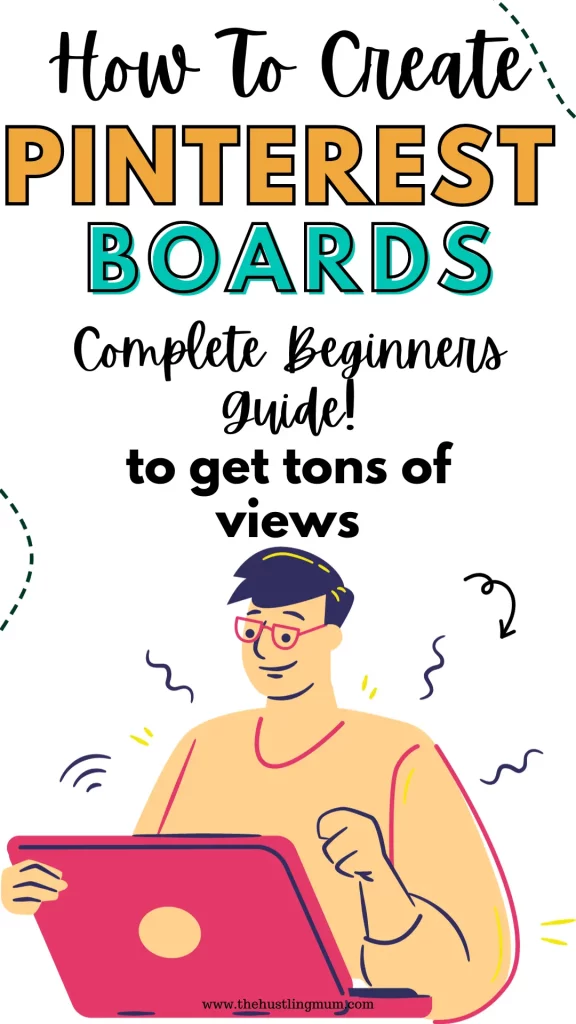
Read here how to organize your boards.

I am a passionate blogger who loves sharing insights on blogging tips, Pinterest strategies, and making money online. With a knack for simplifying complex concepts, I help readers grow their online presence and achieve their Pinterest marketing goals. Follow along for practical advice and proven tactics to elevate your blog, Pinterest and online business.
