Are you curious to know how to use Pinterest for blogging?
Congratulations! You are at the right place. Here we will learn how to use Pinterest to grow your blog traffic.
Before talking about Pinterest strategies and tips that you need to get more outbound clicks leading to your blog, let’s answer a few commonly asked questions.
Why use Pinterest for Blogging success?
Pinterest is not just a social platform for finding inspiration and DIY projects. It is also a powerful visual search tool to drive traffic to your blog and boost your blogging success.
How to Get Pinterest Users to Your Blog?
To attract Pinterest users to your blog, it’s crucial to optimize your Pinterest presence. Start by creating a Pinterest Business Account, which offers valuable analytics and promotional features.
Additionally, claim your website to gain access to insightful data about your Pinterest traffic.
Pinterest prefers to promote your pins which are leading to a URL that has already been claimed on your Pinterest account.
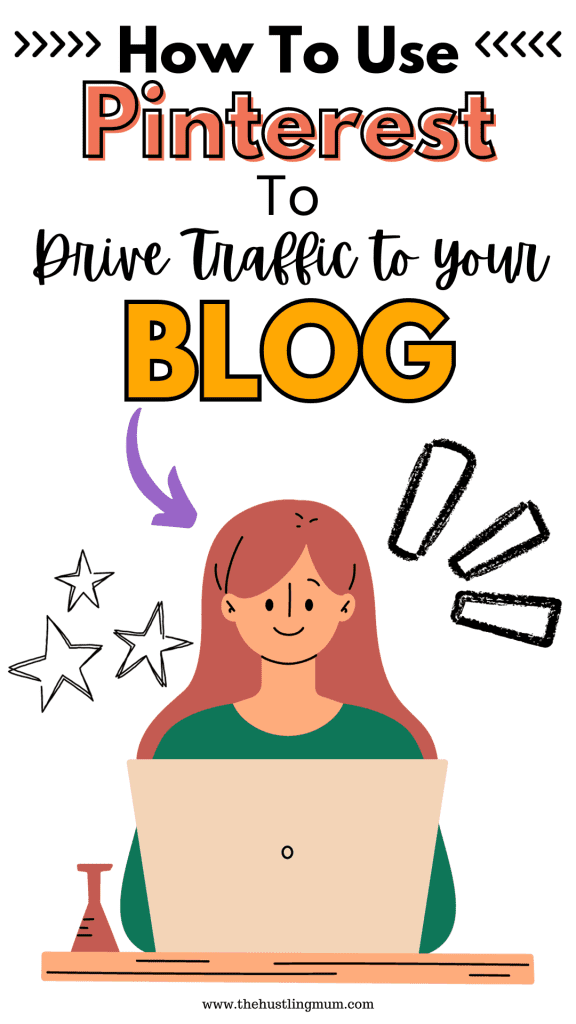
Should Pinterest Be a Compliment to Your Blog?
Absolutely! Pinterest should be viewed as a complementary platform to your blog. By sharing visually appealing and informative content on Pinterest, you can entice users to click on your pin and drive them to visit your blog for more in-depth information.
Learn here how to design scroll-stopping pins on Pinterest.
You can also watch this video by Katie Gazer for some useful tips for using Pinterest for blogging,
How to Promote a Blog on Pinterest?
Promoting your blog on Pinterest involves creating visually captivating pins that tempt users to click through to your blog.
It is crucial to utilize high-quality images, clear branding elements, and compelling titles and descriptions. Incorporate relevant keywords in your pin descriptions to improve discoverability.
Pin this blog post about how to use Pinterest for blogging in relevant board on your Pinterest account.
How to Link Pinterest to Your Blog?
Make sure to link your Pinterest account with your blog to streamline the user journey.
Add the Pin It button to your blog, enabling readers to easily pin your blog posts to their Pinterest boards. It is also important to have Pinterest-optimized vertical images on each blog post and important pages on your blog.
When a visitor from your blog pins an image to his/her Pinterest, it helps with getting more exposure.
Is It OK to Pin to More Than One Pinterest Board?
Yes, pinning your content to multiple relevant boards can enhance its visibility and reach but keep the following points in mind.
Create multiple Pin images for a particular content and pin it to the most relevant board first. Then after maybe a week pin another image leading to the same URL to another Pinterest board. Don’t pin all the images with the same URL at once. Pinterest may consider you a spammer for doing this.
You can also use Pinterest’s inbuilt pin scheduler for scheduling your pins.
Read here how many pins can you pin a day.
However, ensure that the boards are truly relevant to your content to maintain coherence and avoid spamming.
What Makes a Good Pinterest Pin?
A good Pinterest pin is visually appealing, easy to understand, and click-worthy.
Use high-resolution images, eye-catching graphics, and an attention-grabbing headline. Incorporate your blog’s branding elements, such as your logo or website URL, to build recognition and credibility.
If you find it difficult to create scroll-stopping Pinterest pin images or you are short of time, I have done for you Pinterest pin templates that can be edited in Canva. Check Here.
How to Use Pinterest for Blogging:
Now let’s look into the key steps needed for using Pinterest for blogging.
Get a Pinterest Business Account
The first and foremost step is to sign up for a Pinterest Business Account to unlock valuable features like analytics, Pinterest ads, and access to the Pinterest API.
Some people try to use their personal Pinterest account to promote their blog, which is against Pinterest Guidelines.
It is absolutely free and just a matter of a few clicks to create a Pinterest Business Account or if you have a personal account in the same niche as your blog you can convert it into a business account.
But I strongly recommend creating a new Pinterest business account for your blog or website.
Optimize Your Profile
The second step is to optimize your profile as follows:
- Keep your profile and username related to your niche.
- Use a clear and professional profile picture.
- Write a keyword-rich bio.
- Including a link to your blog.
Learn Pinterest SEO in detail here.
Click here to download your free Pinterest SEO checklist.
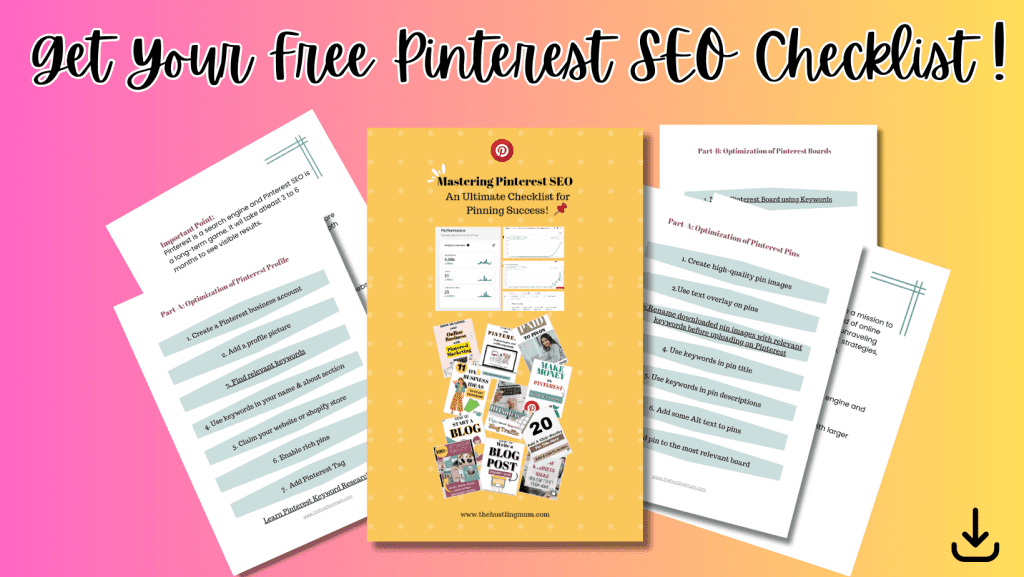
Claim Your Website
Claiming your website on Pinterest is a very crucial step. It enables you to access valuable insights about your Pinterest traffic, audience demographics, and popular pins.
Pinterest also promotes pins leading to a URL of a claimed website.
Pinterest Keyword Research
If you want to learn how to use Pinterest for blogging, then most important thing you need to learn is Keyword research. Keyword research on Pinterest is very important to get more exposure and reach your target audience.
Keyword research can be done in the following ways on Pinterest.
1. Easiest way is to use Pinterest’s search bar and utilize the Pinterest autosuggest feature to find out what are Pinterest users searching for.
2. Secondly, you can utilize suggested topics by Pinterest under the search bar.
3. Thirdly, you can click Analytics at the top left of the Pinterest profile, then select Trends and write a keyword in the Trends search bar. This will show you the trend of your keyword and will also suggest top trends.
4. For more advanced keyword research click on ads on the top left corner of your Pinterest profile and click on Create a campaign. Then click on the manual campaign and then hit get started. Choose an objective for your campaign, and then scroll down and click on continue.
This will take you to the next step where you will select targeting details. then click on interests and keywords, then click on add keywords.
Enter the keyword according to your niche and then Pinterest will show you relevant and most searched keywords with their monthly searches.
The third and fourth way of finding Pinterest Keywords is only available for Business accounts.
Click here to learn Pinterest keyword research in depth.
Create & Optimize Multiple Pinterest Boards
Organize your Pinterest boards around specific topics relevant to your blog niche. Aim for a balance between broader boards and more specific ones to cater to a wider audience.
While creating Pinterest boards don’t forget to write SEO-optimized descriptions for each board using relevant keywords.
Read here how to write well optimized Pinterest board descriptions.
Create Creative Pin Images and Idea Pins on Pinterest for blogging
Experiment with various pin formats, including static images, infographics, and Idea Pins (formerly known as Story Pins).
Use engaging visuals, contrasting colors, concise text overlays, and branding elements to make your pins stand out.
Adding a compelling call to action also plays a major role in getting more clicks on your pin and driving traffic to your blog.
Write a Compelling Pin Title & Description
Try to craft compelling pin titles and descriptions that entice users to click through to your blog. Incorporate relevant keywords naturally, while maintaining clarity and relevance.
Keep in mind, to not give all the information in the description so that the Pinterest user needs to go to your blog to get more detail.
And don’t forget to add a call to action so that the user knows what to do next.
Following relevant posts will be helpful for you:
Perfect Pinterest pin title ideas
How to write engaging Pinterest pin descriptions.
How to write best call to action. Examples included.
Post to Different Boards
Diversify your pinning strategy by posting your blog content to different boards but don’t spam by posting the same pin to multiple boards.
Instead, do as I have already mentioned. Create multiple pin images for the same blog post and pin them to relevant boards a few days apart.
This increases the chances of reaching a wider audience and maximizing your blog’s exposure.
Add the Pin It Button to Your Blog
Make it easy for your blog readers to share your content on Pinterest by adding the Pin It button to your blog. This encourages more users to save and promote your blog posts.
If you are blogging on WordPress, you can easily do this by installing a plugin.
Use Rich Pins
Implement rich pins on your blog to provide users with additional information directly on Pinterest.
Rich pins display titles, descriptions, and website URLs dynamically, increasing click-through rates.
Read here rich pin validation update by Pinterest.
Be Consistent
Consistency is key on Pinterest. Regularly pin new content and stay active to maintain visibility and grow your following.
Pinning static Pin images, carousels and video pins on a regular basis will help you grow fast on Pinterest. Posting 10 pins one day and then ghosting for 2 weeks will not help you.
Read here:
How to get followers on Pinterest.
Engage with the Audience
Another important factor to grow your blog traffic using Pinterest is by responding to comments, messages, and interactions from your Pinterest audience.
Engaging with users builds relationships and encourages them to visit your blog.
Additional Tips on How to Use Pinterest for Blogging:
Here are a few additional tips that are important for learning how to use Pinterest for blogging.
Create Infographics
Infographics are highly shareable on Pinterest. Convert your blog’s data or tips into visually appealing infographics that attract attention and drive traffic.
You can create them with ease using Canva, as it also has many templates if you don’t want to create one from scratch.
Create Pinterest Pin Carousels
Don’t forget to utilize Pinterest’s new feature of pin carousels to showcase multiple images within a single pin.
This interactive format encourages users to engage and explore more of your content.
Choose the Best Blogs to Post
Select popular and trending blog posts to pin on Pinterest. By featuring your best content, you increase the likelihood of attracting more users to your blog.
Create Multiple Versions of Pin Images
As already mentioned earlier experiment with different pin images for the same blog post. This enables you to test which visuals resonate better with your audience and generate more click-throughs.
And you can then create more images similar to those performing well as compared to others.
Don’t Repeat the Same URL Too Often
While it’s important to promote your blog, avoid over-pinning the same URL repeatedly. This is considered as spamming.
Instead, focus on offering a variety of content to keep your audience engaged.
Keep a gap of at least 7 days between posting the same URL.
Follow Pinterest Profiles in Your Niche
Build relationships with other bloggers and influencers in your niche by following their Pinterest profiles. Engage with their content and collaborate whenever possible.
This is a great way to build connections and grow your blog.
Save Others’ Pins
Promote a sense of community by saving and sharing relevant content from other bloggers. This demonstrates your expertise and willingness to support others in your niche.
Keep two things in mind while pinning others’ content.
- Try to repin content that is similar to your content, not which is competing.
- Don’t repin other’s content a lot, as this is not liked by Pinterest anymore. Pinterest wants you to Pin new content as often as possible.
What Not to Do to Grow Blog Traffic with Pinterest:
Till now in this blog post while learning how to use Pinterest for blogging, we have focused on points that we should be doing. Now let’s see what are the malpractices that we should be avoiding in order to use Pinterest for blogging.
Do Not Use Hashtags
Unlike other social media platforms, hashtags do not play a significant role on Pinterest anymore.
Instead, focus on using keywords naturally in your pin titles and descriptions.
Do Not Repin the Same Image to Multiple Boards
Avoid repinning the same image to multiple boards in quick succession. Instead, create fresh pins or make minor variations to the visuals or descriptions for better performance.
Stop Using Group Boards
Group boards on Pinterest have lost their effectiveness in recent years due to spammy behavior. Instead, prioritize creating and promoting your own boards to maintain control over your content.
If you want to share how to use Pinterest for blogging with your friends, pin it here.
Conclusion- How to Use Pinterest for Blogging Success
I am glad to see that you should interest in how to use Pinterest for blogging.
Pinterest offers immense potential for bloggers to drive traffic, increase brand exposure, and grow their audience. This is why every blogger should learn how to use Pinterest for blogging. By implementing the strategies and techniques outlined in this guide, you can harness the power of Pinterest to take your blogging success to new heights.
Remember to regularly assess your Pinterest analytics, track your progress, and adapt your strategies based on the insights gained. With consistency, creativity, and engagement, Pinterest can become a valuable asset in your blogging journey.
For further reading on Pinterest marketing strategies, check out these blog posts.
“10 Steps of Pinterest Marketing Strategy Revealed”
“15 tips to increase outbound clicks on Pinterest pins”
“Affiliate Marketing on Pinterest- The Ultimate Guide You Need”
How to make money on Pinterest without a blog.
We hope this guide helps you unlock the full potential of Pinterest for your blogging success. Start implementing these strategies today and watch as your blog traffic soars.
Happy pinning!
Pin this post and share with your friends how to use Pinterest for blogging.


I am a passionate blogger who loves sharing insights on blogging tips, Pinterest strategies, and making money online. With a knack for simplifying complex concepts, I help readers grow their online presence and achieve their Pinterest marketing goals. Follow along for practical advice and proven tactics to elevate your blog, Pinterest and online business.

This is really helpful! Pinterest can be an amazing way to drive blog traffic if done properly and given enough time! Thank you for sharing!
Yes, you are very right. Anyone who wants to grow on Pinterest, should have a good Pinterest Strategy.
What an informative post. I really do like Pinterest and with your information I can finally grow my blog there
I am glad that you found this post useful.
Some really helpful information here. Thank you.
Excellent and thorough information. I am a Pinterest user and feel I still haven’t completely mastered it. Thanks for sharing!
Very good advice in this article! I find Pinterest to be the most effective of the social media platforms for my blog.
Yes that’s true. It is very beneficial even for new bloggers.
This post really the right time for me, I want to know more about the benefits of Pinterest for new bloggers like me.
You will find these tips useful.
Applying these tips will definitely benefit you.
No, I am not currently using Tailwind for Pinterest. I use inbuilt schedular of Pinterest to schedule my pins. I find it very convenient.
This article was so helpful for me. I struggle with Pinterest and now I know several things I am doing wrong!
I am really happy that you find this post helpful.
The tip about using Pinterest ads to find keywords is great. I’m putting a lot of effort into Pinterest right now.
Yes, this technique is very helpful.
This has some great strategies and helpful tips that I need to implement. Pinterest is such a great tool and it’s important to get everything we can out of it.
I am happy that you found these strategies helpful.
I’m so happy that I found this post! This was so helpful and also gave me a boost to work on my Pinterest. I neglected it as I could not figure out how it worked, but this motivates me to dive deeper into it and look for ways to work with it.
I am glad you found this helpful.