Before stepping into the world of Pinterest SEO, let’s see what Pinterest is.
Pinterest is an important amalgam of visual search engine and social media. It has a big audience base from all over the world.
According to research, it has 459 million monthly active users worldwide, including 98 million in the US, and two-thirds of all these users are females.
Another fascinating fact about Pinterest’s audience is that about 83% of Pinterest users have made a purchase after getting inspired by the content on Pinterest. This means Pinterest users are always looking for inspiration and ideas for products to buy.
This means Pinterest has a lot of potential for bloggers and businesses to market their websites and products to target audiences. Pinterest also a great to make money with affiliate marketing.
If you want to learn how to increase your blog traffic with Pinterest, click here to read in detail.
It should be kept in mind that if you want to leverage your Pinterest audience to increase your blog traffic or to market your business and products, you need to focus on Pinterest SEO. Pinterest SEO is similar to Google SEO but luckily it is not that difficult.
You may also like to read, how to use ChatGPT for Pinterest marketing.
One important thing that you must do before focusing on Pinterest SEO is choosing your Pinterest niche. It is very important and crucial in order to grow on Pinterest and attract the right audience. Here is a complete list of popular Pinterest niches you can choose from.

What is Pinterest SEO & Why is it Important?
Before learning how to do Pinterest SEO, let us understand why even we need to do this.
SEO stands for search engine optimization and Pinterest SEO means optimizing Pinterest in such a way that it appears in the search results when the user uses a specific search query or a keyword.
This helps Pinterest to show your account and content to the interested and target audience.
How to do Proper Pinterest SEO?
Now we will learn how to do proper Pinterest SEO, which will help us attract our target audience. This is vital for your Pinterest and blog/business growth.
Pinterest SEO Guide:
To ease it out and to make sure no important step is missed I have divided Pinterest SEO into three main steps. It includes optimization of:
Get your free Pinterest SEO checklist to start optimizing your Pinterest and grow your website traffic without missing any important steps.
SEO of Pinterest Profile:
The first and foremost step is to optimize your Pinterest profile, for this, you need to follow the following steps.
1. Create a Pinterest business account. This will make your account and content public so that you can reach your target audience. It will also help you to increase your brand awareness, get more clicks to your website, and increase your sales.
Click here to learn how to create a Pinterest business account.
2. The second step of SEO Pinterest is to use your picture or brand logo as a profile picture. Setting your own picture as a profile image gives a more personalized effect, but if you decide to use your logo as a profile picture that’s also fine. But don’t leave it empty.
3. The next step is to find the most relevant Pinterest keywords. There are various effective ways to do keyword research for Pinterest. There are many ways to do keyword research within Pinterest itself which include:
- Pinterest Autosuggest
- Pinterest Suggested topics
- More Like This Feed
- Pinterest Topic Sitemap
- Pinterest Trends
- Pinterest Keyword Tool
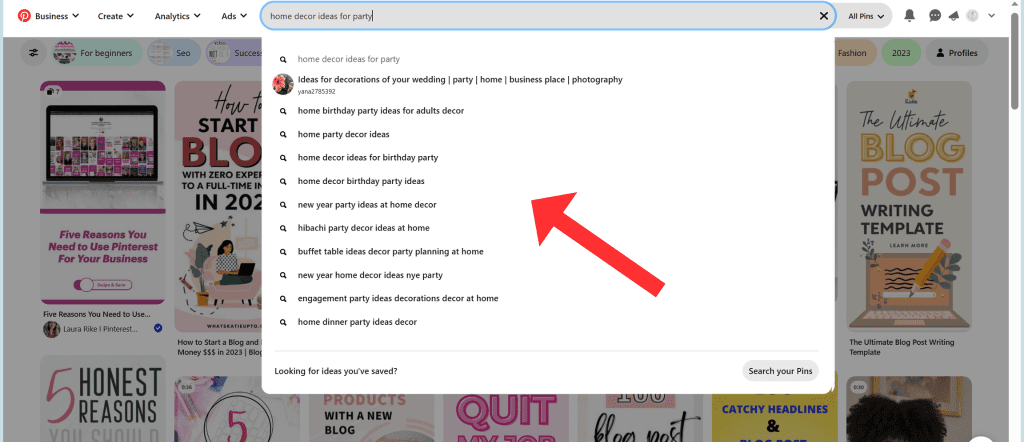
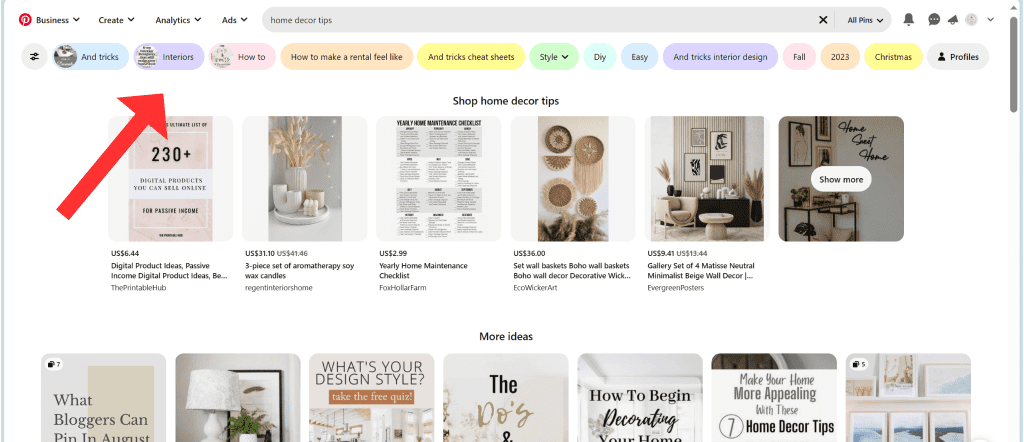
Apart from this, there are a few free and paid third-party keyword research tools for Pinterest as well.
Click here to learn in-depth about Pinterest Keyword Research.
You may also like to read, how to create Pinterest keyword list to attract your target audience.
4. Then you need to start optimizing your Pinterest profile. While optimizing your profile make sure that you have your most important and relevant keywords in your profile name and bio. Pinterest bio can be 500 characters in length. While writing bio try to incorporate relevant keywords in a natural way. Don’t stuff your bio with keywords that are just separated by commas. Use keywords in the form of sentences that are understandable.
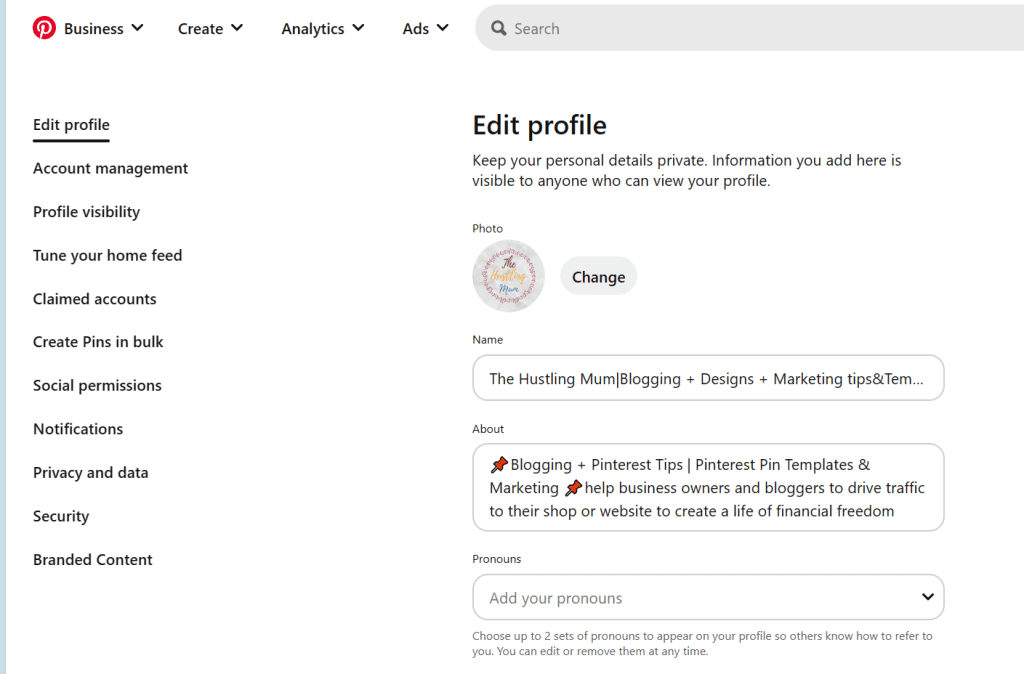
5. Then you need to claim your website URL or Shopify store. You will find this option in your Pinterest settings. Claiming your website will give you access to analytics, that will help you understand which of your pins are doing well and are generating traffic for your website. It also provides information about which images on your website are being pinned by the visitors.


6. Enable rich pins. Rich pins are the pins that automatically synchronize the information given on your website. These kinds of pins provide more information and are automatically updated with the changes on the blog.
Previously, you needed to validate your URL on Pin validator but now this happens automatically. To enable proper synchronization, rich meta tags should be added to the pages. You can read more about rich pins update here.
7. Install Pinterest tag. This is a JavaScript code that you need to add to your website. It allows Pinterest to track your website visitors and the actions they take after seeing your Pinterest ad.
Watch this video by Heather Farris to learn how to install Pinterest tag.
SEO of Pinterest Boards:
Now we move to the next main step which is to optimize your Pinterest boards.
1. The first step in the optimization of Pinterest boards is to have good board names including keywords relevant to your niche.
You may also like to read:
How to create boards on Pinterest to rank high in Pinterest search results.
How to add Pinterest board covers?
How to change Pinterest board cover?
135+ creative Pinterest boards ideas for nail art business.
How to search boards on Pinterest.
How to delete Pinterest boards.
2. The second step is to write SEO optimized Pinterest board description. It should clearly tell what the board is about and what type of content will be pinned on the board. Pinterest board descriptions can be 500 characters long. Use the main and relevant keywords that you have researched to write a comprehensive description that is pleasant to read and easy to comprehend. Make sure not to stuff your description with keywords, Pinterest can punish you for this.
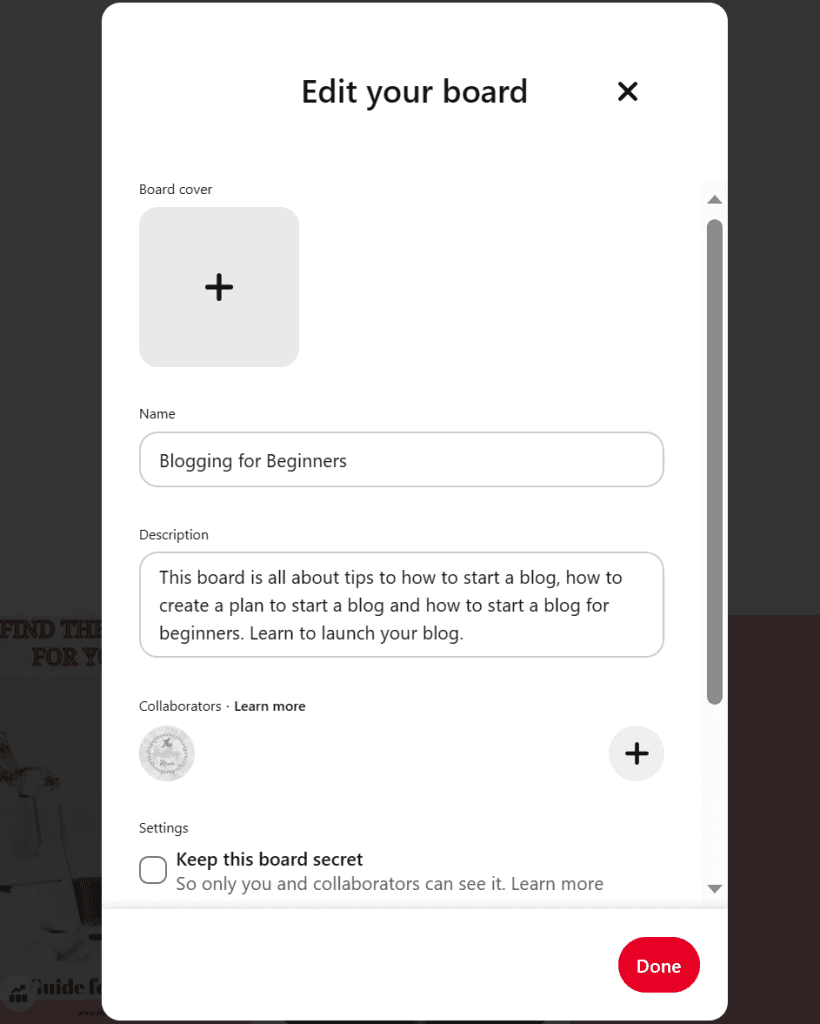
3. The third step is to follow other accounts in your niche and save their pins relevant to your boards. This is important because when you have just created your Pinterest account and new boards you will not have enough pins of your own. Pinning others’ pins will help you get some activity on your account. Another important benefit is that this way you can do some competitor research which is very beneficial.
This will help you understand how many impressions your competitors are getting; what kind of content are they creating and which type of content is getting more attraction from their audience.
Also read:
Pinterest hacks to drive traffic and sales.
How to get over 100K Pinterest impressions in 1 month.
How to create aesthetic Pinterest feed?
How to create Pinterest vision board?
SEO of Pinterest Pins
The third main step is SEO of Pinterest pins. For optimizing your Pinterest pins you need to keep the following points in mind.
1. Create high-quality and tall Pinterest pin images. The aspect ratio of Pinterest pins should be 2:3. The recommended size of Pinterest pins is 1000 x 1500 pixels; you can however also create 1200 x 1800 pixels images. Never use square images on Pinterest.

You should not compromise on the quality of images. This is very important because Pinterest is essentially a visual search engine. So, when you create high-quality pins, they will be shown to more users and will get more engagement.
Another good approach is to post all the different versions of content options available on Pinterest, like idea pins, static pins, video pins, and carousels. Keep analyzing what is performing well for your content and repeat more of that.
Download free Pinterest pin templates here.
2. The next important step is to use your keywords in text overlay on Pinterest pins. It helps the audience to know what this pin is about and what should they expect to get once they click on it.
It also helps the Pinterest algorithm to find out what the pin is about and whom to show. So don’t miss it when you create pins next time.
3. You can use any designing platform of your choice to create and design Pinterest pins. I love using Canva for this purpose. Once you have created a pin and downloaded it to your device whether desktop or mobile device, don’t forget to rename it using related keywords. This is a very crucial step for Pinterest SEO, but it is often neglected.
Also read:
Secret Canva element keywords.
Best Canva font pairings to make Pinterest pins to stand out.
4. Fourthly you need to use a keyword in your pin title. It’s beneficial to use the keyword in the first 30 characters because this is the number of characters shown initially to the audience. Using keywords in the title is very important for Pinterest pin SEO. It helps Pinterest to understand what your pin is about and whom to show.
5. Use target keywords in your pin description. The first 100 characters are the most important so try to use the relevant keyword at the start of the description. You can write a description of a total of 500 words. I will recommend you use three to four variations of your main keyword in the description. As already mentioned, use the keywords naturally and do not do keyword stuffing.
6. Always add a call-to-action in your descriptions. This will guide the audience what to do next and increase the engagement on your pin.
Previously adding hashtags to Pinterest pin descriptions was considered a part of Pinterest SEO, but this has no more role. So, it’s better to avoid hashtags in the description.
Also read:
18 strategies to make a Pinterest pin go viral.
How many pins can you pin a day.
How to fix Pinterest validation error.

7. You can also add some Alt text to your pins. It helps visually impaired individuals to understand what your pin is about. But if you choose not to add Alt text, it’s okay, it will not affect your Pinterest SEO.
8. Save your pin to the most relevant board first. You can later save it to two more relevant boards after a few days.
Read here, how to merge Pinterest boards.
Important Points About Pinterest SEO:
1. It is a long-term game. It will take about 3 to 6 months on average to see results. This is because Pinterest is a search engine and Pinterest SEO works similarly to Google SEO. But the good thing is that unlike Google you have more chances to compete with big Pinterest accounts for keywords with proper SEO. Which is quite difficult on Google (and we all know that).
2. Pinterest is worth using and spending time on. It can generate tons and tons of traffic even to your new blog which cannot be expected with Google.
3. Pinterest SEO can help you market your content and products to a wider range of audience for free.
You can learn more about Pinterest marketing tips here.
4.Keep creating and pinning fresh content every day because Pinterest wants to show new content to its visitors. Also try to post all different versions of content on Pinterest, like idea pins, static pins, video pins, and carousels, and repeat what performs well.
Also read:
Pinterest hacks to drive traffic and sales.
How to create aesthetic Pinterest feed to attract ideal audience.
How to grow your email list with Pinterest.
5. Content on Pinterest is evergreen. Properly optimized pins that you create today will keep driving traffic to your blog for years. Isn’t this amazing?
Click here to learn how to get more followers on Pinterest.
6. To grow on Pinterest common mistakes should be avoided. Some common mistakes are not using a Pinterest business account, not properly optimizing Pinterest account with relevant keywords, and not adding links to Pinterest pins. Read here which Pinterest mistakes you should avoid.
Find out best Pinterest alternatives you should try.
Conclusion:
Pinterest SEO means optimizing your account and content in such a way that it reaches a larger amount of target audience. It may seem intimidating at first, but it is simple to do and if done in a stepwise pattern.
Optimization of all, Pinterest profiles, boards, and pins is important because only then you can use Pinterest to its full potential.
After doing Pinterest SEO keep creating content for Pinterest consistently and Pin new images every day. Pinterest loves new content. So, when you create new content Pinterest will get a signal of activity on your account and will distribute your content to a wider audience.
Also keep in mind you may not see immediate effects of Pinterest SEO, because it essentially takes some time before your pins start ranking and driving traffic to your website.
You will also find the following blog posts helpful:
Should you delete underperforming pins?
How to delete Pinterest search history.
How to delete Pinterest account.
Pin this post for future reference and share it with your friends.


I am a passionate blogger who loves sharing insights on blogging tips, Pinterest strategies, and making money online. With a knack for simplifying complex concepts, I help readers grow their online presence and achieve their Pinterest marketing goals. Follow along for practical advice and proven tactics to elevate your blog, Pinterest and online business.
